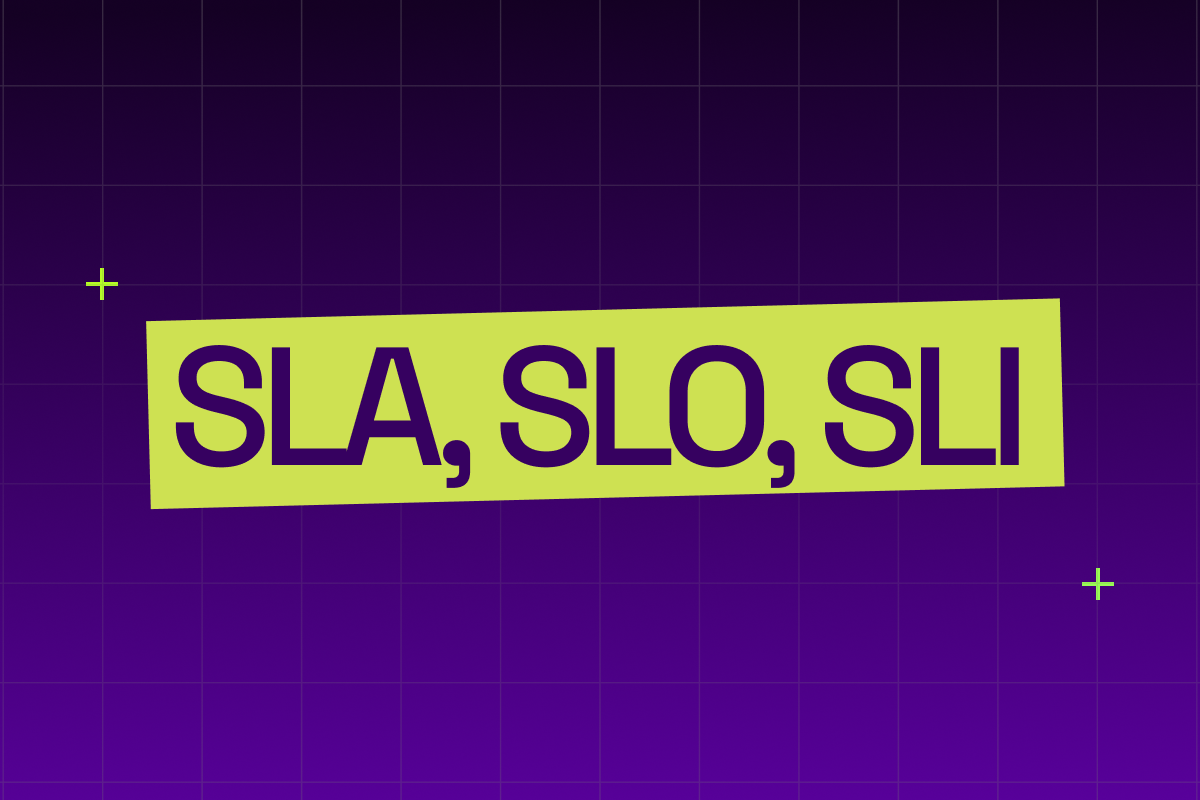Blog
Insights and Updates: Navigating the Future of Service Management
Service Level Agreements
Insights and Updates: Navigating the Future of Service Management

Delivering Excellent Service with the Right SLAs
Discover the difference between SLAs, SLOs, SLIs and how they relate to IT Service Management

Customer vs team-focused SLA calculations for Managed Service Providers
Flexible SLA calculations now available in Xurrent, allowing organizations to choose between customer-focused or team-focused service level measurements for more accurate performance tracking.

7 best practices for managing your IT Service Desk
Struggling with IT support? These 7 service desk tips will change how you work — fast.

SLA Breach Notifications for Standard Requests
It is now also possible to add SLA Notification schemes to standard service requests in the Service Offering form.

New Reports on Customer-Affected SLAs
Six new reports have now been created, which report on SLAs looking only at the customer (or end-to-end) SLAs.

SLA Supplier Visualized in ASLA
The Supplier and Supplier request ID fields are now also shown in the affected SLAs that are visible from the SLA reports.

Service Level Manager Can Share Dashboards
A person with the Service level manager role is now also able to share dashboards with customer representatives.

How to Slice a Watermelon?
Wouter Wyns, Service Management Architect at Xurrent, explains how to slice a watermelon with Xurrent's Service Insight dashboard

Clock Stopped System Notification
When the status of a record is set to ‘Waiting for Customer’ and the SLA clocks for the provider are stopped, a system note is now generated.

Availability Target Increased to 99.95%
The availability target for the Premium Xurrent Service offering has been increased from 99.8% to 99.95%.

Provider Not Accountable Checkbox
The checkbox ‘Provider not accountable’ in task templates stops the SLA clocks of the requests that are linked to the workflow of this task.

Update Customer Representatives with Automation Rules
It is now also possible to update customer representatives of a service level agreement using automation rules.

Multiple Customer Representatives per SLA
It is now possible to select multiple customer representatives per service level agreement.

Use Automation Rules to Add to Skill Pool
It is now possible to use automation rules to update the members of a skill pool, and conversely to link a skill pool to a person.

SI Path Remembered in SHB
When registering a request and applying service instances using the SHB, the selected path is now remembered and expressed in the ASLAs.

Improved ASLA Generation
The logic for deciding which SLAs are considered ‘affected’ in cases where the service hierarchy browser is not used has been improved.

New Reports for Targets Met and Violated
To give organizations better insight into requests that were responsible for breaching at least one affected SLA target, two new reports have been created.

Filter SLA Reports by Request Source
A new filter has been added to the SLA reports. It limits the data to the affected SLAs linked to requests from a specific source.

Tooltip Information for SLA Reports
To explain exactly how the actuals are calculated in SLA reports, an information icon has been added to these reports for each KPI.

Track SLA Availability Over Time
A new report has been added to the ‘Reports’ section of the Analytics console. The new report is called ‘SLA Availability’. It offers a graphical representation of target and actual availability over time. The data used to generate this report is the same as the data that can be found in the ‘SLA Reports‘ section […]

Service Instance and SLA Added to Time Entry Exports
Yet another improvement has been made to the time entry export feature. This feature is primarily used by managed service providers (MSPs) to integrate their Xurrent environment with their billing system. A time entry export file already included the service, as well as the customer of the service, for each time entry. Now the following […]

Simplified Self Service Guidance
Most end users are not familiar with the term 'service instance', so this term is now avoided in Xurrent Self Service.

More Date Range Filters
A few more date range filters have become available to create more specific views and reports of several record types.

Percentage of SLA Resolutions by Impact Level
Now organizations can look up the number of affected SLAs in the report 'Percentage of SLA Resolution Targets Met and Violated by Service'.

Filter SLA Reports by SLA
A new filter has become available that makes it possible to filter the SLA reports in the 'Reports' section by a specific SLA.

Support for Next Business Day Targets
Xurrent now also makes it easy to define 'Next Business Day' SLA targets, which are commonly offered by managed service providers (MSPs).

More Data in Affected SLA Exports
Eight columns have been added to the Affected SLA export files to make it easier for provider organizations to include more detail in their invoices.
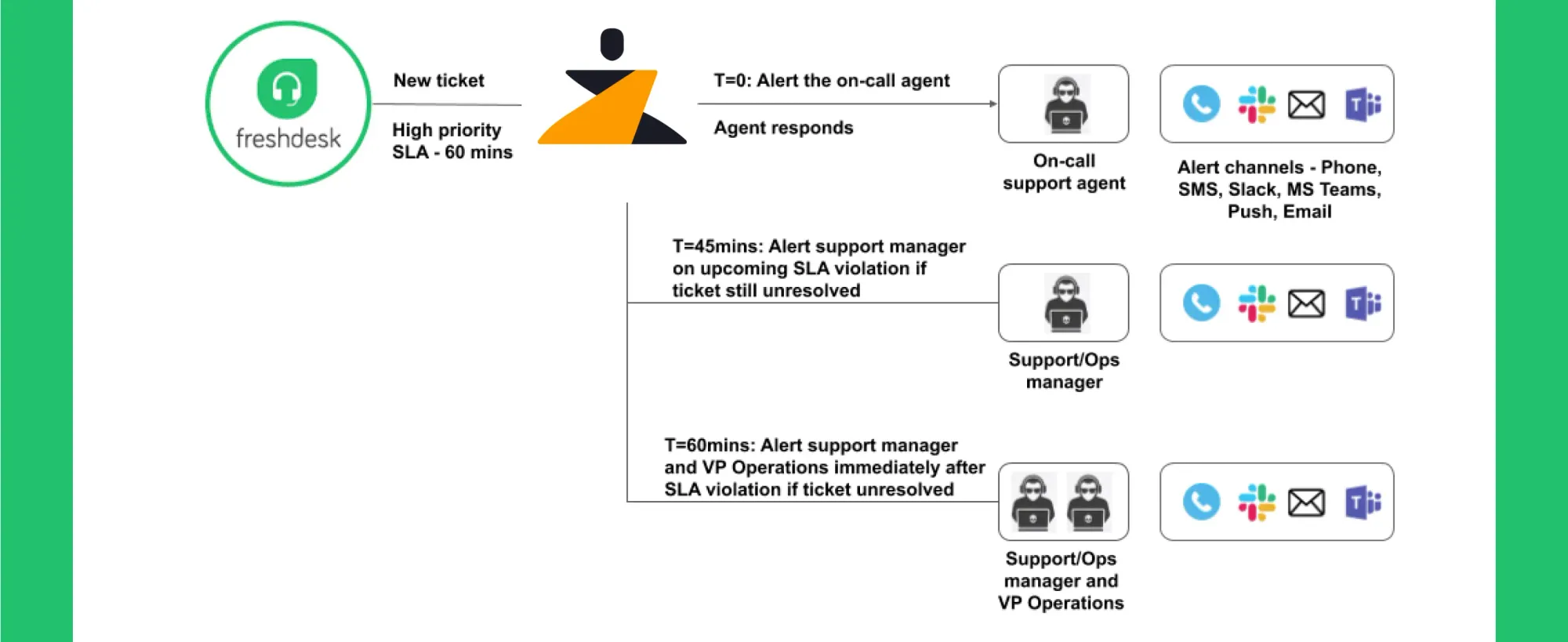
Meeting Customer Support SLA's on Freshdesk Using Proactive Alerting and Escalations With Xurrent IMR
As businesses close more deals and add more accounts, it is still imperative for businesses to maintain their SLA levels and resolve customer support tickets within SLA timeframes. Having a solid support team is great, but supporting hundre

Account of External Customer or Provider in SLAs
The Xurrent account name of an SLA's customer or provider organization is now displayed when this organization is external.

Open the Service Navigator from an SLA Report
The option 'Service Navigator' is now also available in the Actions menu for people who are working the 'SLA Reports' section of Xurrent's Analytics console.

SLA Availability Calculation for Current Month
The actual availability calculation for the current month has been adjusted to reflect what the actual availability will be at the end of the month if no more outages occur.

6 Features Every SIAM-Compliant Service Management System Must Have
Many enterprise service management tools claim to be SIAM compliant, but most are not. This article explains which requirements must be met to be SIAM compliant and how this can be tested.

Best Effort SLA Resolutions Over Time
A new SLA report has been added for support organizations that want to set a target for each commonly submitted RFCs or RFI.

Delete Unused Service Categories
To help organizations maintain a clean list of service categories, account administrators are now able to delete any unused categories.

SLA No Longer Affected
When you drill down from an SLA report into the requests, it is now easier to identify the requests that a provider was no longer expected to complete.

Reactivating an Expired Agreement or Contract
It is now possible to reactivate an expired SLA, first line support agreement or contract. This makes it possible to temporarily expire an agreement, or to activate a contract again after its status was accidentally set to ‘Expired’.

Expiry Date in Agreement and Contract Views
The Expiry Date column has been added to the views of SLAs, first line support agreements and contracts. This column is primarily intended to provide an easy way to look up the agreements and contracts that are about to expire.