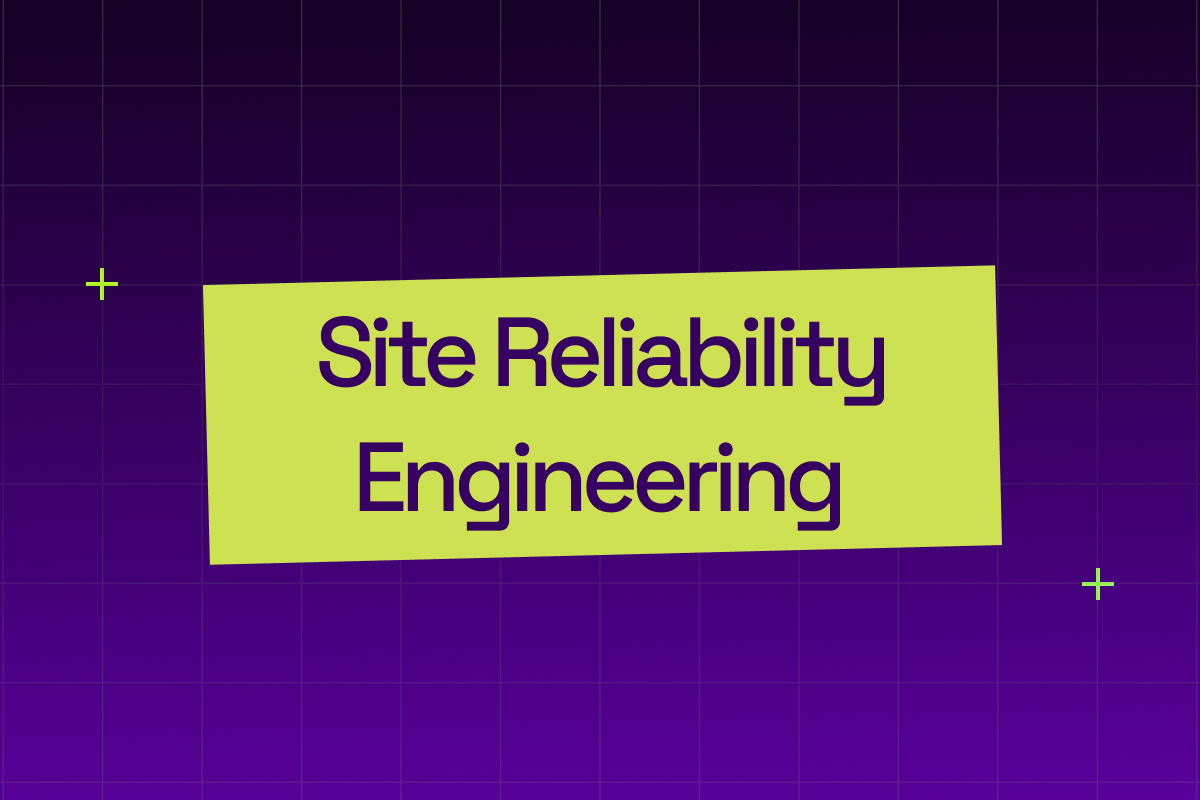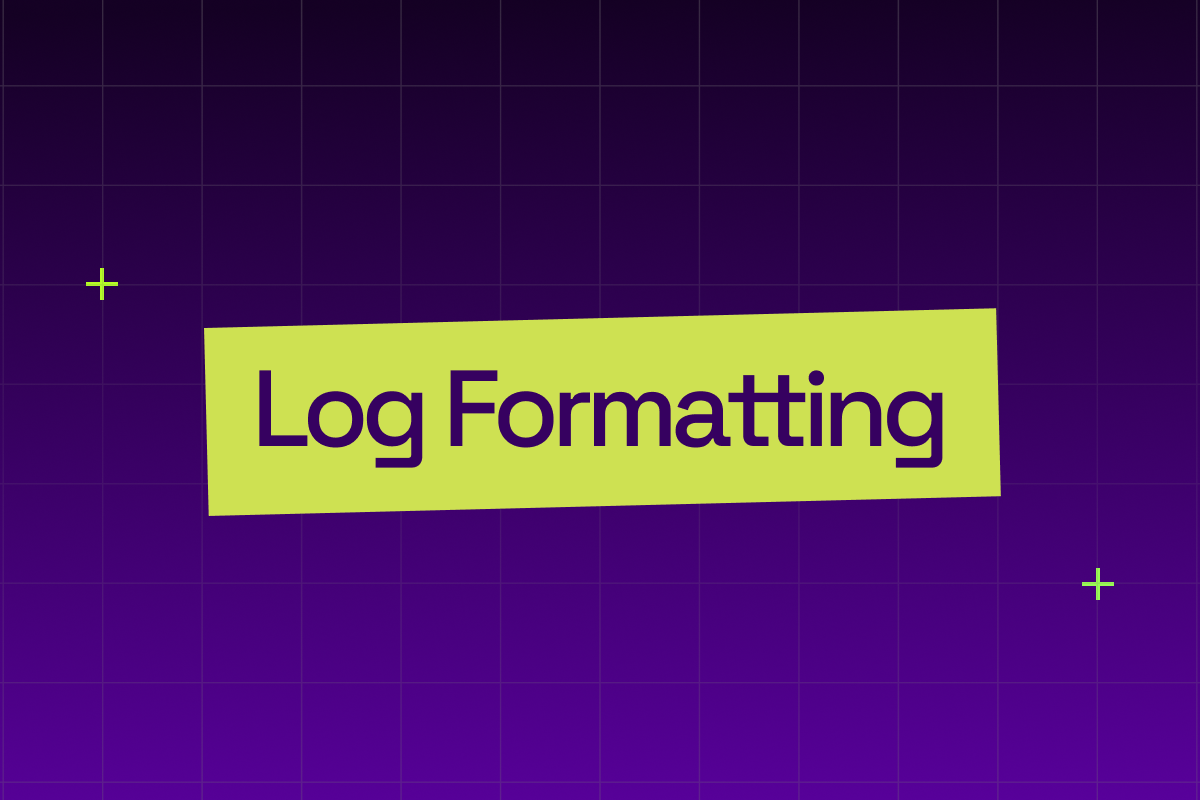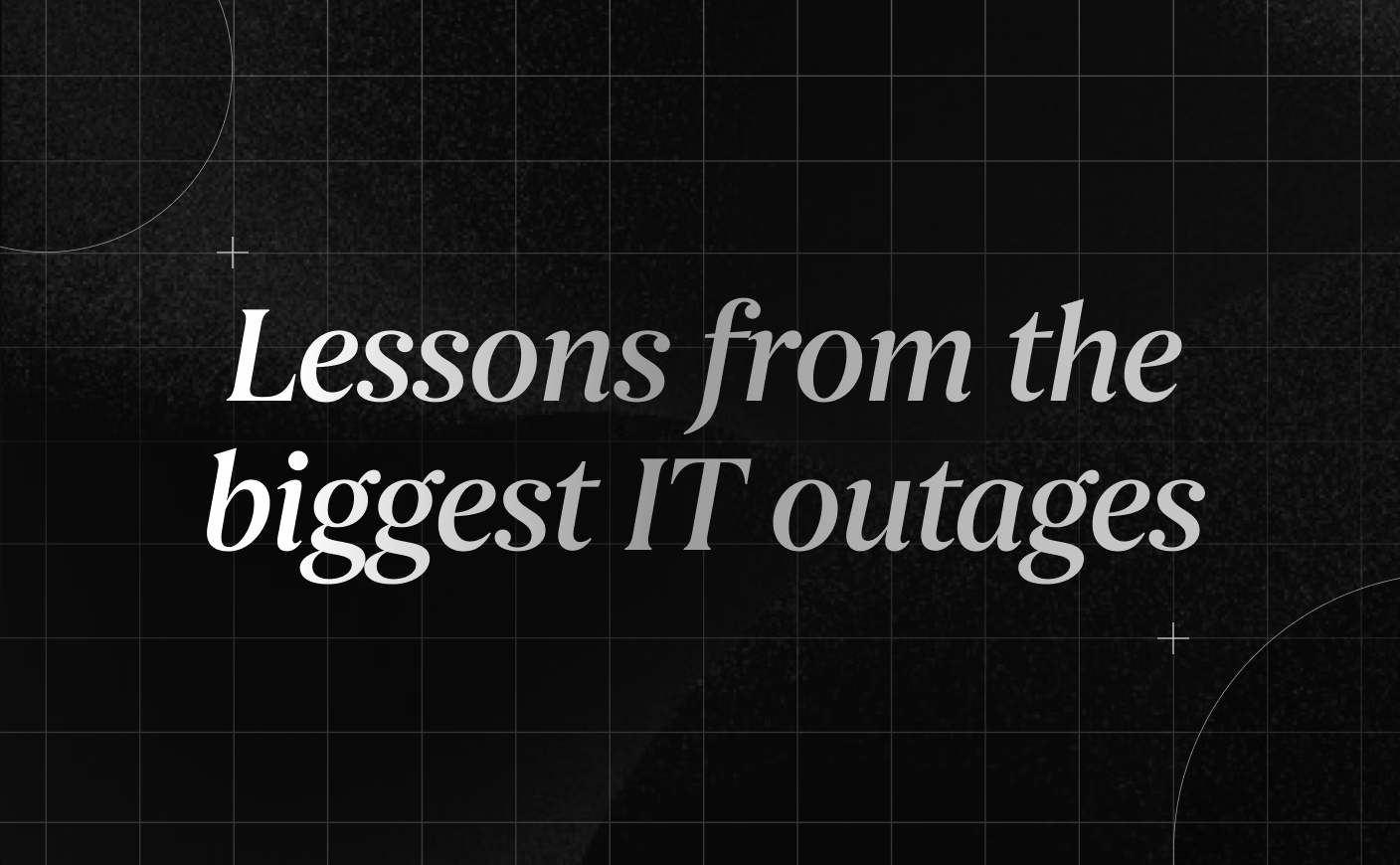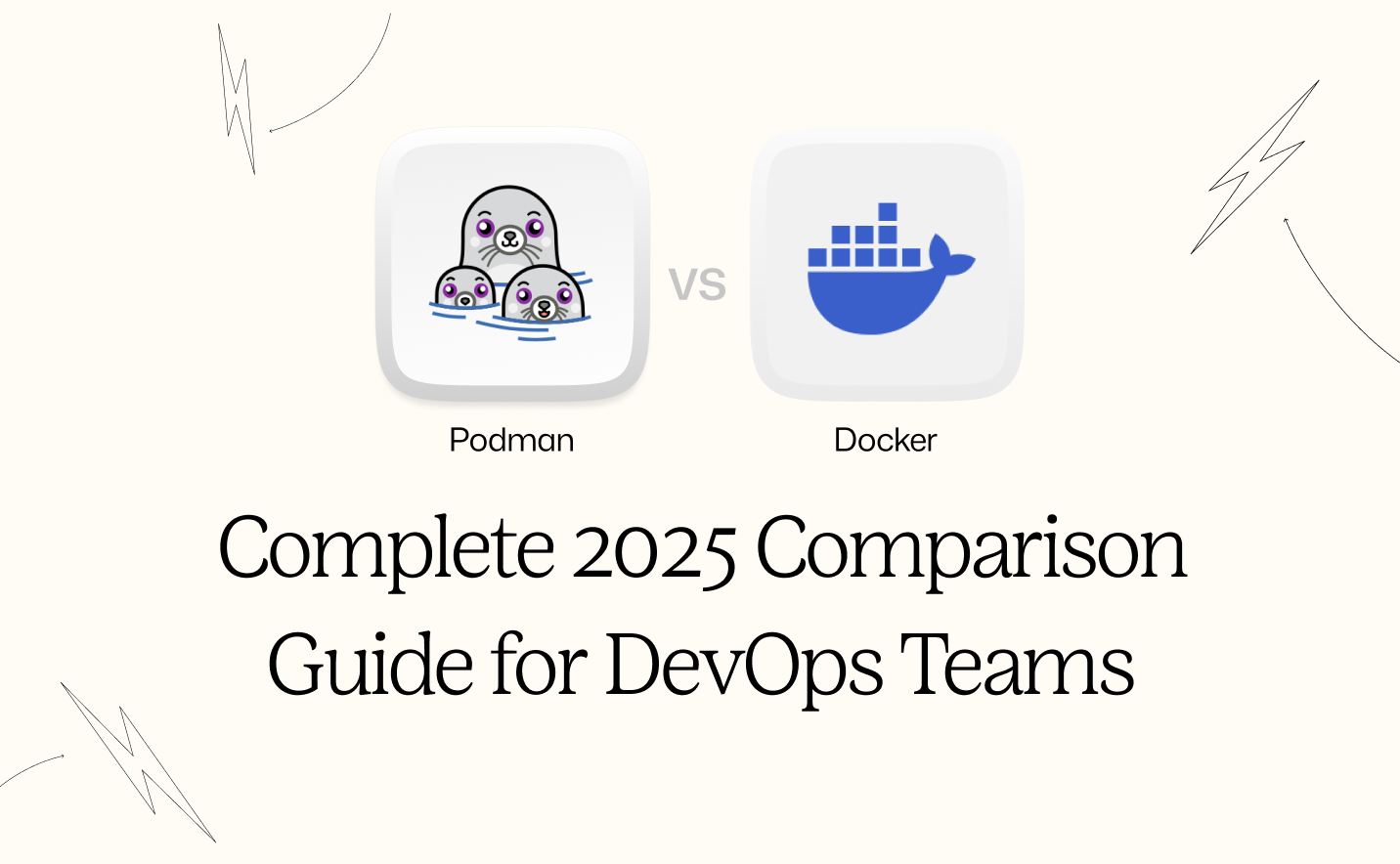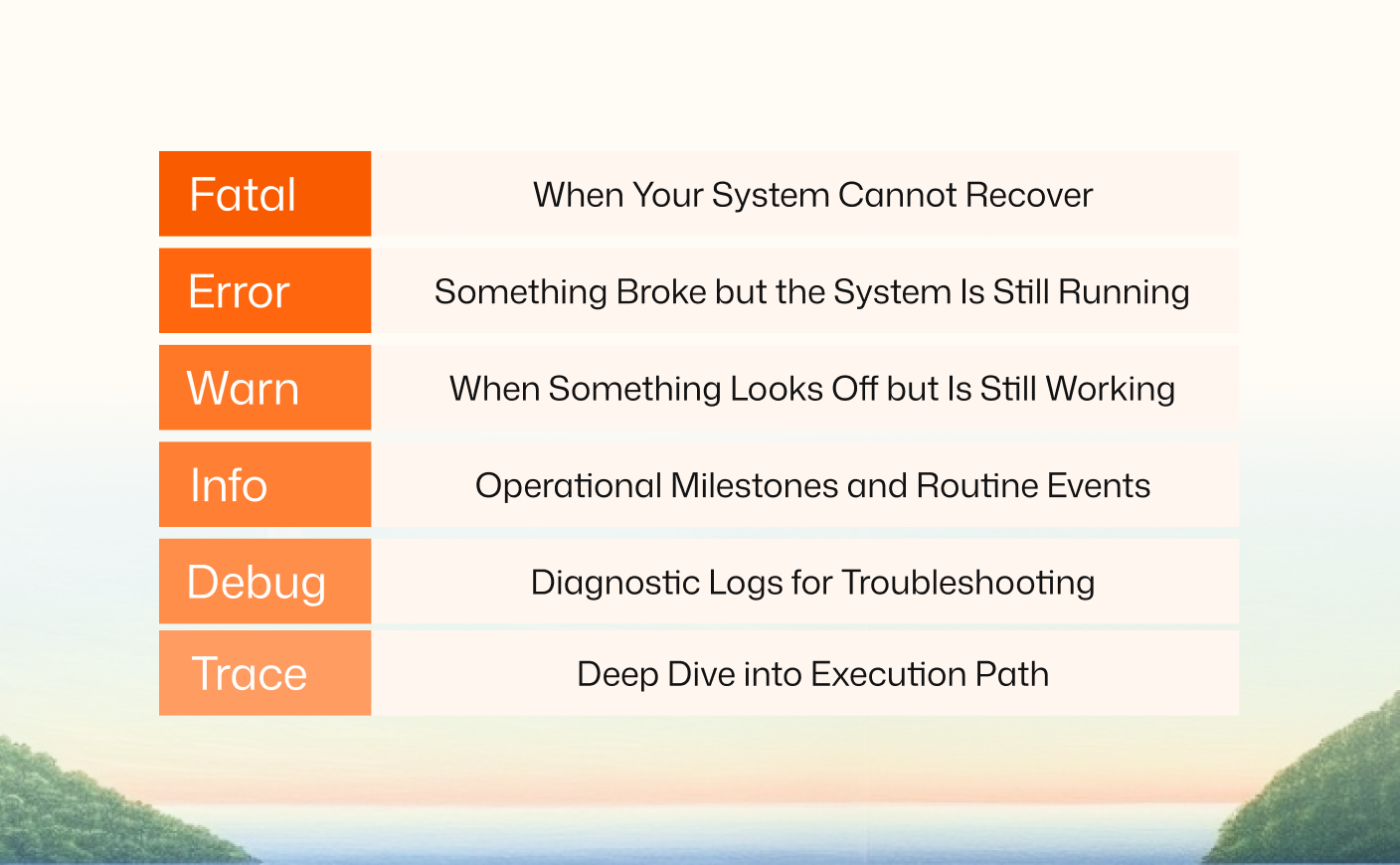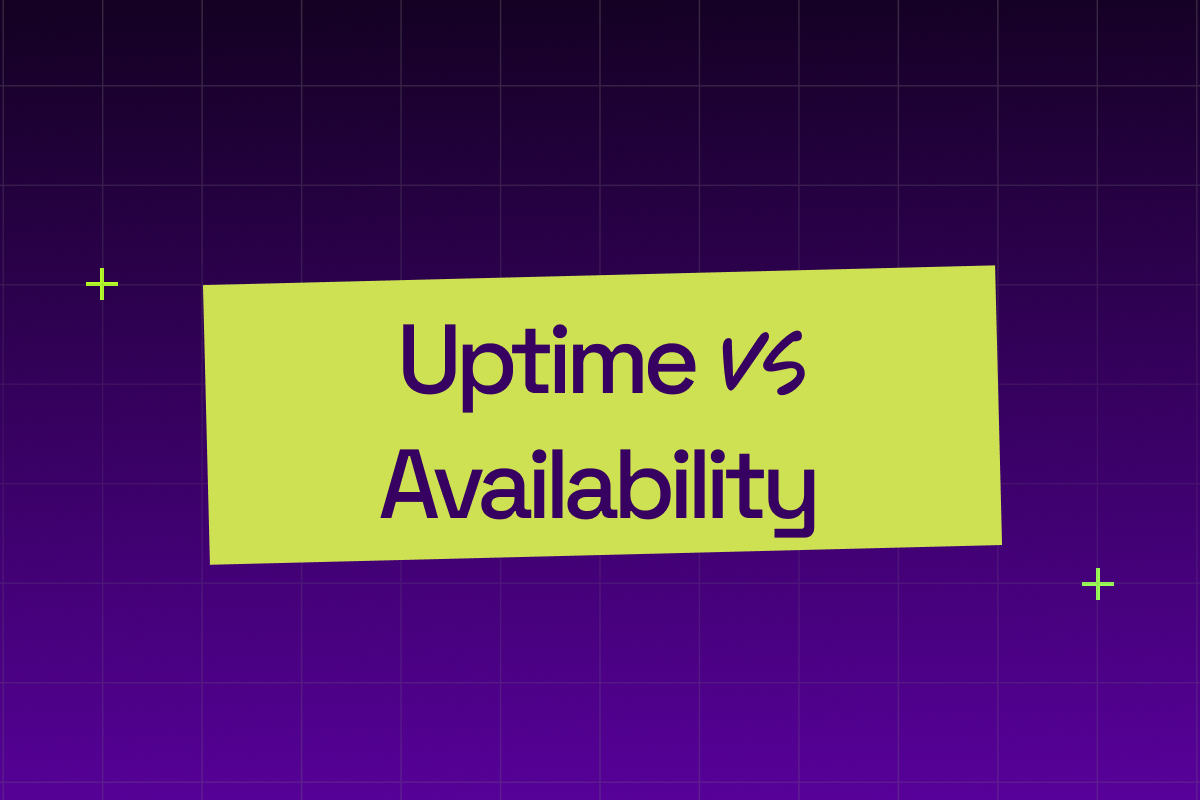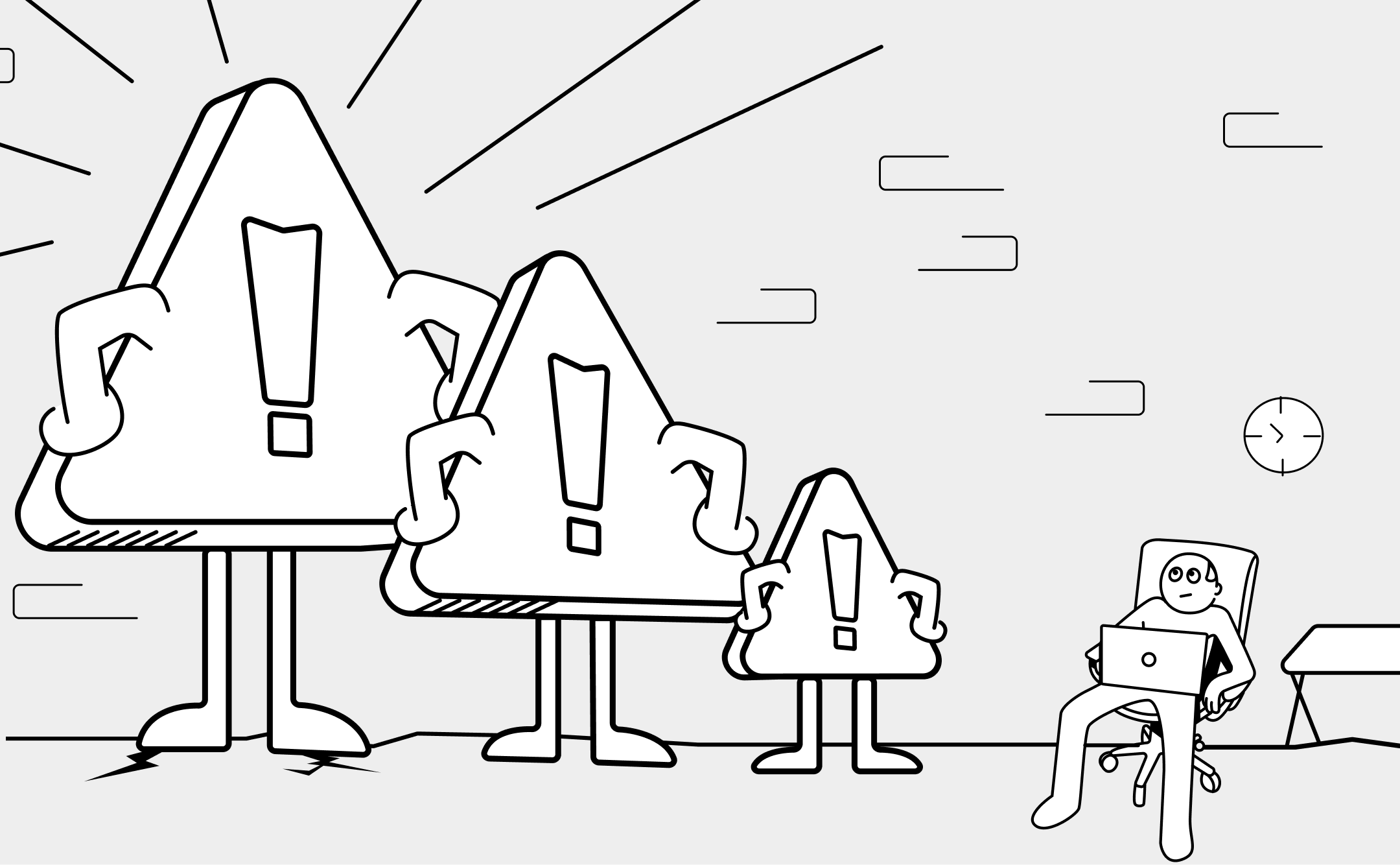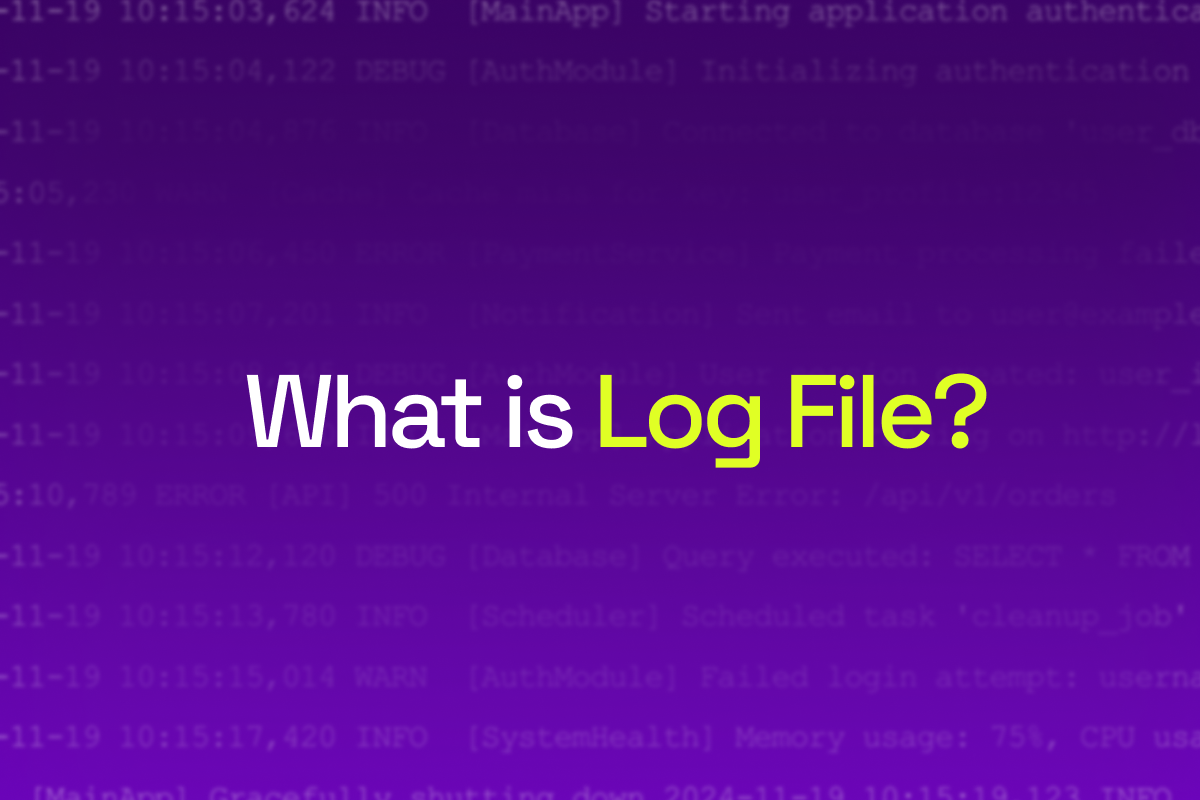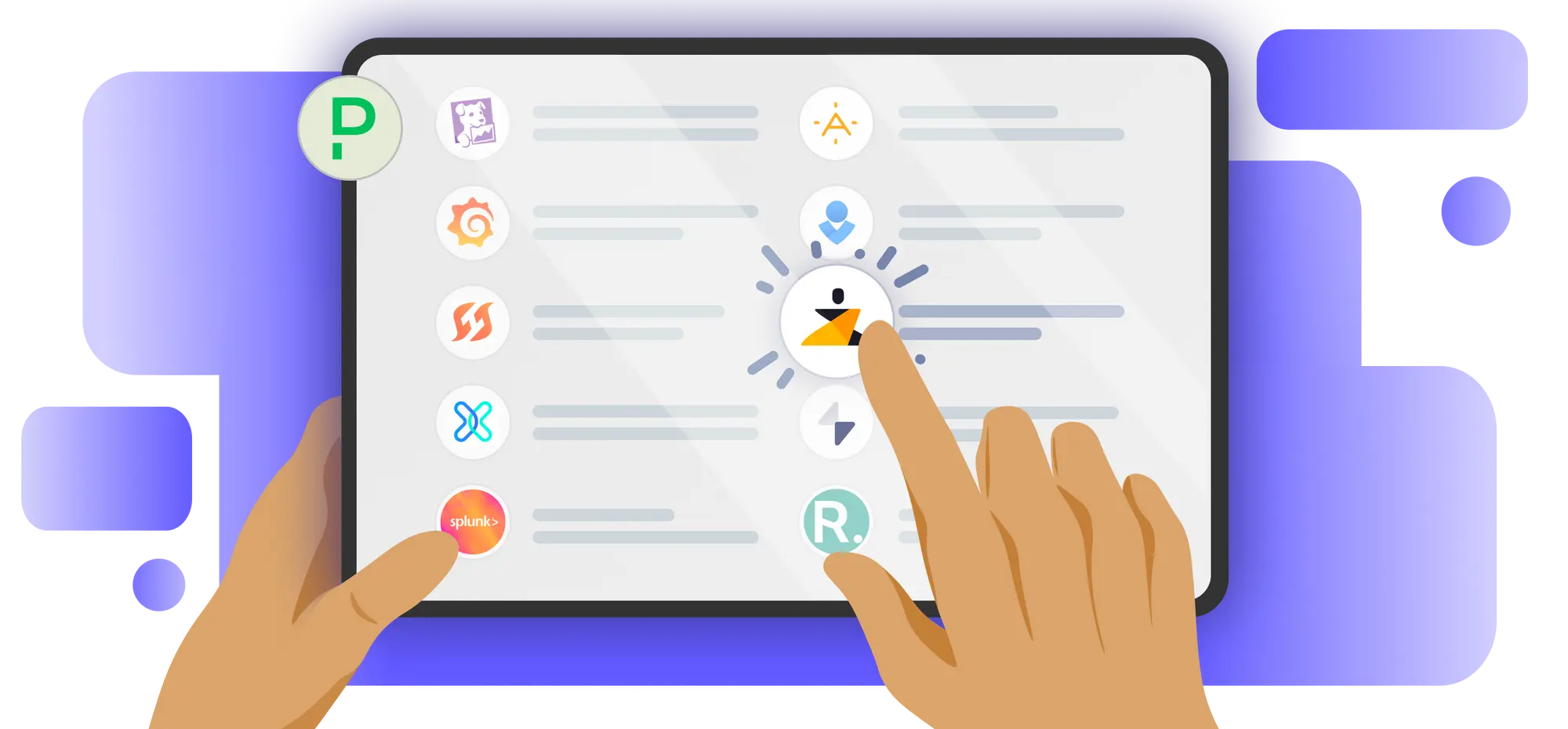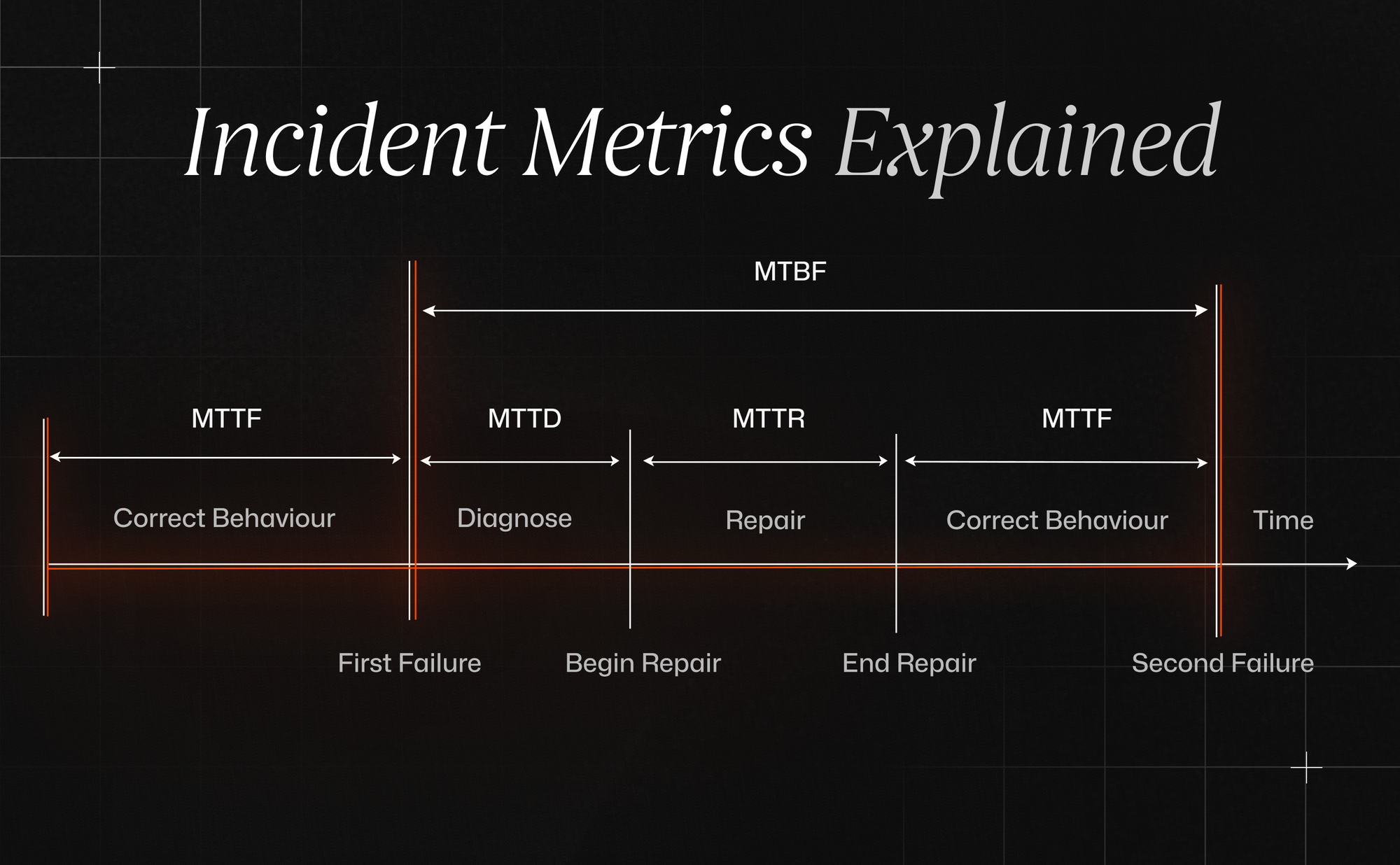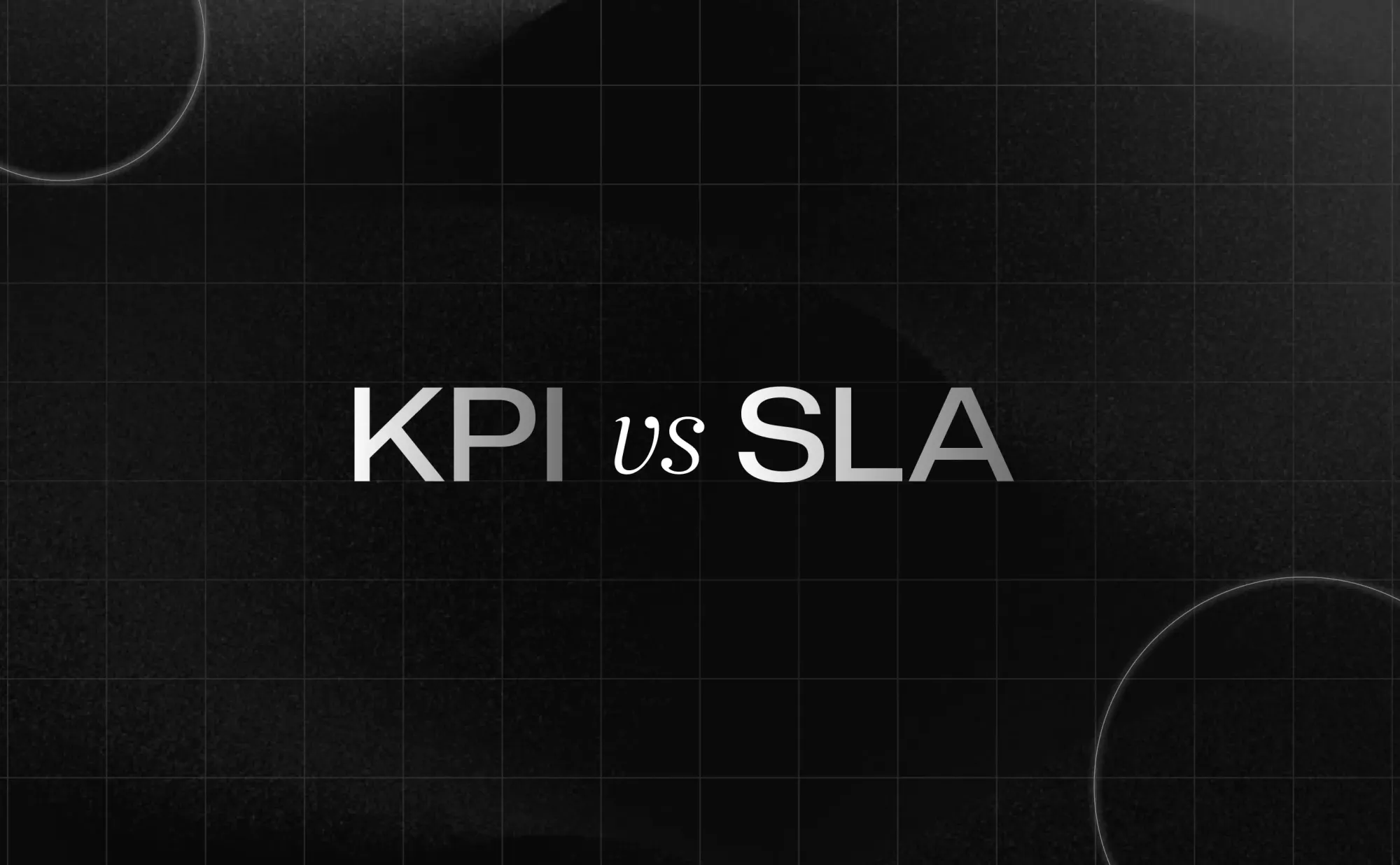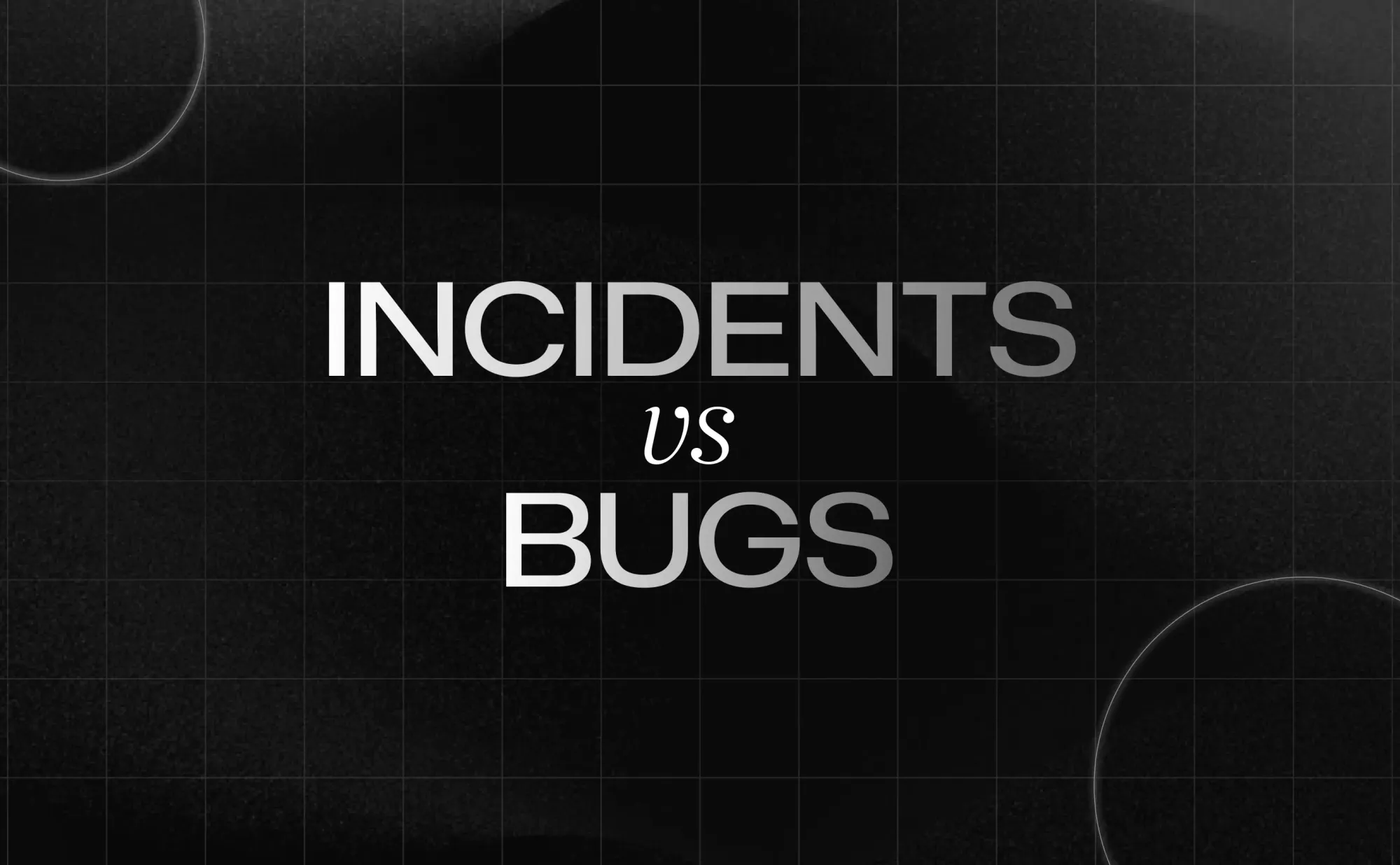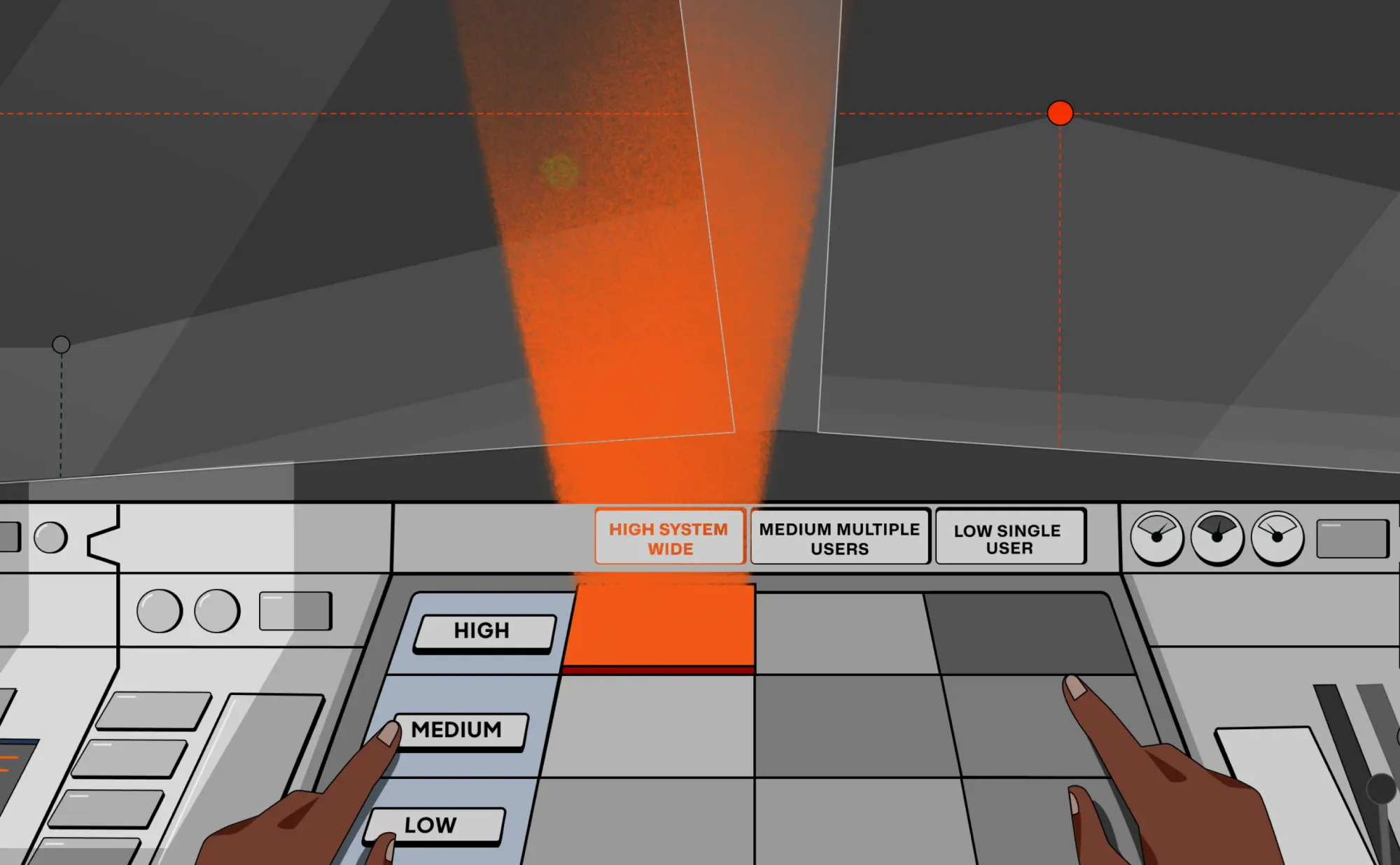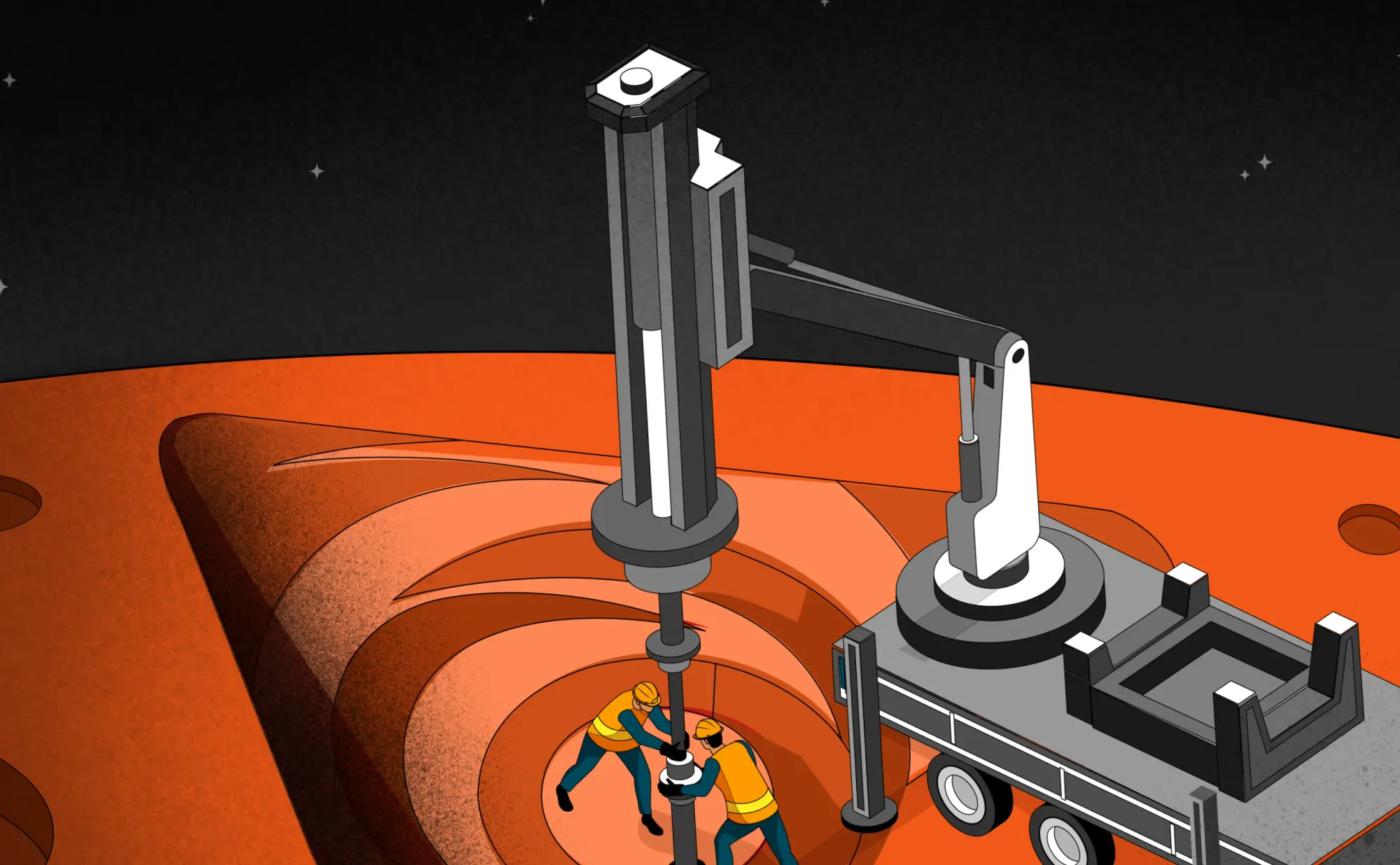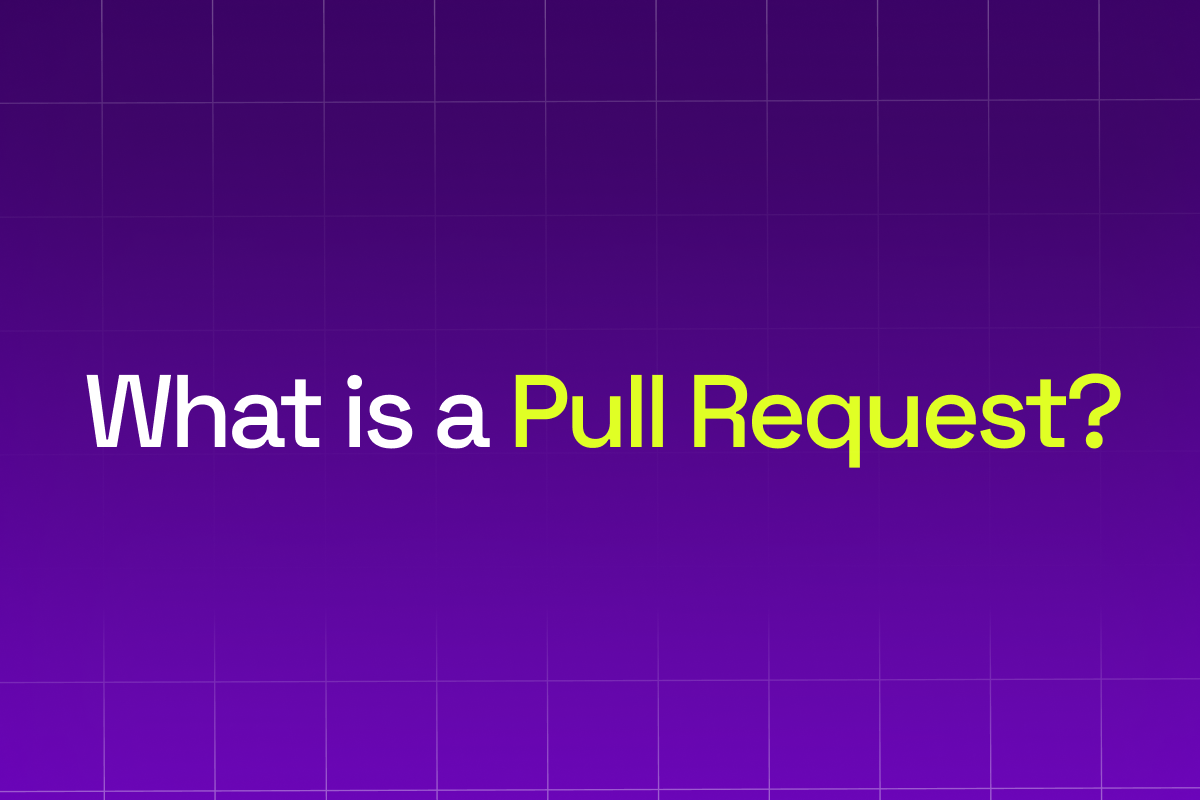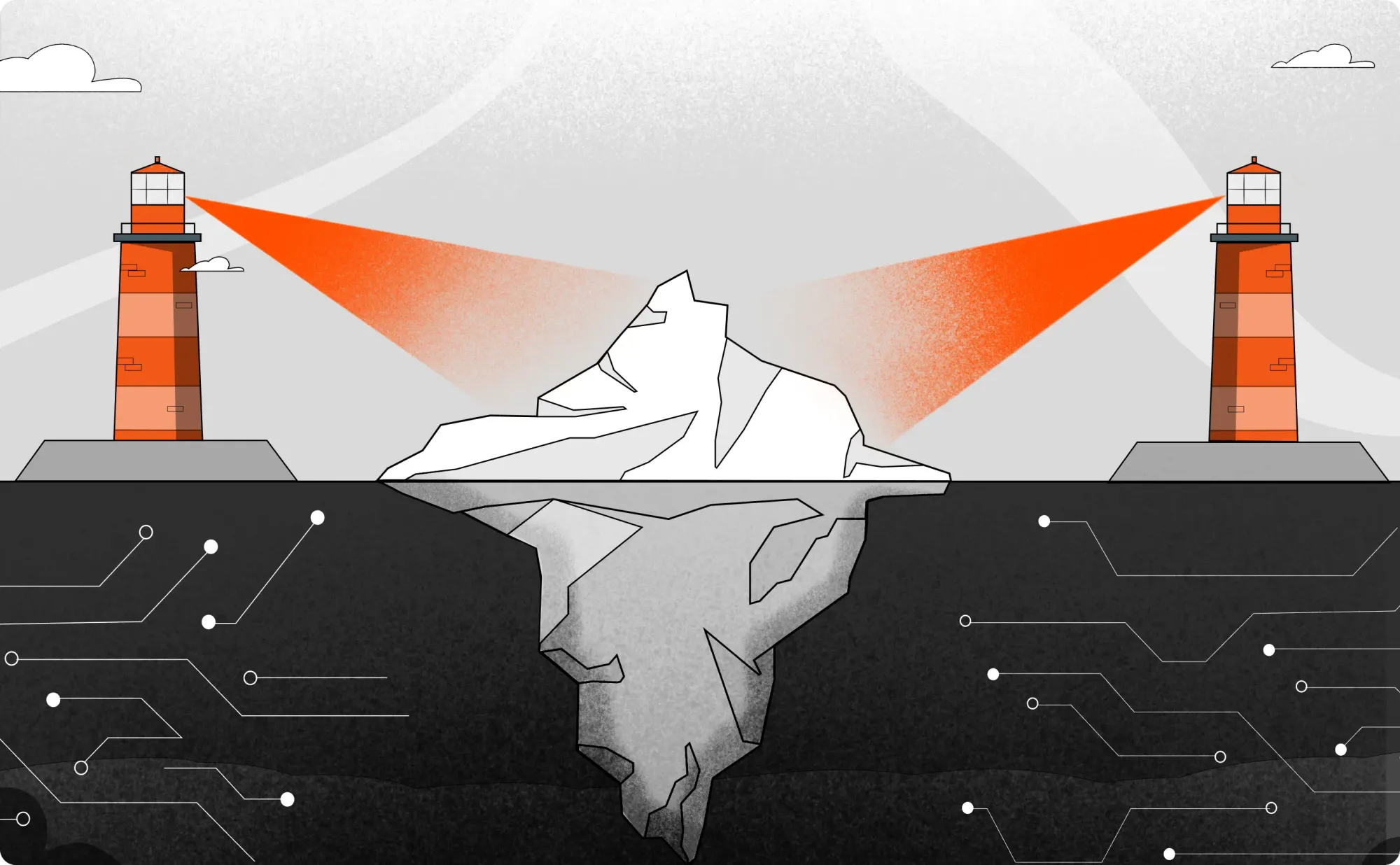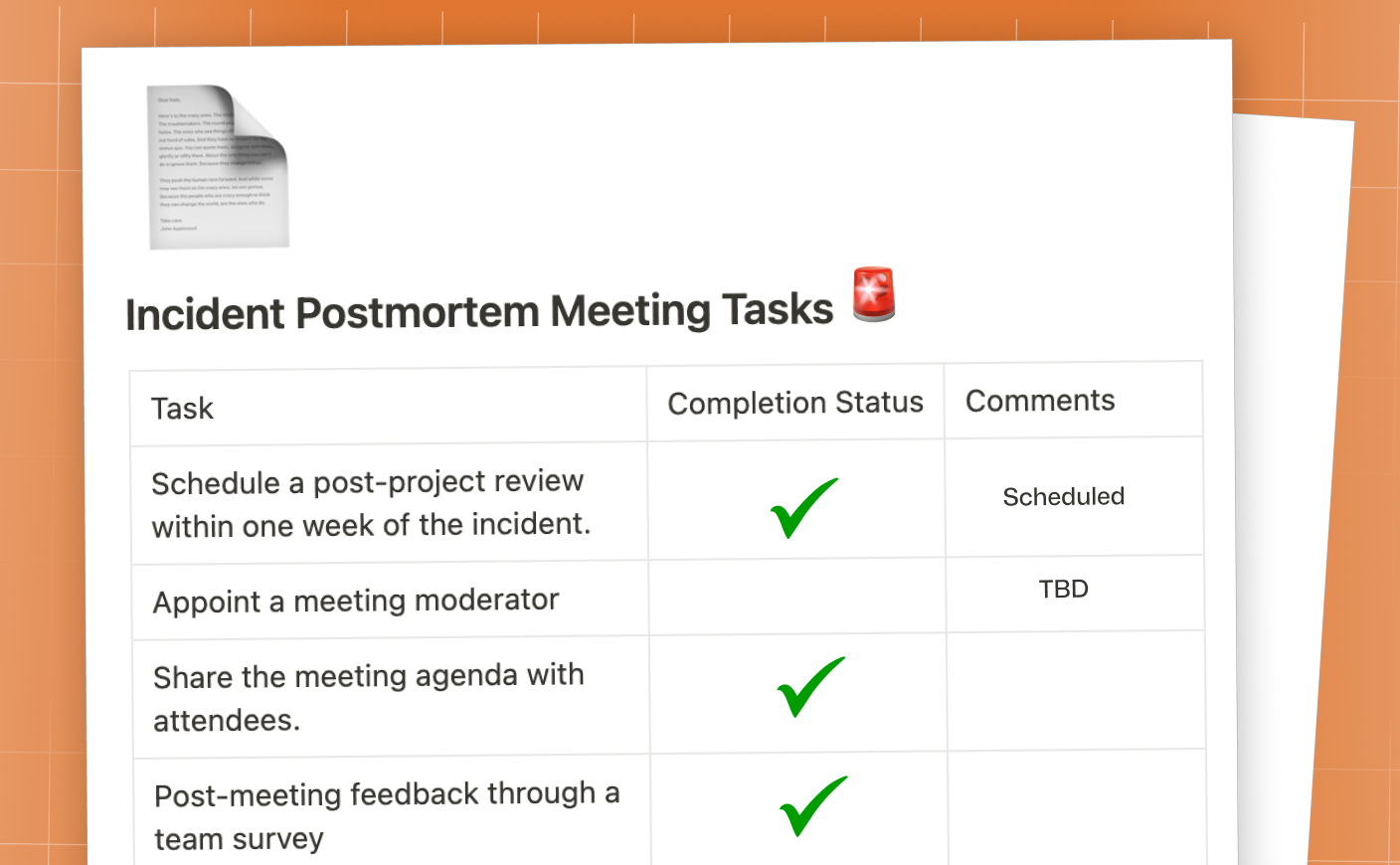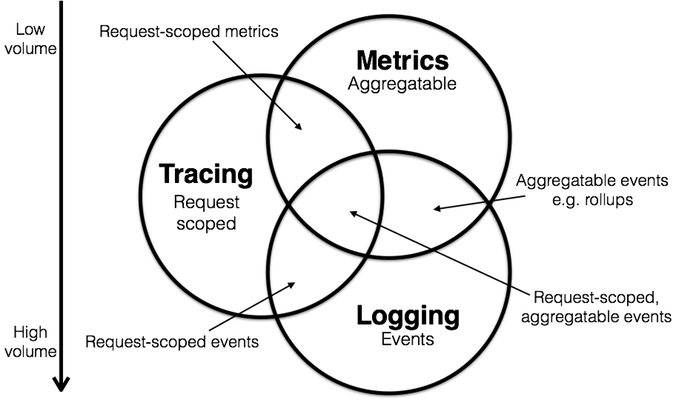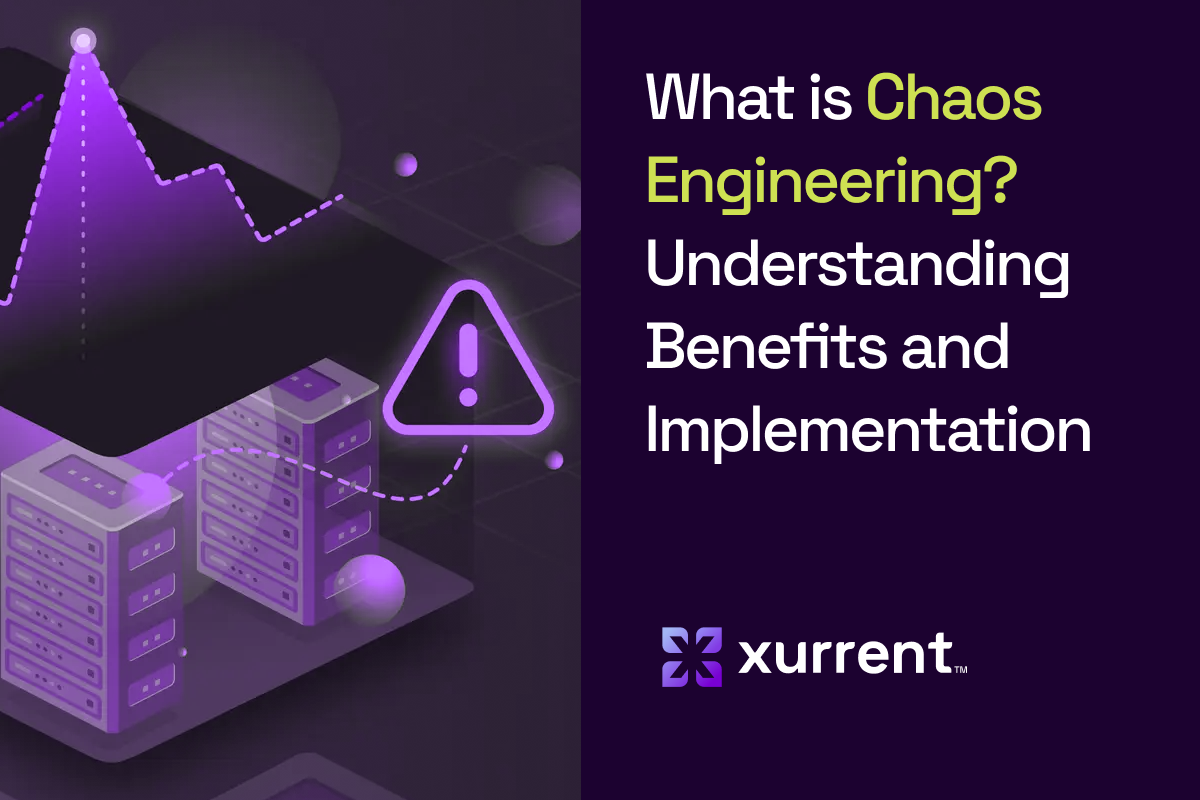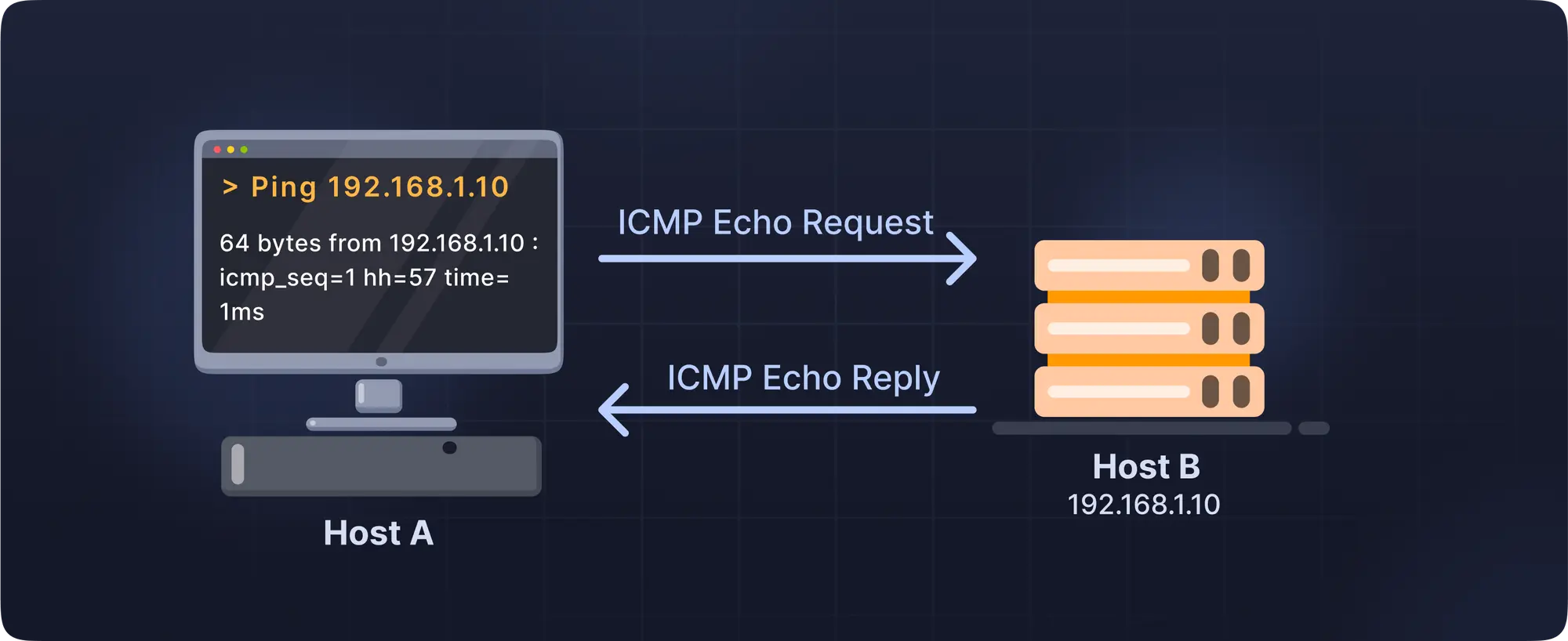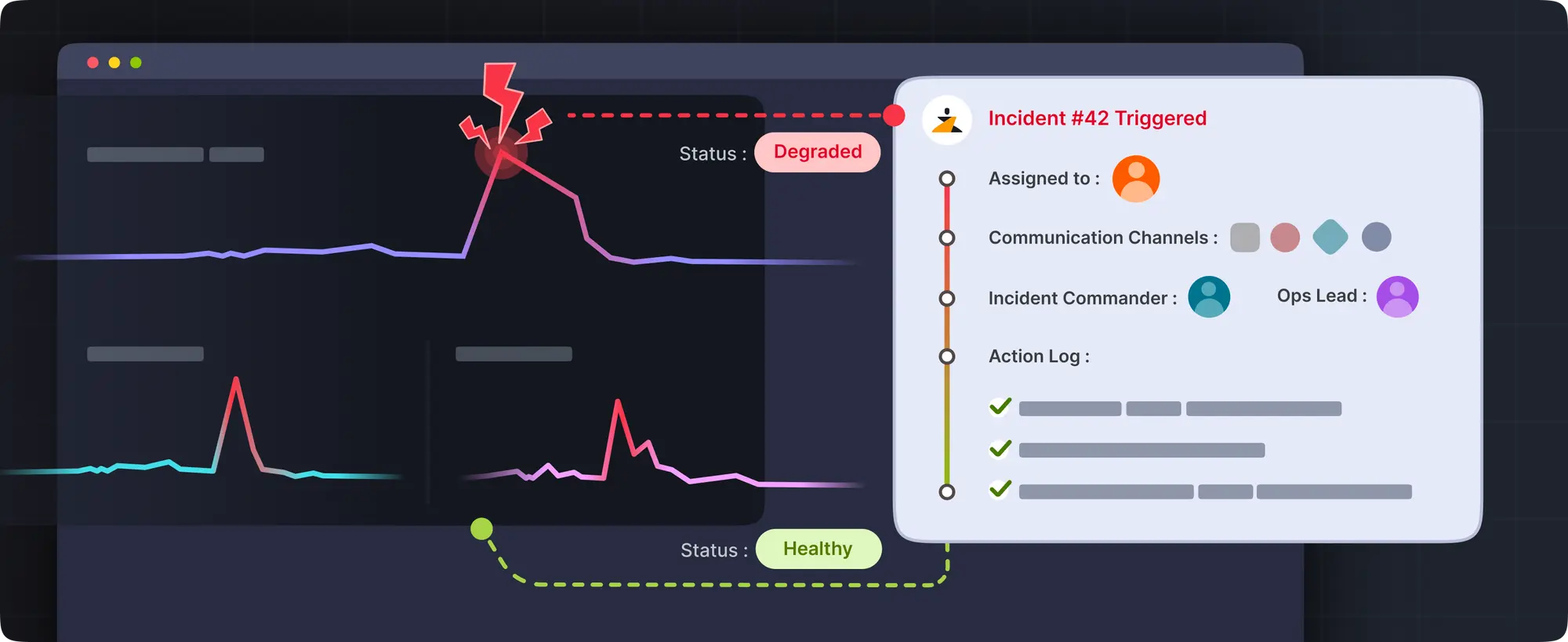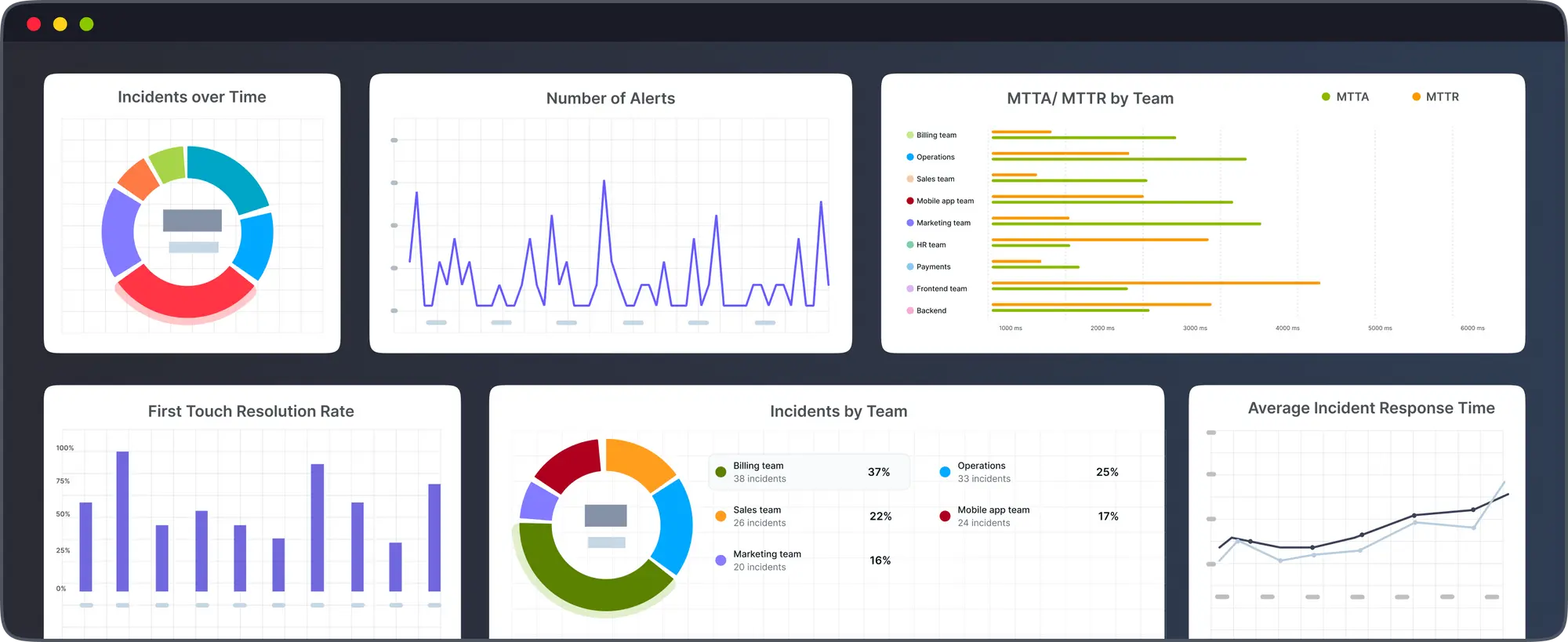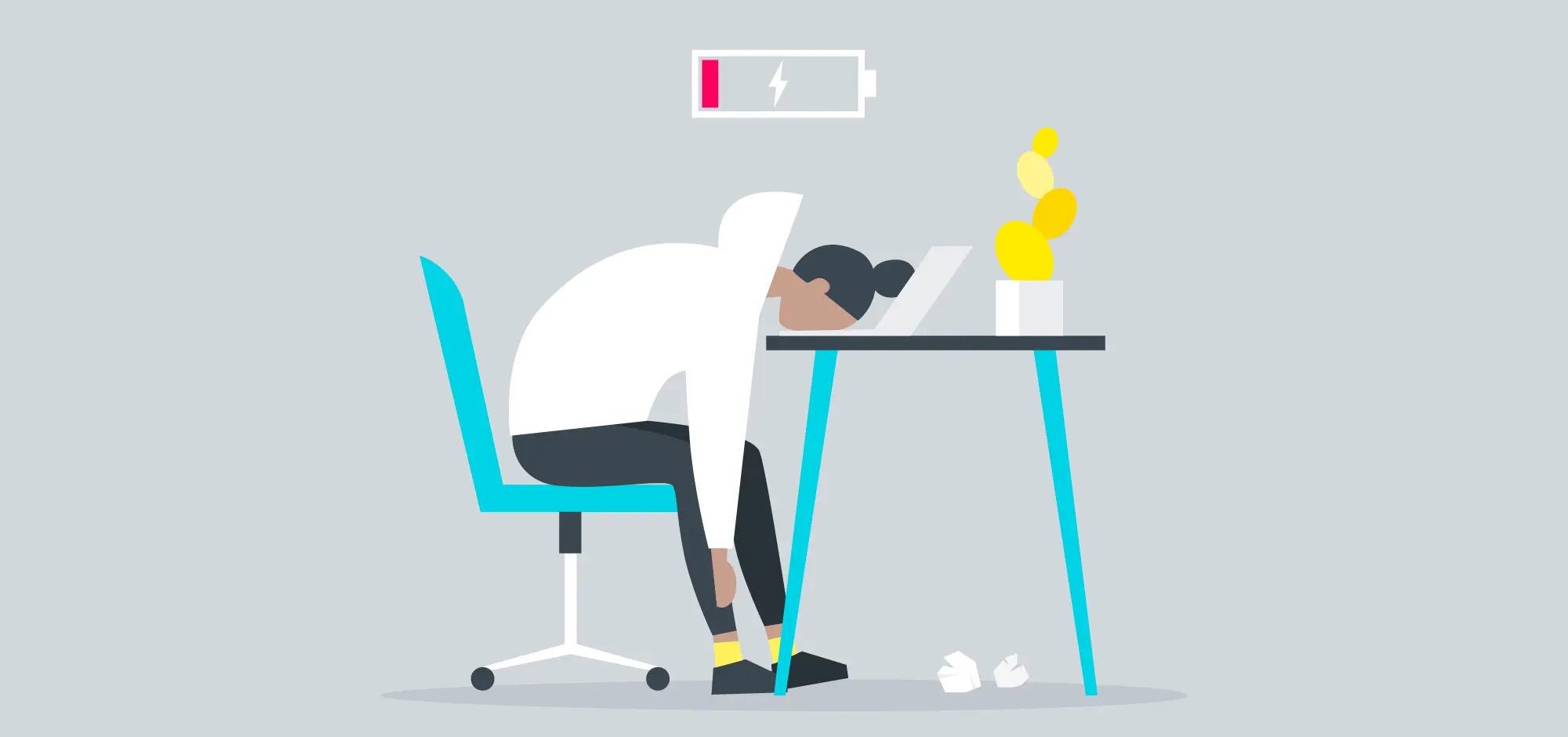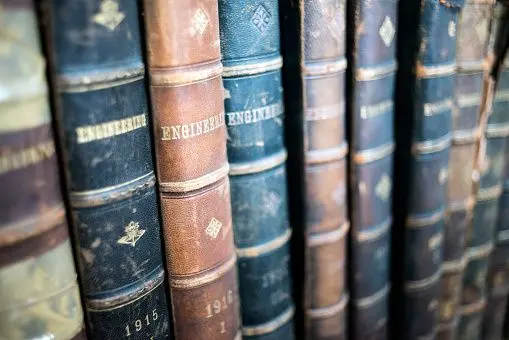Blog
Insights and Updates: Navigating the Future of Service Management
Incident Management
Insights and Updates: Navigating the Future of Service Management
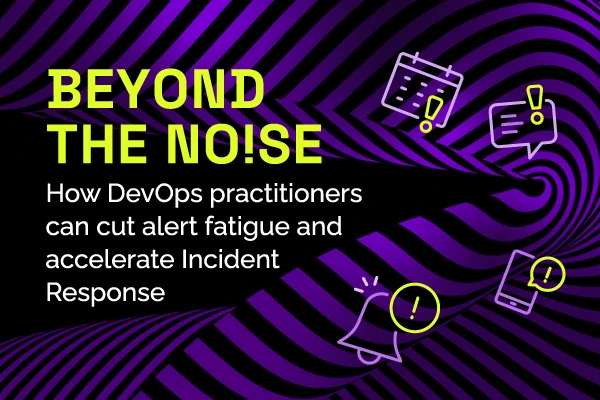
Beyond the noise: How DevOps practitioners can cut alert fatigue and accelerate Incident Response
Discover how to combat alert fatigue and speed up incident response with smarter automation and unified workflows.

Fragmented toolchains are slowing down incident management and response
Learn why fragmented toolchains hurt incident response and how unified platforms help DevOps teams resolve issues faster with less chaos.

How automated collaboration speeds up Incident Management for DevOps teams
Discover how automated collaboration removes coordination friction, speeds resolution, and helps DevOps teams focus on solving real problems.

Why automated crisis communication is essential for modern IT operations
Learn how automated incident communication reduces support tickets, builds trust, and keeps technical teams focused during incidents.

Aligning accountability: how unified systems drive cross-team ownership
Learn how unified incident management systems create clear accountability, eliminate coordination delays, and drive cross-team ownership for faster resolution.

Metrics that matter: Why fragmented incident management is costing your business
Learn why fragmented incident management metrics create costly measurement gaps and discover the 4 business-aligned metrics that drive real results.

Creating unified end-to-end incident flows that learn from every incident
Discover how to design unified incident management flows that coordinate seamlessly across all phases, eliminating chaos and achieving faster resolution times.
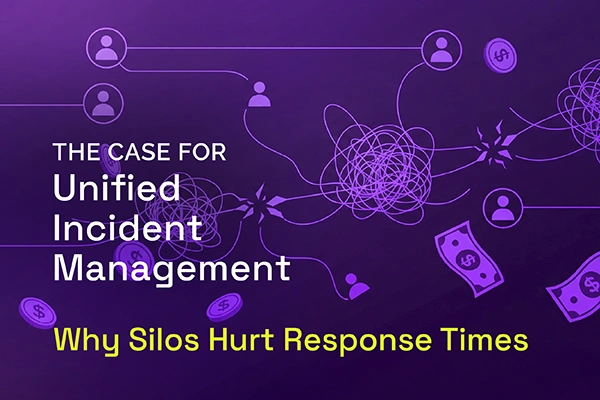
The case for unified Incident Management: why silos hurt response times
Learn how fragmented incident response tools create costly delays and discover the three core components of unified incident management that transform chaos into coordination.

Incident Response without the fire drill: what a harmonized platform really delivers
Discover how to transform chaotic 3 AM incident response fire drills into coordinated, automated workflows that resolve issues while your team sleeps peacefully.

ITSM, ESM, and IR walk into a platform: What happens next?
Learn how combining ITSM, ESM, and incident response in one unified platform transforms organizational chaos into operational zen with faster resolutions.

Incident Management Challenges and What to Do About Them
Explore the key challenges of incident management and learn how modern teams are solving them with automation, AI, and better coordination.

Your Service Desk can’t do it alone: The case for unified operations and communication
Discover how connecting ITSM, incident response, and proactive communication transforms chaotic major incidents into coordinated responses that reduce resolution time by 30%.

From reactive chaos to proactive communication: The modern status page
Discover how real-time status page updates transform IT incidents from chaotic disruptions into trust-building opportunities that strengthen stakeholder relationships.

Zenduty by Xurrent AI Roundup: Zenduty's AI-Driven Incident Management
Explore Zenduty's AI-powered incident management platform that delivers 60% faster MTTR, automated postmortems, and intelligent scheduling for streamlined operations.

What’s next in ITSM? 6 trends shaping the future of Service Management
Explore the 6 key trends transforming ITSM in 2025, from AI-driven automation to modern UX design, as the market grows rapidly toward $25.83B by 2029.

Natural language processing (NLP): The bridge between human communication and intelligent automation
Learn how NLP bridges human communication and technology in ITSM, enabling automated ticket routing, sentiment analysis, and smarter service management.

Breaking the Doom Loop: How Xurrent IMR and Xurrent ITSM are transforming Incident Management
Transform incident management from reactive firefighting to a continuous improvement cycle with Xurrent IMR and Xurrent ITSM's Virtuous Cycle approach—reducing disruptions and building IT resilience.

Customer vs team-focused SLA calculations for Managed Service Providers
Flexible SLA calculations now available in Xurrent, allowing organizations to choose between customer-focused or team-focused service level measurements for more accurate performance tracking.

7 best practices for managing your IT Service Desk
Struggling with IT support? These 7 service desk tips will change how you work — fast.

From good to great: What to expect from a GREAT service management solution
Discover the 10 critical areas where service management is evolving from 'good to great,' including AI automation, security, and user experience. Learn how Xurrent's modern platform transforms ITSM with concrete examples of innovation.

The MSP customer retention challenge: Combating the 12% annual churn rate
Discover why MSPs need to protect their business with modern ITSM solutions. Learn how Xurrent's platform helps reduce the 12% customer churn rate through AI automation, incident management, and customer satisfaction tracking.

Xurrent’s C5 attestation strengthens data protection
Learn why C5 attestation matters for ITSM customers and how Xurrent's compliance enhances data protection, security controls, and regulatory alignment for organizations operating under EU data protection laws.

A guide to effective incident communication during incidents
Learn how to create clear status page updates during service incidents. This guide covers crafting specific titles, writing informative updates, and setting optimal communication intervals to maintain customer trust during outages.

How Can AI and Automation Transform Efficiency and Customer Satisfaction for MSPs?
Incorporating AI and automation have reshaped how MSPs address repetitive tasks, reduce MTTR, and enhance customer satisfaction. Read more.

The Future of IT Operations Management: Why Xurrent Acquired Zenduty
Xurrent has acquired Zenduty to lead the future of IT Operations Management. Read the blog post to find out more.

Why 81% of companies experience recurring IT failures (and how to prevent them with ITxM)
Discover how ITxM unifies ITSM, ITOM, and ITIM to break the incident management doom loop. Learn how modern IT teams are evolving to serve digital enterprises and prevent costly downtime through unified service management.

Transforming IT service desk efficiency: My discussion with Evan Kirstel
Discover how Xurrent is transforming ITSM with AI, cloud tech, and lightning-fast implementation. Learn about 100% uptime, 350ms page loads, and seamless enterprise service management.

Incident Commander: Roles, Best Practices, and How to Become
When systems fail, every second counts. The difference between prolonged downtime and swift resolution often comes down to one critical role: the Incident Commander (IC). ICs are the backbone of calm and clarity in the middle of chaos.

SRE Essentials: Building a Team and Culture
What differentiates tech companies that weather digital storms with unwavering resilience? In many cases, the answer lies in a deeply ingrained SRE culture, which fosters proactive approaches to system reliability. Site Reliability Enginee

Incident Analysis: Understanding Importance and Benefits
Incidents and accidents can occur in various domains, from information technology and cybersecurity breaches to workplace accidents and transportation mishaps. When faced with such incidents, it becomes crucial to conduct a thorough analys
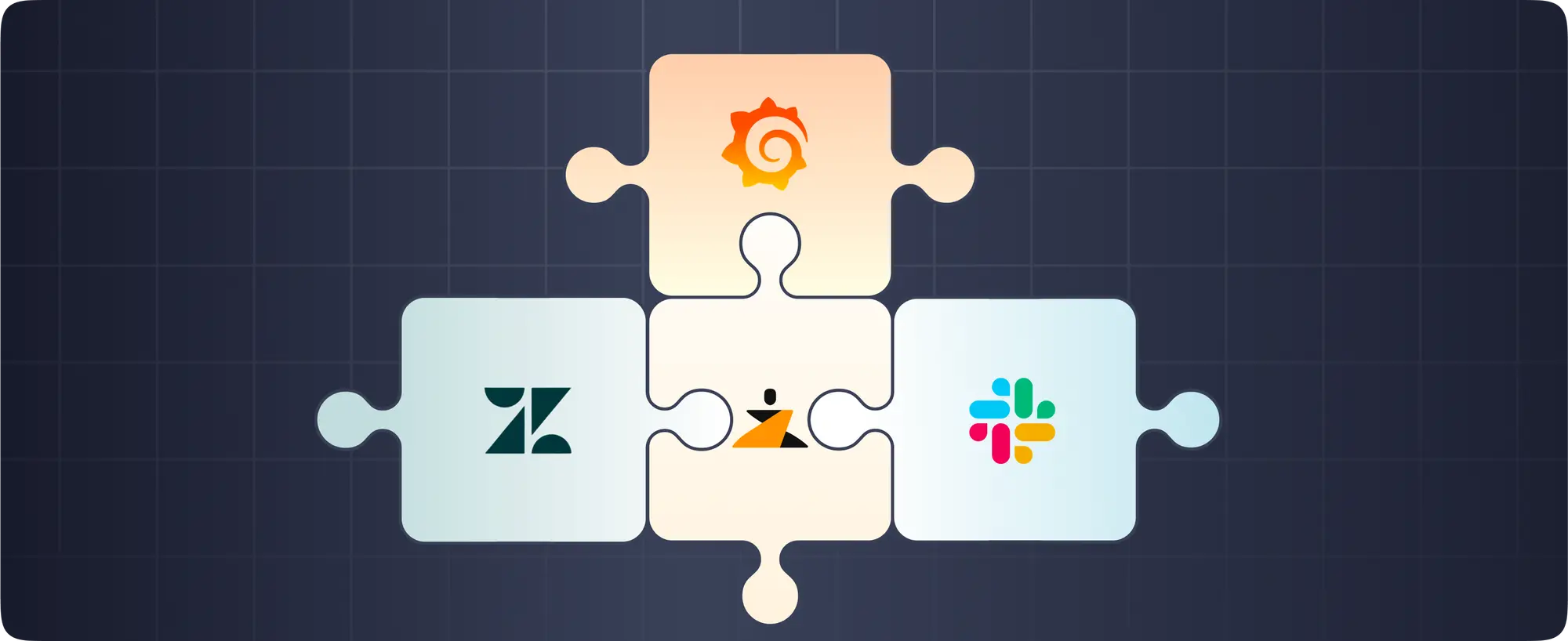
Major Incident Management with Xurrent IMR, Grafana, Slack and Zendesk
In the current fast-paced world, businesses are seeking methods to increase their efficiency and simplify their processes. But, there are times when teams are unaware of an issue at the initial stage, leading to a bad customer experience.

Request Ordering in Service Desk Console
The algorithm that decides the ordering of a requester's recent requests in the Service desk console has been improved.

Send Email from Problems, Tasks and More
It is now possible to send emails from problems, releases, workflows, tasks, projects, project tasks and risks using the user interface.

Visualization of Number of Grouped Requests
The total number of grouped requests is now visualized on the request group for a quick overview.

Your Major Incident Management Procedure
Wouter Wyns, Service Management Architect at Xurrent, writes about the importance of a Major Incident Management Procedure

Moments of Truth in Service Management
Wouter Wyns, Service Management Architect at Xurrent, writes about Moments of Truth in service management.

Custom Views for Workflows
It is now possible to create custom views on workflows, enabling organizations to expose their workflows to users through a UI extension.

SI Path Remembered in SHB
When registering a request and applying service instances using the SHB, the selected path is now remembered and expressed in the ASLAs.

Built-in Headers Removed From Widgets
The built-in headings of the ‘my_open_requests’ and ‘my_completed_requests’ widgets on the Xurrent Self Service homepage have been removed.

Agile Boards Show Waiting Items
When people are looking at an agile board, they are now able to see which items are in the status 'Waiting for…' or 'Waiting for Customer'.

Collapsible Agile Board
Specialists can now collapse the agile board section that is presented below a request if they prefer not to see this section. To make this possible, the name of the agile board is now presented above the agile board section. The small triangle in front of the name indicates that it is possible to collapse […]

Urgent and Major Incident Icons in Records Console
The request views in the Records console now display the urgent and major incident icons for urgent requests and major incidents.

Add Live Chat to Self Service with Social Intents
Now it is easy for enterprise employees to start a chat conversation with a human agent from the Xurrent Self Service homepage.

Configuration Item Not Required for Customers
The rule that dictates when the Configuration items field of a request becomes required has been perfected just a little more.

Introducing Mass Update Actions
Many of the actions available in the Xurrent toolbar can now be used to update multiple records at the same time.

Use Forward Button to Update Team
The Forward button in the Xurrent toolbar can now also be used to pass a request, problem or task to a different team.

Share Links with End Users
Specialists can now easily grab the hyperlink of a knowledge article, request template or configuration item so that it can be shared with an end user.

Site reliability engineering - what is SRE?
As companies today are racing to build site reliability engineering(SRE) practices within their engineering teams, site reliability engineering has become one of the hottest and highest paying jobs in tech.