Custom Views for Workflows

It is now possible to create custom views on workflows. This enables organizations to expose all (or a filtered subset) of the account’s workflows to their users through a UI extension. One specific use case for this is the creation of a Causing change field on a request template. Such a field is used to link an incident to the change that caused it.
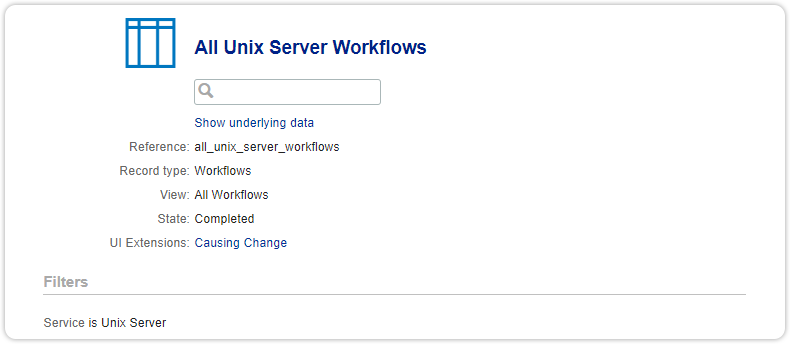
The example above shows a custom view on all completed workflows related to the ‘Unix Server’ service. The ‘Causing Change’ UI extension can then be added to a request template that is used to report incidents related to the Unix servers.
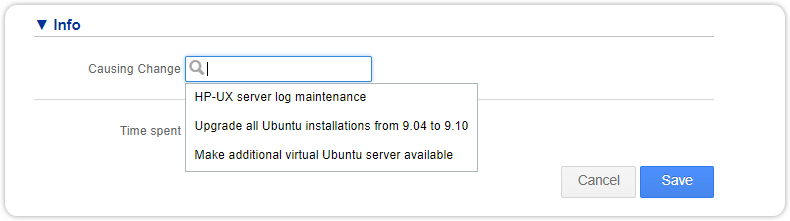
Organizations should use custom views on workflows with caution, as they can potentially show all the workflows from the account that are defined in the custom view. If the field is not ‘Internal’, customers of a provider that defined such a field in an UI Extension can see a list of workflows from their provider when editing a request.

Xurrent named a Market Leader in Research In Action’s Vendor Selection Matrix™ for IT & Enterprise Service Management Solutions
Xurrent earns #1 rankings in customer satisfaction, price vs value, and recommendation index in Research In Action's global ITSM/ESM Vendor Selection Matrix report.


