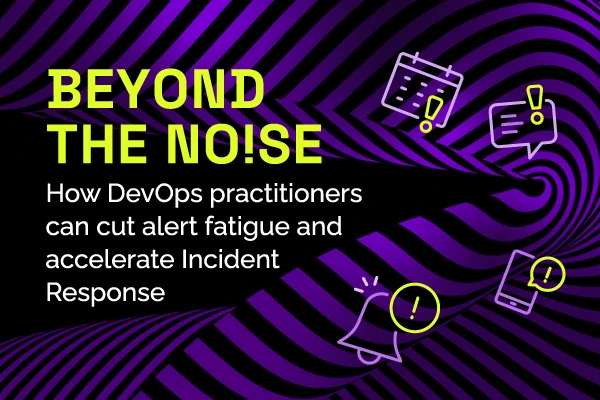From reactive chaos to proactive communication: The modern status page

Tuesday, 11:32 AM PT: Your corporate email goes down.
11:33 AM PT: Your support desk is flooded with calls and tickets. Slack channels explode with frustrated messages. IT is scrambling to figure out what happened (and how to resolve it).
Now, imagine the same scenario, with a different response and outcome.
Tuesday, 11:32 AM PT: Your corporate email goes down.
11:33 AM PT: Users see real-time updates on your status page. Notifications fire off automatically. Your support team begins to investigate the issue and work on a quick fix. All is relatively quiet.
This is the difference between reactive chaos and proactive trust-building through real-time status page communication.
This article will define what real-time status page updates are, detail why they matter, and share 5 ways they can build trust within an organization.
What are real-time status page updates?
Real-time status page updates are proactive, automated, instantaneous communications that reflect the current operational state of systems, services, or applications as incidents occur and evolve.
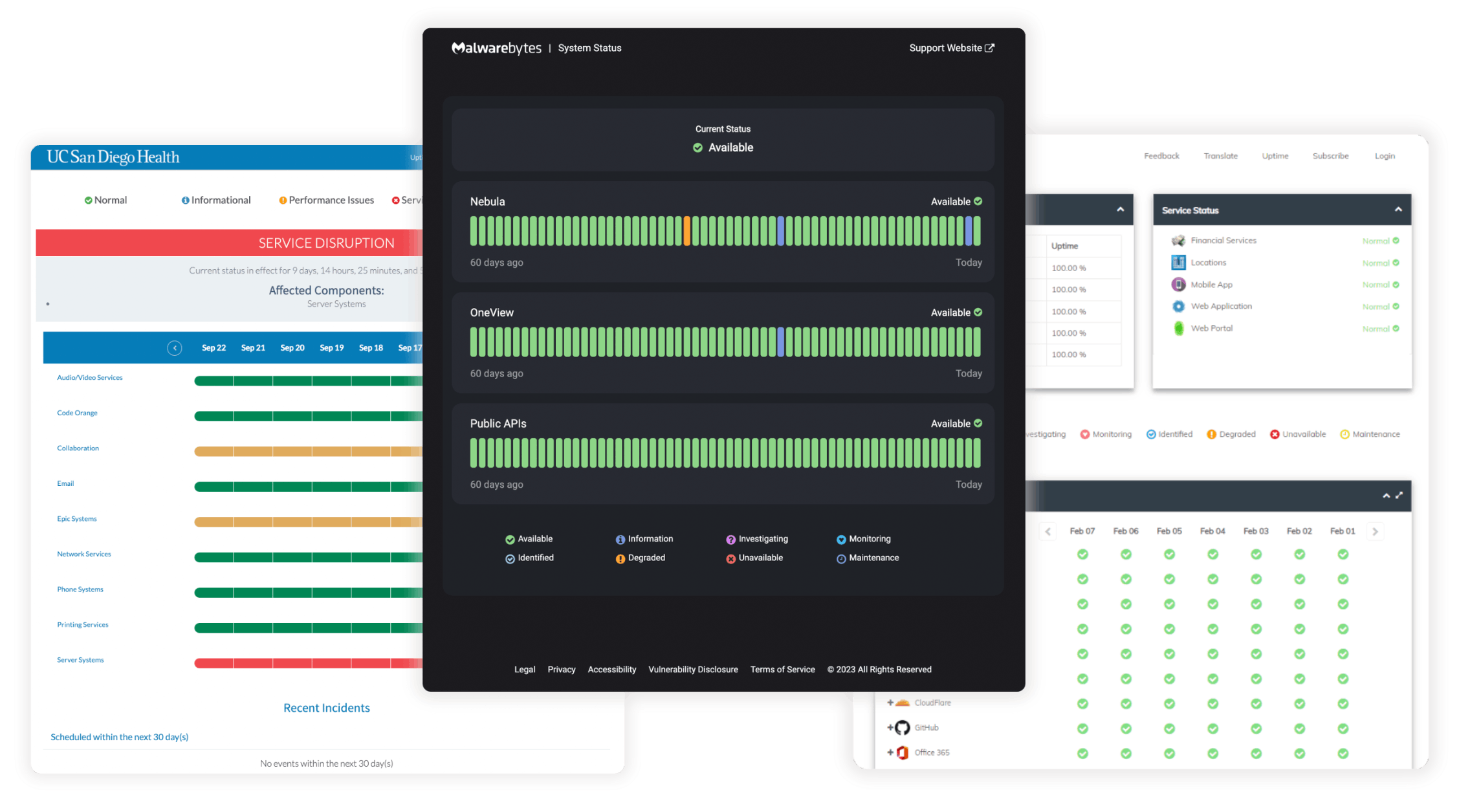
Instead of users discovering problems on their own (scenario #1 above), they receive immediate notifications and continuous updates throughout the incident lifecycle (scenario #2 above).
Updates are pushed to status pages within seconds or minutes of detection, providing live visibility into service health without requiring human or manual intervention.
Note: Real-time status page updates differ from static "we're aware of an issue" pages. Instead, they are dynamic, continuously updated communications.
Today's status page "ecosystem" provides real-time updates with visually appealing, audience-specific status pages. They seamlessly connect with other monitoring tools, ITSM platforms, and incident management systems. Finally, they coordinate communications with multiple audiences simultaneously — internal teams, external customers, partners, and others.
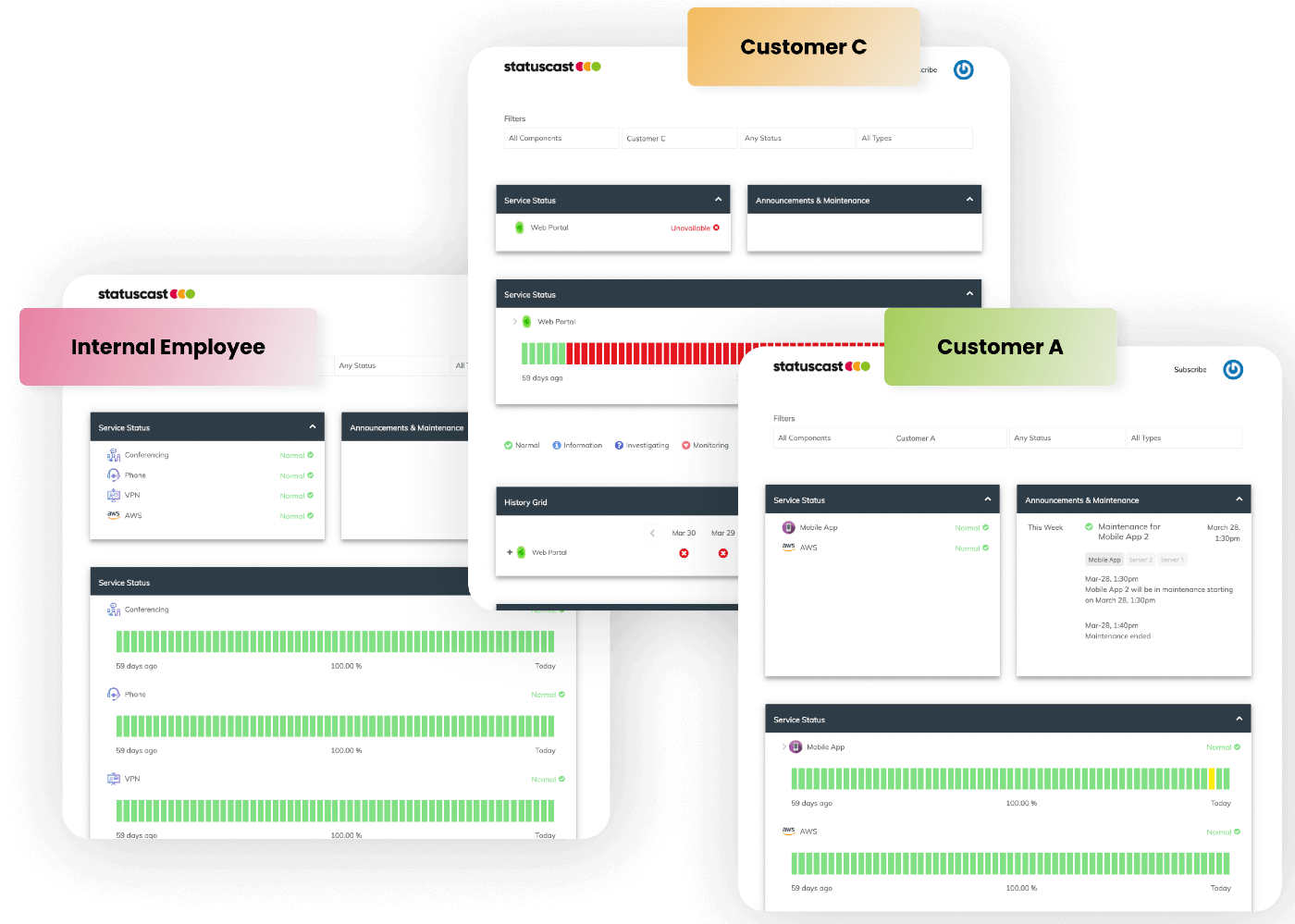
Oh, and this all happens automatically, in real time.
Why real-time updates matter
🧘 Limits anxiety.
🤝 Builds trust.
⚖️ Creates reliability.
Uncertainty breeds anxiety: When left in the dark, it's human nature to assume the worst.
Proactive communication builds trust: Even bad news, when delivered clearly and transparently, can foster trust.
Consistency creates reliability: When users know they'll receive immediate updates during incidents, it builds trust through predictable, reliable communication.
And the other side of not having real-time status updates?
Lost revenue + increased support ticket volume + customer churn.
According to a 2014 Gartner study, the average cost of downtime is $5,600 per minute. In 2016, the Ponemon Institute estimated the cost to be closer to $9,000 per minute. Regardless of the exact cost per minute, the financial impact is significant.
Additionally, support ticket volume increases, and the risk of customer churn also rises.
As we noted in our recent ITSM trends analysis, "The need for secure applications continues to grow," — and this includes secure, reliable communication during incidents.
5 ways real-time status updates build trust
"The ultimate measure of a man is not where he stands in moments of comfort and convenience, but where he stands at times of challenge and controversy." — Martin Luther King Jr.
Replace "man" with "incident teams," and we are onto something.
Said another way, trust isn't built when everything works perfectly; it's forged during moments of crisis. When systems fail, how (and where and how often) you communicate determines whether stakeholders see competence or chaos.
Real-time status pages are the key. Here are 5 ways:
1. Eliminate the information vacuum
When users are unsure of what's happening, they often create their own narratives, stories that are usually worse than reality. Real-time status page updates keep users informed throughout the incident lifecycle.
What this looks like in reality: "We're experiencing email service disruptions affecting message sending and receiving. Our team is investigating, and we'll provide updates every 15 minutes."
2. Reduce support burden while improving experience
Support teams quickly become overwhelmed with "status check" communications during incidents. With real-time status page updates, teams can minimize redundant support tickets by proactively sharing incident status, updates, and resolution timelines. This gives your support team more time to handle other issues.
What this looks like in reality: "Email sending delayed by 10-15 minutes. Receiving is unaffected. Please use Slack for urgent communications. Next update will be at 12:00 PM."
3. Demonstrate professional Incident Management
Silent (or infrequent) responses to incidents suggest a lack of control or awareness of what is happening. Regular, detailed updates indicate that you have a systematic approach to resolving the issue.
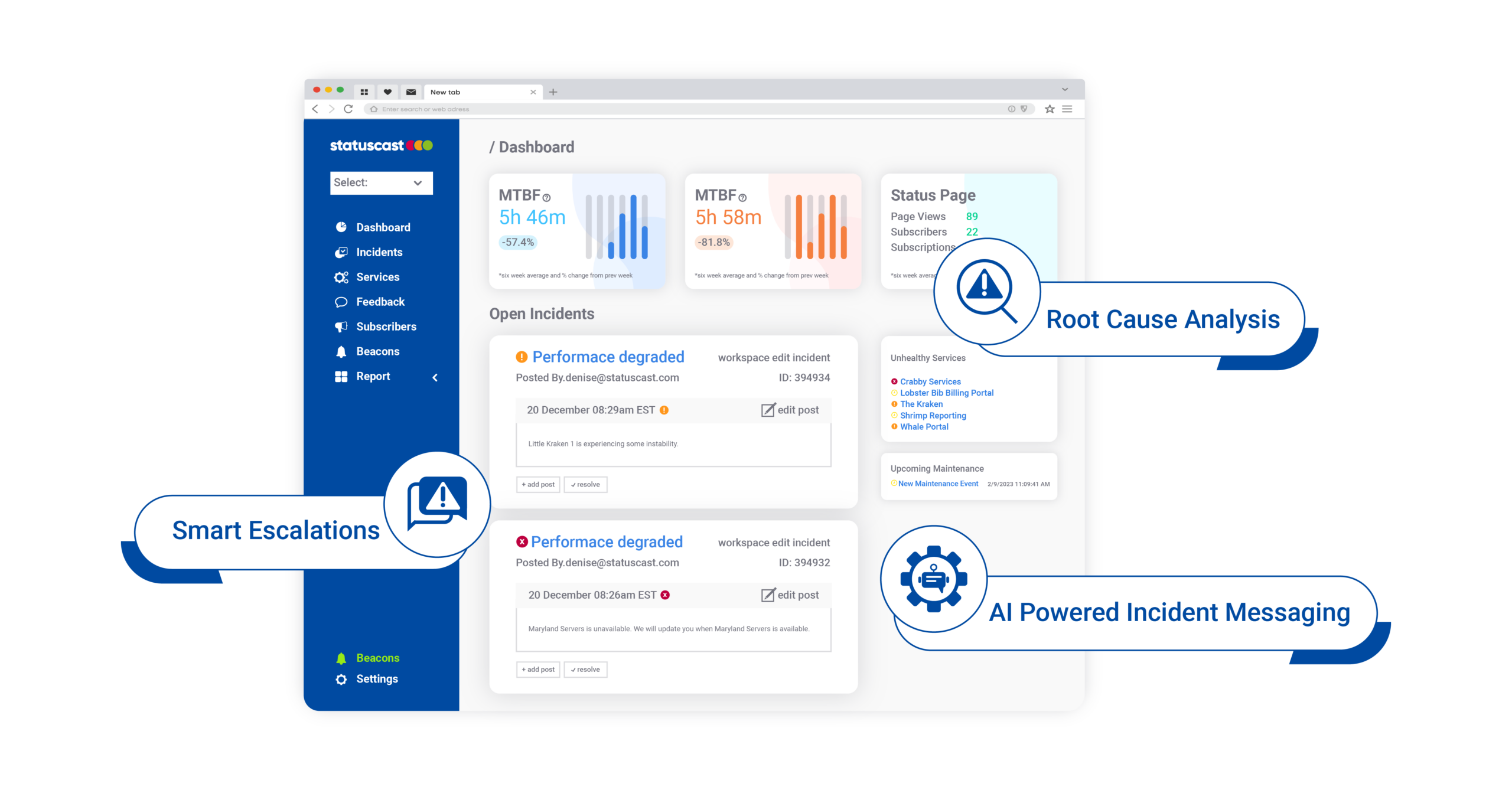
What this looks like in reality: "11:45 AM update: Engineers have identified the mail server configuration issue causing delays. Fix is being deployed. Expected resolution: 12:15 PM. We'll confirm full restoration at 12:30 PM."
4. Enable informed decision-making for users
Users can't plan around outages they don't understand. Detailed status information helps users make informed decisions about workarounds, timing, and escalations.
What this looks like in reality: "Email sending is delayed by 10-15 minutes. Receiving is unaffected. Use our mobile app for urgent communications or delay non-critical emails until 12:30 PM when full service is expected to resume."
5. Create accountability and learning opportunities
Incidents lacking proper documentation and communication fail to build institutional knowledge, which is essential for proactively preventing future incidents (see: problem management). Being transparent about issues demonstrates a commitment to continuous improvement.
What this looks like in reality: "Post-Incident Report: Email outage caused by mail server memory configuration error during peak usage. Root cause: insufficient capacity planning. Prevention: We've upgraded server memory and implemented automated monitoring alerts. Next review: January 15th."
How to effectively implement real-time status pages
Automate. Automate. Automate.
In 2025, there is no excuse for not leveraging the power of automation.
Integrate incident management and monitoring tools. Automate status updates to ensure fast and consistent communication. All but eliminate manual updates.

Segment your audience. Not all stakeholders need the same information or level of detail. Allow users to subscribe to the services and components that matter to them. Then, deliver status updates in each user's preferred communication channel — email, text, Slack, Teams, webhooks, and so on.
Use clear, non-technical language and provide specific details. Avoid jargon and "IT-speak" that often confuses users. Instead of the vague, "Some users experiencing issues," try "Login delays of 30 seconds."
Include actionable information while using a consistent, professional tone. Updates must include workarounds and alternatives, as well as the timing of the next update. Be professional yet human. Acknowledge user frustration. Empathize!
Be direct when it comes to timing. Acknowledge incidents within n* minutes of detection. Provide updates every n-n* minutes during active incidents, even if the update says, "no new updates." Ensure you announce when there is a resolution and provide a "post-incident summary" detailing the root cause and prevention measures within n-n* hours
*n depends on your SLAs
Xurrent has the solution.
Xurrent's answer to building trust: StatusCast
StatusCast status pages offer real-time updates with visually appealing, audience-specific status pages, powered by AI for intelligent incident messaging and automated content generation.
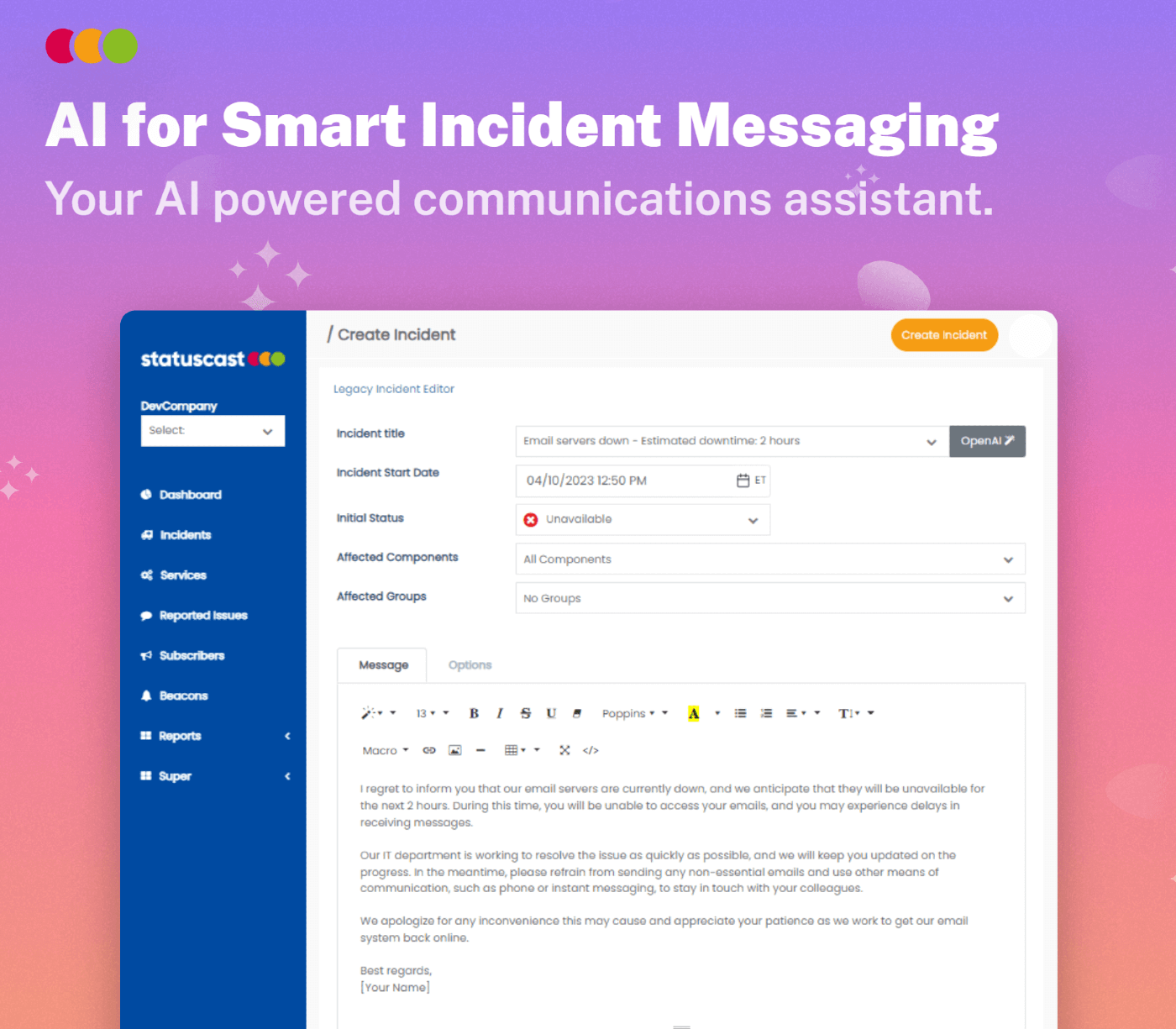
The net result: Customers remain informed during incidents and scheduled maintenance. Support teams experience lower overhead costs while increasing stakeholder trust and confidence.

With StatusCast, users receive:
- Real-time status communication that empowers IT teams to deliver transparent, proactive service updates.
- Unified incident communication which makes it easy to create and publish incident notifications across all relevant audiences.
- Customizable public & private status pages resulting in stunning, branded status pages for both public and internal audiences.
- Audience-specific subscriptions which allow users to subscribe to the services and components that matter to them.
- Real-time integrations that seamlessly connect with monitoring tools, ITSM platforms, incident management systems, and more.
- Scheduled maintenance announcements that are planned and communicated in advance.
And more. Learn about all capabilities here.
Turn incidents into trust-building opportunities with Xurrent
Real-time status page updates are more than simply communicating when incidents occur. When done correctly, these updates serve to build the foundation of trust. In an era where 81% of companies reported that the exact same failure has recurred since the initial incident, transparent communication during incidents becomes a competitive differentiator.
Incidents are inevitable. Organizations that stand apart and thrive aren't ones that never experience incidents. Instead, industry leaders communicate so effectively during incidents that stakeholder confidence actually increases.
When your users know exactly what's happening, when it will be fixed, and what you're doing to prevent recurrence, incidents become opportunities to demonstrate competence rather than crises that damage trust.
The next time the clock turns to 11:32 AM on a Tuesday (and your corporate email goes down), you'll be ready. Your users will see real-time updates instead of ... crickets. Your support team will focus on providing real solutions instead of responding to hundreds of "what's happening?" messages.
This is when a potential crisis becomes an opportunity to earn trust.
Get started with Xurrent today.

Xurrent named a Market Leader in Research In Action’s Vendor Selection Matrix™ for IT & Enterprise Service Management Solutions
Xurrent earns #1 rankings in customer satisfaction, price vs value, and recommendation index in Research In Action's global ITSM/ESM Vendor Selection Matrix report.