
A small usability feature has been added for people who register all their time in Xurrent. A double-click on a date in the calendar overview of a user’s timesheet now opens a new time entry.
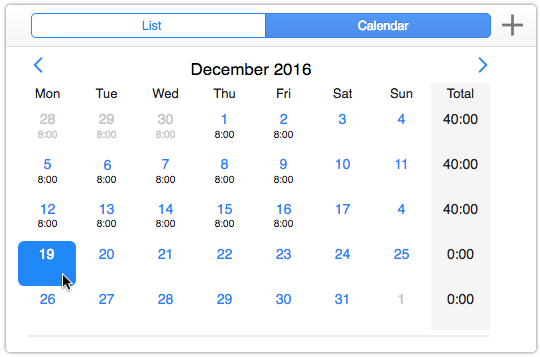
This feature was implemented because it turned out that users intuitively want to click on the date for which they need to add a time entry. A single mouse click on a date still causes all time entries for that date to be displayed below the calendar. A double-click on a date has become the same as a click on the big + icon in the upper right corner.
Adding a time entry should feel just a little more natural once people become aware of this.

Xurrent named a Market Leader in Research In Action’s Vendor Selection Matrix™ for IT & Enterprise Service Management Solutions
Xurrent earns #1 rankings in customer satisfaction, price vs value, and recommendation index in Research In Action's global ITSM/ESM Vendor Selection Matrix report.


