






Everything You Need to Build and Automate Status Pages
Xurrent IMR makes communicating during downtime simple and transparent. You can create public or private pages, automate incident updates, and send notifications through every channel. Each page stays in sync with real-time incident data, ensuring your teams and customers always know what’s happening. From drag-and-drop customization to AI-generated updates, Status Pages keep communication consistent and effortless across your entire reliability workflow.

Multiple Page Types for Every Audience
Create different status pages for different audiences. From public pages for customers to private or internal pages for your teams, Xurrent Status Pages make it easy to communicate with precision. Manage audience-specific notifications, customize messaging, and control visibility for each group.
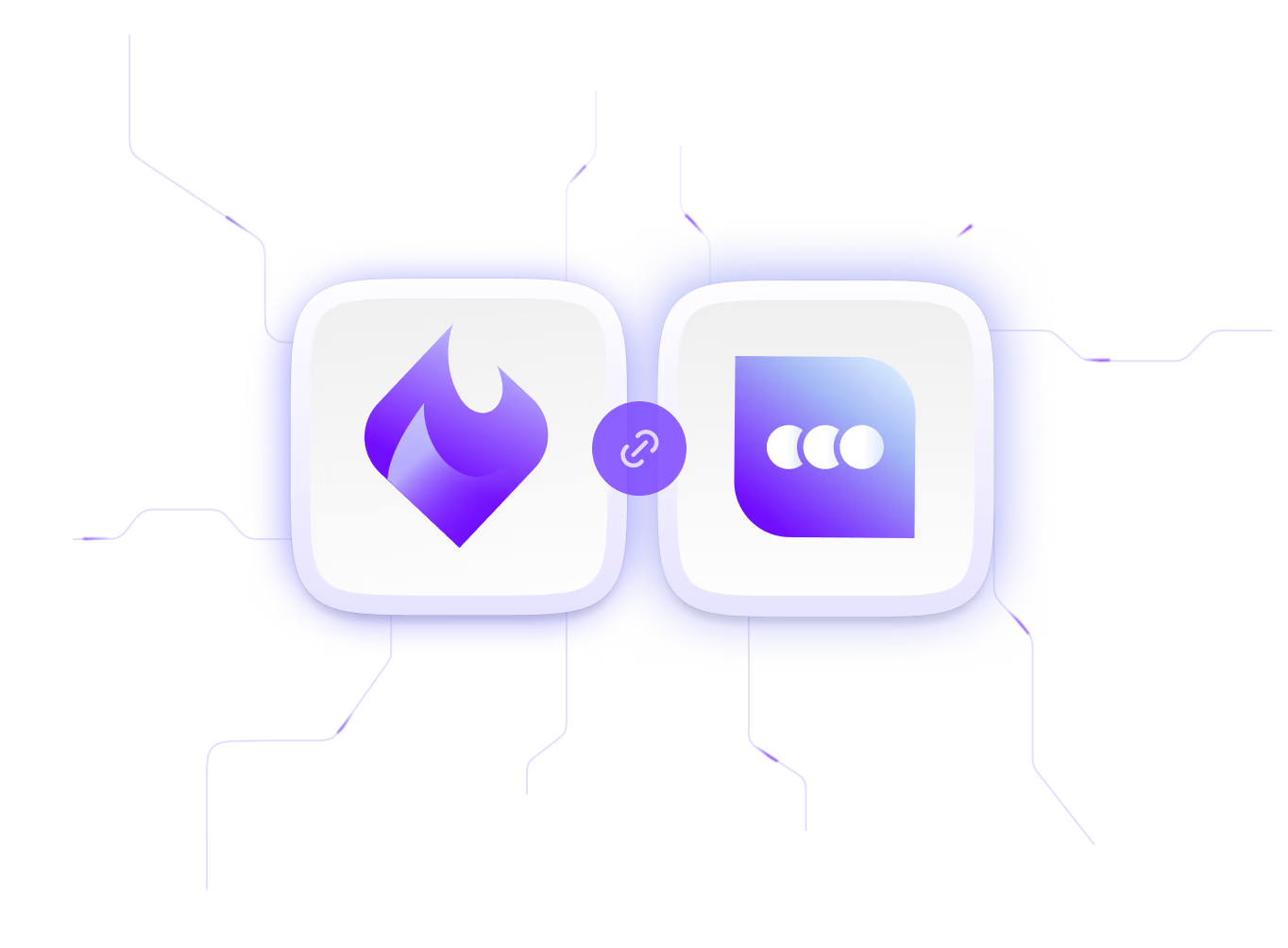
Incident Management Integration
Link incident updates directly from Xurrent IMR. Every change in incident state — identified, in progress, resolved — automatically updates your status page in real time. Maintain alignment across internal and external teams without manual input or delay. For deeper RCA and collaboration, incidents can be managed end-to-end through Incident Response.
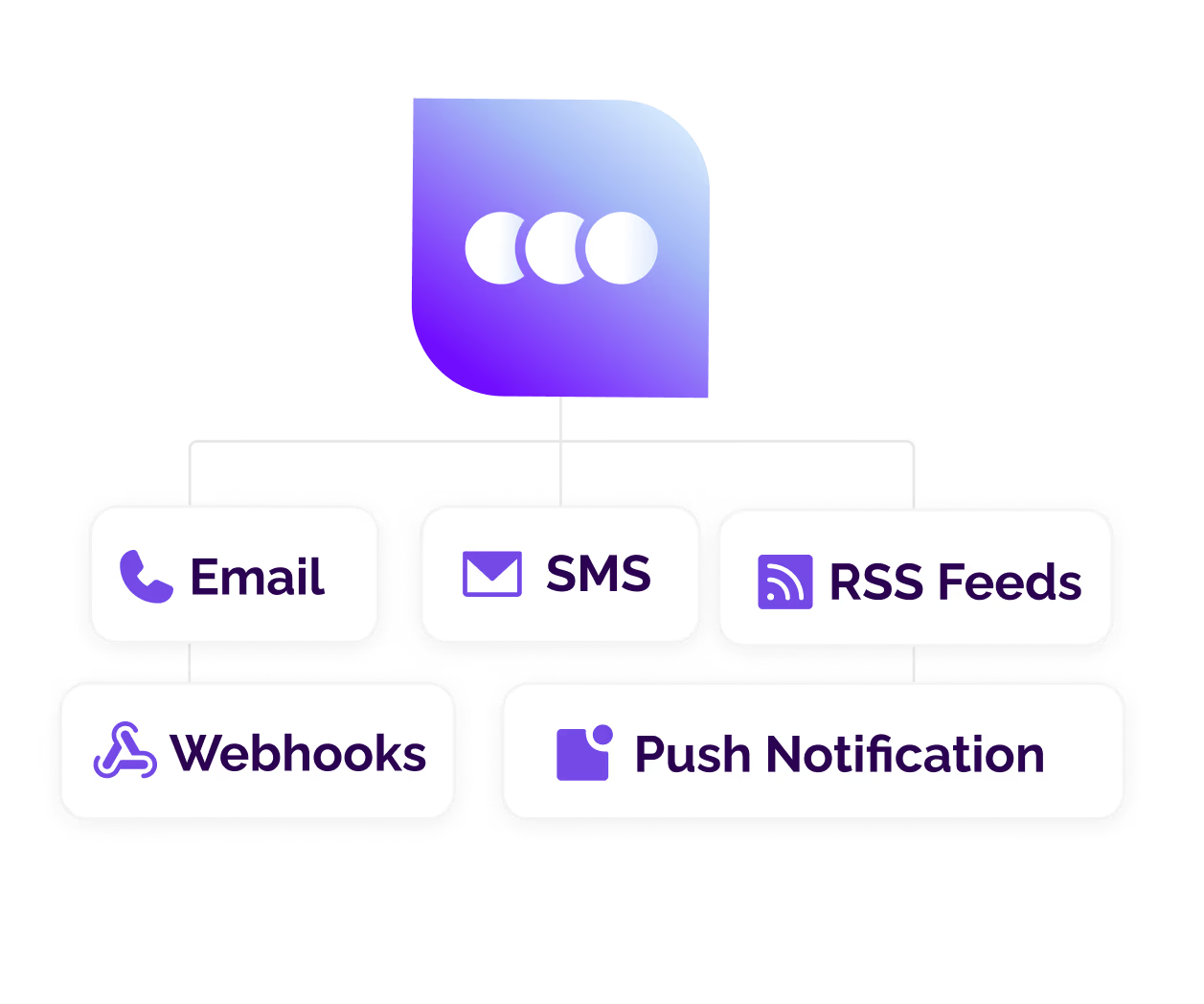
Multi-Channel Notifications
Keep everyone in the loop through their preferred channels. Send status updates instantly via email, SMS, push notifications, RSS feeds, or webhooks. Customers never have to ask, “What’s happening?” again. Pair this with Incident Alerting to ensure every communication aligns with real-time alerts.
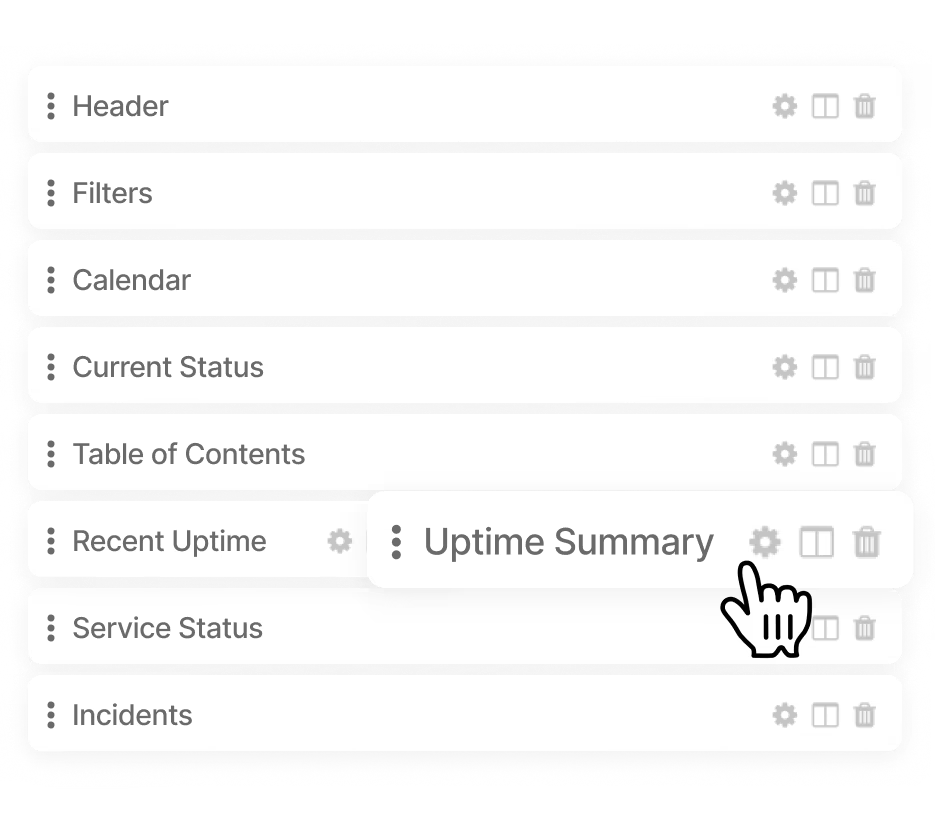
Drag-and-Drop Page Customization
Build your status page your way. Use an intuitive drag-and-drop page builder to choose widgets, layout, and content placement. Maintain full brand consistency with custom domains, colors, and logos without code and complexity.
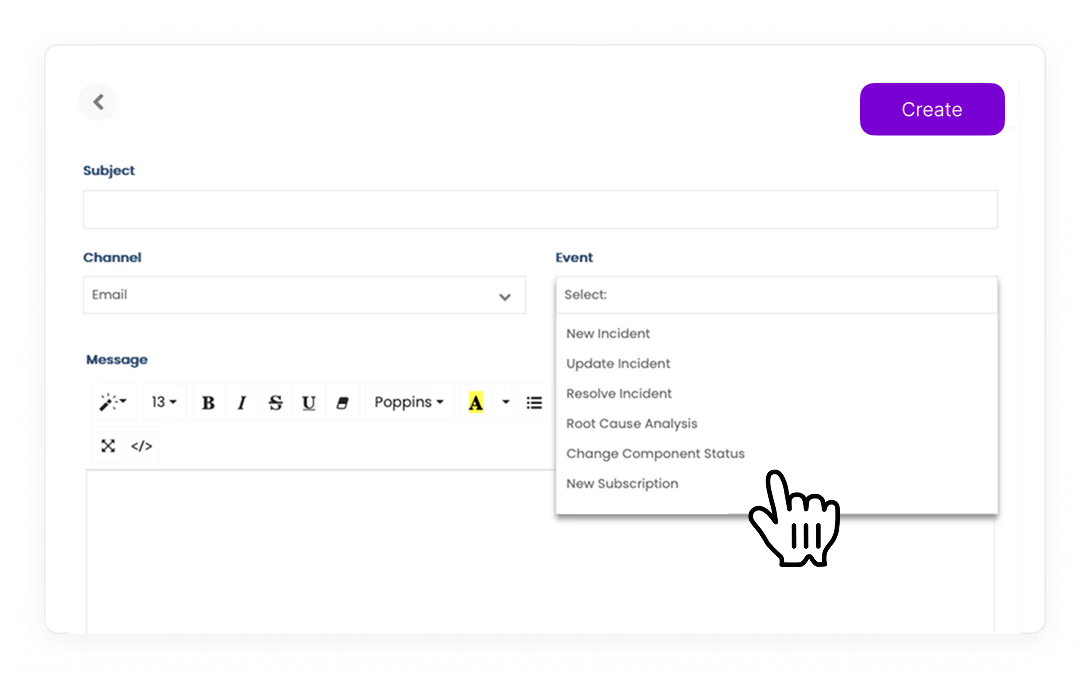
Incident Templates and Automation
Standardize your downtime communication with reusable incident templates. Define tone, message structure, and update frequency ahead of time, so teams communicate clearly under pressure.
Everything Else That Makes Communication Effortless
Status Pages integrate seamlessly with your monitoring, ITSM, and collaboration tools. Beacons connect systems without code, Slack and Teams sync updates instantly, and multi-tenant dashboards manage pages for every product or client. With uptime history, automated workflows, and real-time webhooks, Xurrent IMR keeps every stakeholder informed, every channel aligned, and every update transparent.
Seamlessly Integrate With Your Existing Stack


































Xurrent IMR sits at the center of your incident response workflow, connecting monitoring, communication, and ticketing tools you already use. Real-time bi-directional sync ensures everyone has the latest information, whether they're in Slack, Jira, or the Xurrent IMR dashboard. Set up in minutes with pre-built integrations and webhooks.

