
Account designers and administrators are now able to export and import custom views. This can be useful, for example, when custom views have been created in a QA environment. After these custom views have been tested successfully, they can now be exported and subsequently imported in the corresponding production account. Custom views are often used with custom collections in UI extensions, record types which could already be exported and imported.
To make use of this option, a designer or administrator can navigate to the ‘Custom Views’ section of the Settings console and either click on the Actions button in the toolbar, and selecting the ‘Export…’ option or use the ellipses menu. Alternatively, an export can be made or scheduled from the ‘Exports’ section of the Settings console.
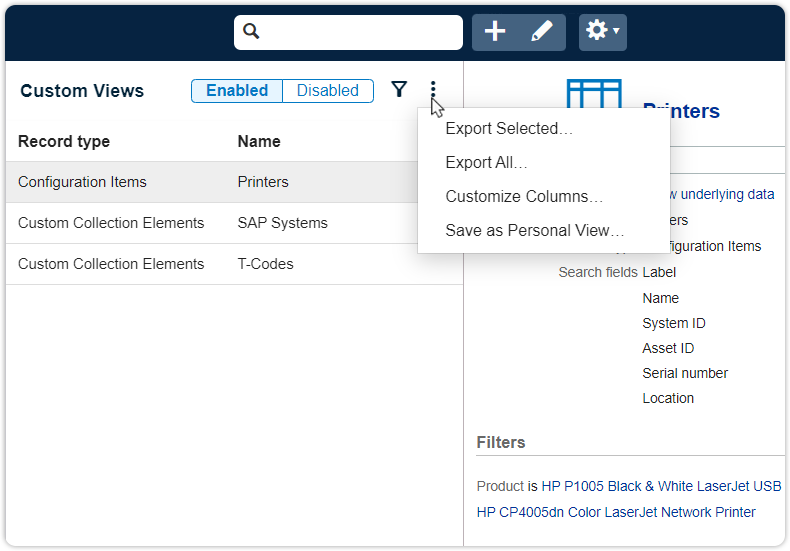
Similarly, the ‘Import…’ option of the Actions menu makes it possible to import the data into the required environment, after the CSV file has been properly prepared for that.

Xurrent named a Market Leader in Research In Action’s Vendor Selection Matrix™ for IT & Enterprise Service Management Solutions
Xurrent earns #1 rankings in customer satisfaction, price vs value, and recommendation index in Research In Action's global ITSM/ESM Vendor Selection Matrix report.


