Blog
Who Marked This as Urgent?
Click To Explore

A system note now gets added whenever someone marks an assignment as urgent. The system note is inserted in the right sequential order in the Notes section of the request, problem, change task or project task.
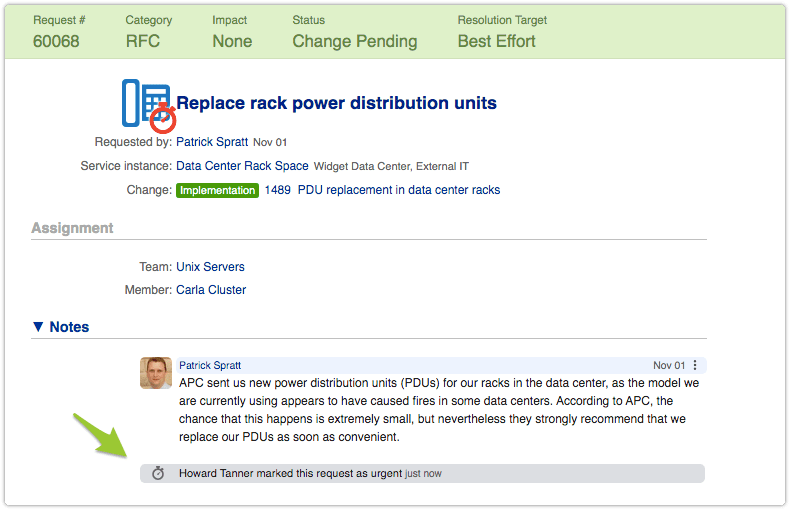
Such system notes tell others who it was that marked the assignment as urgent and when this was done. This way people do not need to open the assignment’s audit trail to look this up. And when someone removes the ‘urgent’ mark from an assignment, another system note is added for the same reason.
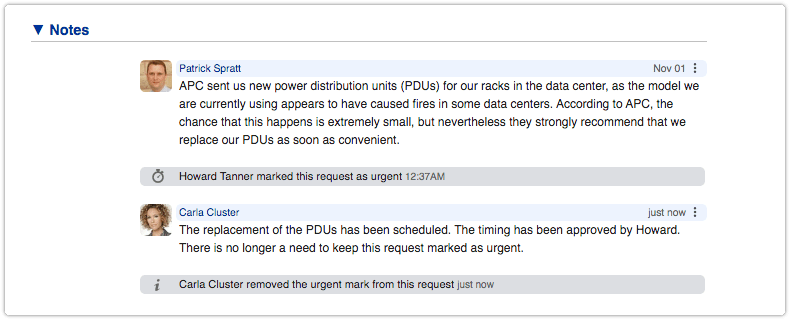

Xurrent named a Market Leader in Research In Action’s Vendor Selection Matrix™ for IT & Enterprise Service Management Solutions
Xurrent earns #1 rankings in customer satisfaction, price vs value, and recommendation index in Research In Action's global ITSM/ESM Vendor Selection Matrix report.
7 Min Read
June 13, 2025
Service Management
News
Press Release
Performance
Enterprise

Incident Management
Security And Privacy
Risk Management
Cloud Computing
Enterprise

