
Recently, we made several improvements to copying Xurrent fields to the clipboard. Much of the Xurrent records are clickable and users can now choose whether they want to copy the text of such a reference or the link. But even when copying a link to send to a colleague within Xurrent, for example, it helps these colleagues if they have more context. That is why, when copying a link to the clipboard as in the example below, this context is added to that link.

It depends on the application in which that link is posted whether that context is displayed or not. If the application makes use of a plain text editor, only the link itself is shown after pasting it. In Xurrent, the links display as in the examples below.
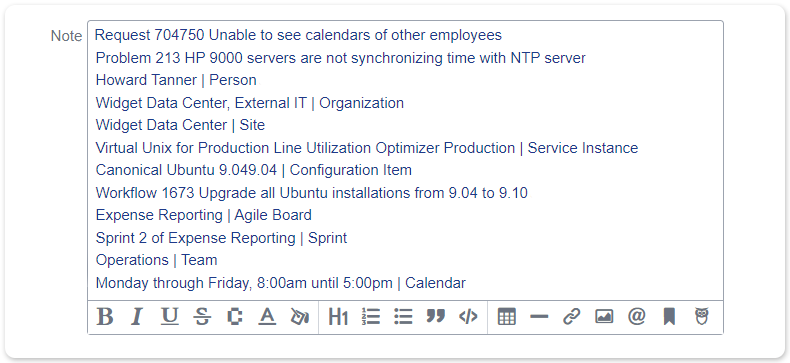
This way, it is immediately clear to which record and record type the link points to.

Xurrent named a Market Leader in Research In Action’s Vendor Selection Matrix™ for IT & Enterprise Service Management Solutions
Xurrent earns #1 rankings in customer satisfaction, price vs value, and recommendation index in Research In Action's global ITSM/ESM Vendor Selection Matrix report.


