

When working in different tabs or applications, it can sometimes be helpful to be able to easily copy information from one place to another. In the Xurrent Specialist Interface this is possible for names and subjects of all record types (and also for record IDs, such as Request IDs or Task IDs). By hovering over that link, a button appears with the tool tip ‘Copy to clipboard’. Pressing it would copy the link to the clipboard.
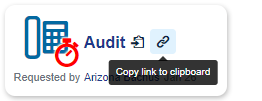
This was not always intuitive for all users. Some users expected the text of that link to be copied to the clipboard, and not a URL. Therefore, two changes have been made to how this works. Instead of copying the link, the existing button now copies the text of that link. In the example above, that would be the text ‘Replace all combo boxes’ and not the link https://example.Xurrent.com/workflows/5. Also, a second button is added when the user hovers over the link, accompanied by the tool tip ‘Copy link to clipboard’.
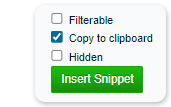
It is now also possible to create a UI extension of which the contents can be copied to the clipboard this way. For this, a new option is added to the ‘Snippets’ section of UI extensions for field types date-time, number, select, and text (not rich text). When this option is selected, thebutton to copy content to the clipboard is available when the user hovers over a custom field, both in the Specialist Interface and in Xurrent Self Service.
These enhancements were imagineered during the 3rd Xurrent Imagineering Days.

Xurrent named a Market Leader in Research In Action’s Vendor Selection Matrix™ for IT & Enterprise Service Management Solutions
Xurrent earns #1 rankings in customer satisfaction, price vs value, and recommendation index in Research In Action's global ITSM/ESM Vendor Selection Matrix report.


