
Last month, an enhancement was released that makes it possible to display almost any report in the ‘Reports’ section of the Analytics console as a table, allowing managers to see data in even more ways then they already could. Now it is made possible to display many (vertical) column charts as a pie chart, or donut chart. This was already possible for (horizontal) bar charts.
To do this, click on the selector next to ‘Display as Column chart’ and select one of the other options. The example below shows the ‘Open Requests Aging since Registered’ report first as a column chart and then as a donut chart.
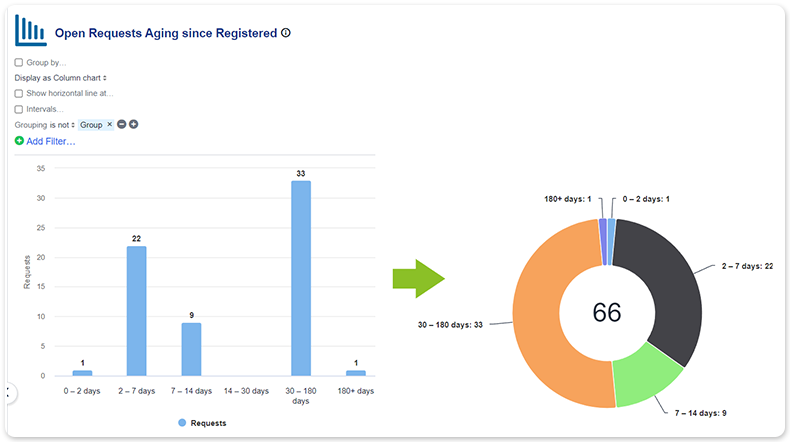
Only ungrouped column charts with intervals on the horizontal axis can be transformed into pie or donut charts. If the x-axis is a date range, this is not possible.

Xurrent named a Market Leader in Research In Action’s Vendor Selection Matrix™ for IT & Enterprise Service Management Solutions
Xurrent earns #1 rankings in customer satisfaction, price vs value, and recommendation index in Research In Action's global ITSM/ESM Vendor Selection Matrix report.


