
Using translations and auto-translate, Xurrent can be used by users who speak different languages, whether they work in the same organization or not. Notes can be automatically translated into the preferred language of the user, of which 52 are supported. The user interface element translations are maintained by multiple translators in 15 languages. And using the ‘Translations’ section of the settings console it is possible to translate several record types, so that they can be displayed in the preferred language of the Xurrent users. These include knowledge articles, email templates, request templates, UI extensions, and more. It is now possible to configure which languages your end users in Xurrent Self Service can select to see these translations.
A new setting for this has been added to the ‘Self Service Settings’ section of the Settings console: Supported languages.
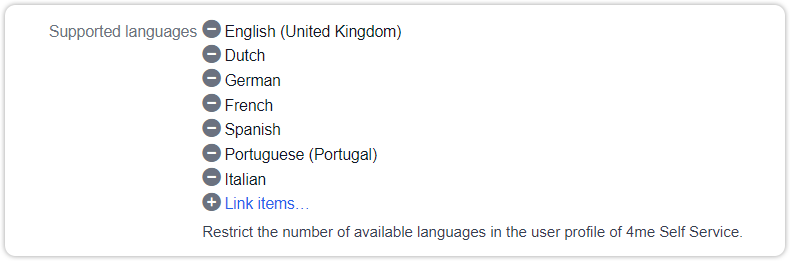
By adding languages to this list, users in Xurrent Self Service can choose the default language of the account, or any of the selected languages. This ensures that these users can only select a language in which the relevant knowledge articles, email templates, etc., are available. They can do this by clicking on their avatar and subsequently opening ‘My Profile’ in edit mode.
Selecting no languages as supported languages in the Self Service settings means that all languages are available for the end user.
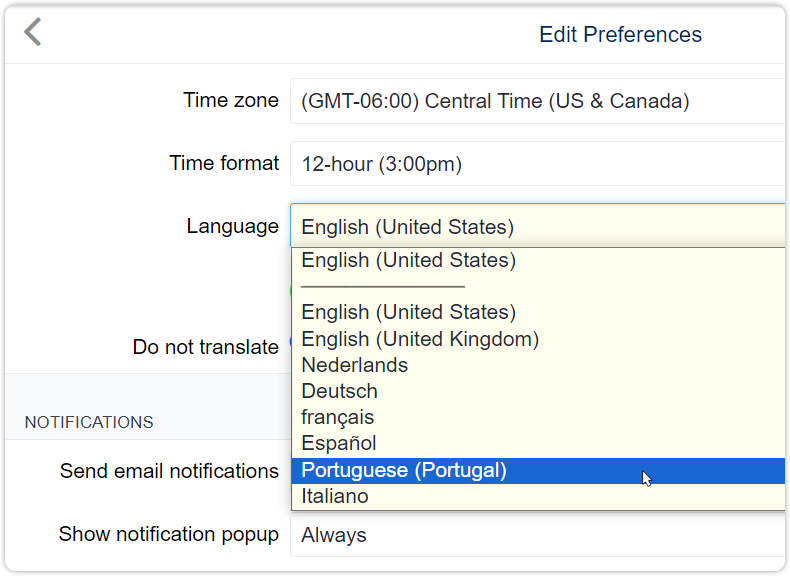

Xurrent named a Market Leader in Research In Action’s Vendor Selection Matrix™ for IT & Enterprise Service Management Solutions
Xurrent earns #1 rankings in customer satisfaction, price vs value, and recommendation index in Research In Action's global ITSM/ESM Vendor Selection Matrix report.


