AI: Summary for Waiting for Customer Follow-Ups

Recently, Xurrent introduced a feature where, if a request has already been sitting in the status ‘Waiting for Customer’ for some time and no response has been provided by the requester, a follow-up message is sent. For this, the email template ‘Waiting for Customer Follow-Up’ is used. A new variable is now available for this email template, which triggers the AI to add a short summary of the request and specify what action or information is required from the requester so that the specialist can continue.
To invoke the AI for these summaries in waiting for customer follow-ups, the Xurrent +AI setting must be enabled in the account settings. Apart from that, all that needs to be done is adding the variable {{ai_suggest}} somewhere in the email template, like in the image below.
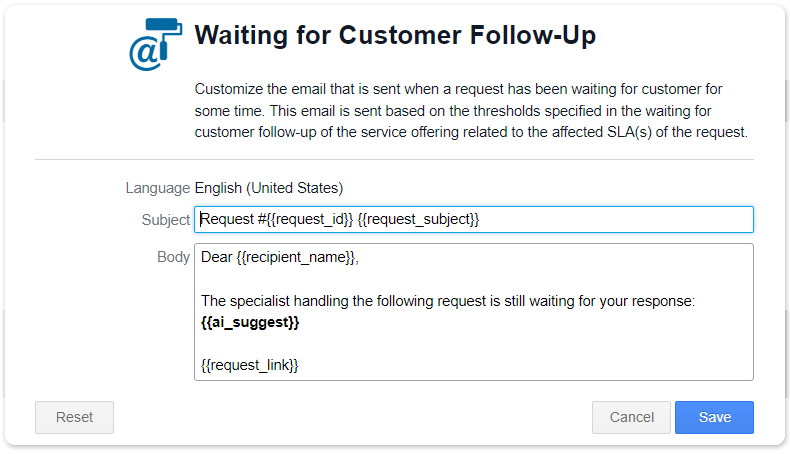
Next is an example of a notification email the customer receives after a follow-up was triggered. The message sent by the AI is added to the audit trail of the record.
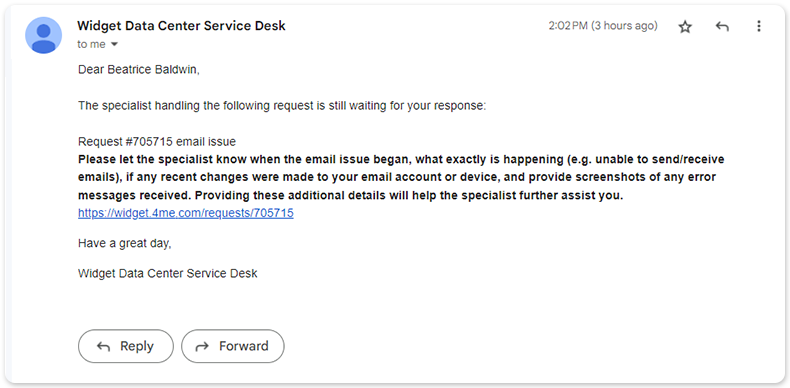

Xurrent named a Market Leader in Research In Action’s Vendor Selection Matrix™ for IT & Enterprise Service Management Solutions
Xurrent earns #1 rankings in customer satisfaction, price vs value, and recommendation index in Research In Action's global ITSM/ESM Vendor Selection Matrix report.


