
Time Tracking functionality has been extended with a helpful feature that makes it possible to quickly register your time for a whole week.

To access this new feature, click on the Time Spent Today toolbar button to open your timesheet for the current month. Next, move your mouse cursor toward a weekly total. This causes a blue + icon to appear next to the weekly total.

Click on this blue + icon to open the ‘Add Time Entries for Week’ form. By default, the time allocations that you used last week are already selected. More time allocations can be added as needed.
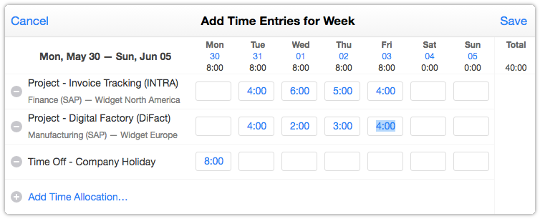
The total time spent is presented just below each weekday. If you had already registered some time for the week, e.g. because you resolved some requests, this time is included in the totals.
When you place the cursor in one of the boxes, the remaining time for that day is automatically filled out. Entering a number automatically overwrites this value. Numbers between 1 and 9 are considered hours, unless they are preceded by the colon ( : ) character. Higher numbers are interpreted as minutes, unless followed by a colon. In most cases, this should avoid the need for typing in colons, which makes registering time a little easier still.

Xurrent named a Market Leader in Research In Action’s Vendor Selection Matrix™ for IT & Enterprise Service Management Solutions
Xurrent earns #1 rankings in customer satisfaction, price vs value, and recommendation index in Research In Action's global ITSM/ESM Vendor Selection Matrix report.


