
Whenever a UI extension is updated and saved, a new version of it is created. Until it is activated, it is labeled ‘Being Prepared’. So far, if an account designer or administrator wanted to return to a previous version of the UI extension, they could copy the HTML, JavaScript, or CSS, paste it into the correct field in ‘Edit’ mode, and then save it again to create a new version that was the same as a previous version. This has now been made much easier.
Whenever there are multiple versions of a UI extension, the field at the top right of the UI extension which says ‘Active’ has a number higher than 1. When selecting a previous version in ‘View’ mode, a Restore version… button now becomes available.
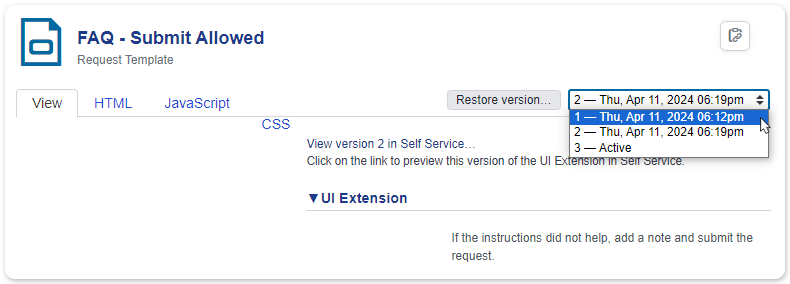
After pressing the button, the UI extension opens in ‘Edit’ mode with that version loaded. It still needs to be saved to become the current prepared version, or saved and activated to become the new active version.

Xurrent named a Market Leader in Research In Action’s Vendor Selection Matrix™ for IT & Enterprise Service Management Solutions
Xurrent earns #1 rankings in customer satisfaction, price vs value, and recommendation index in Research In Action's global ITSM/ESM Vendor Selection Matrix report.


