
The entire list of the roughly 200 icons that are used in Xurrent has been made available for you on the Xurrent Developer website. This makes it easy for designers to look up an icon and include it in the Self Service design, or a UI extension, of their support organization.
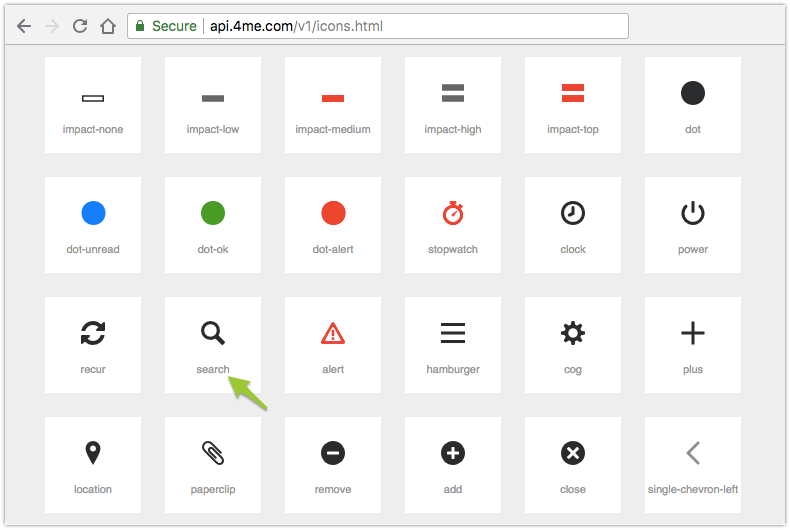
Web developers will find it pretty easy to incorporate one of these icons in their designs. The code below provides an example of how the Search icon can be included in the Self Service design.

From the same page of the Xurrent Developer documentation it is now also possible to download a large set of icons in SVG format. This set of over 400 icons has been made available to help organizations find a suitable image for each of the services that they manage with Xurrent. These images can also be helpful when a new product category needs to be added.

Rather than downloading the entire set, you can also open a complete overview of these icons. When you click on one of these icons in the overview, its SVG file will download.

Xurrent named a Market Leader in Research In Action’s Vendor Selection Matrix™ for IT & Enterprise Service Management Solutions
Xurrent earns #1 rankings in customer satisfaction, price vs value, and recommendation index in Research In Action's global ITSM/ESM Vendor Selection Matrix report.


