
It recently became possible for directory administrators to go to the ‘Billable Users’ section of the Settings console in their directory account to download not just the billable users registered in the directory account, but also the billable users whose person records are registered in the any of the directory account’s support domains. This makes it easier to get a complete overview of the Xurrent usage within the enterprise and to charge back billable users to the different enterprise functions that use Xurrent to manager their services.
This week, the ‘Billable Users’ section has improved even further. When administrators open this section of the Settings console, they are now greeted with a graph that presents the number of consumed user-months over time.
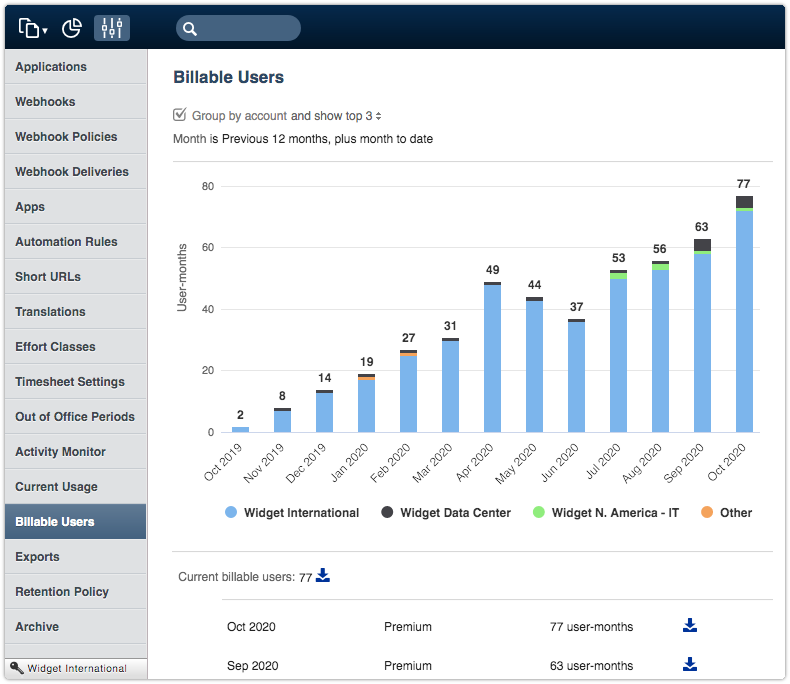
Checking the Group by account box, turns the graph into a stacked bar chart that presents the Xurrent user-month consumption by account. This graph is also available – without the checkbox – in support domain accounts and standard accounts to allow the administrators of such accounts to easily track their billable users over time.
The same graph can be found by every auditor and administrator in the ‘Reports’ section of the Analytics console. That makes it possible to place this graph on a dashboard. In the ‘Reports’ section, the graph is called ‘Consumed User-Months’, where 1 user-month is considered consumed when a person who is registered in the account had access to Xurrent as an auditor, specialist, designer and/or administrator at any point during a given month. When the ‘Consumed User-Months’ report is opened in a support domain account or a standard account, only the billable users whose person record is registered in that account are included in the report.
This improvement should give customers improved visibility of their Xurrent user-month consumption over time.

Xurrent named a Market Leader in Research In Action’s Vendor Selection Matrix™ for IT & Enterprise Service Management Solutions
Xurrent earns #1 rankings in customer satisfaction, price vs value, and recommendation index in Research In Action's global ITSM/ESM Vendor Selection Matrix report.


