
Since the initial release of the Xurrent Account Sync feature, most of the development effort around this was focused on adding additional record types to be synchronized between different environments. The latest enhancement of this feature makes it possible to reduce the number of records that are included in a sync set, by selecting specific records to be included. Adding selected records to a sync set is done via the actions menu:
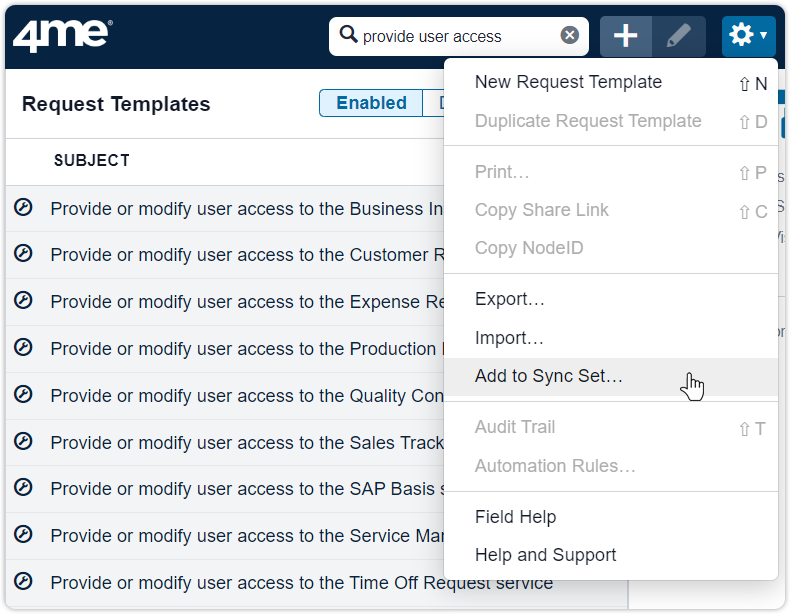
For an administrator to be able to do this, it is necessary that a sync set is already created and that the type of the record is also selectable from the sync set form. Selected records of a specific record type can be added together with unfiltered record types or by themselves. It is important to note that selected records of a specific record type cannot be added to a sync set if that record type was already part of that set.
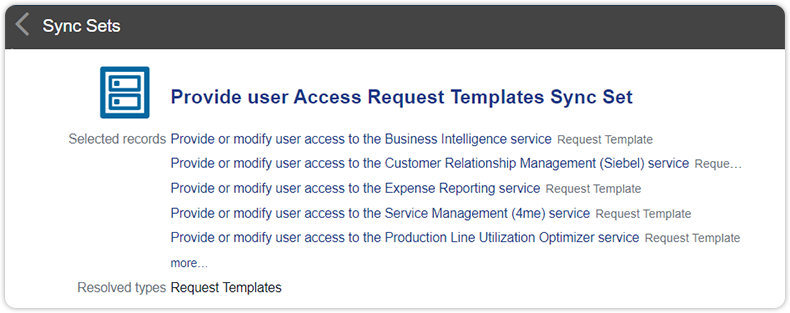

Xurrent named a Market Leader in Research In Action’s Vendor Selection Matrix™ for IT & Enterprise Service Management Solutions
Xurrent earns #1 rankings in customer satisfaction, price vs value, and recommendation index in Research In Action's global ITSM/ESM Vendor Selection Matrix report.


