
People who are colorblind had trouble distinguishing between the gray impact icon ‘Low’ and the red impact icon ‘Medium’. They had the same issue when Xurrent showed them with the gray impact icon ‘High’ and the red impact icon ‘Top’.
To make it easy for them to see the difference, the solid gray bars of the impact ‘Low’ and ‘High’, which signify a service degradation, are now hollow.
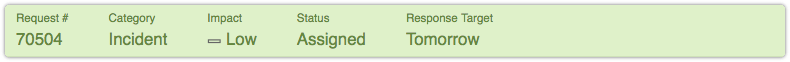
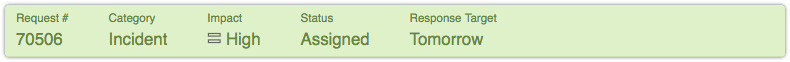
The solid red bars of the impact ‘Medium’ and ‘Top’, which indicate a service outage, have not changed.
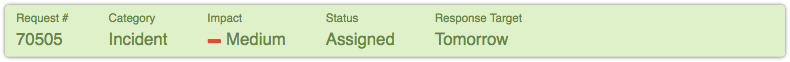
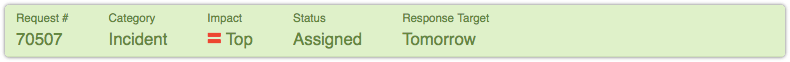
Because a green hollow bar was used to indicate that there was no impact, this icon also had to change to avoid confusion. In the header bar, the ‘None’ impact icon has simply been removed.
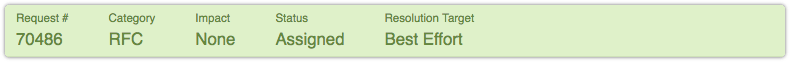

In the Service Hierarchy Browser (SHB) the health indicator that is displayed when there are no open incidents has been replaced with a green dot.
Keep in mind that one bar is displayed for incidents that affect only 1 person; two bars indicate that multiple users are affected. The long names of the impact levels are:
- None – Service Not Degraded
- Low – Service Degraded for One User
- Medium – Service Down for One User
- High – Service Degraded for Several Users
- Top – Service Down for Several Users

Xurrent named a Market Leader in Research In Action’s Vendor Selection Matrix™ for IT & Enterprise Service Management Solutions
Xurrent earns #1 rankings in customer satisfaction, price vs value, and recommendation index in Research In Action's global ITSM/ESM Vendor Selection Matrix report.


