
When you open a change or project in View mode and you click on a task within the small Gantt chart that is presented at the bottom of the screen, this task is presented in a popup over the change or project. If you have the access rights to edit this task, you can then click on the Edit option.
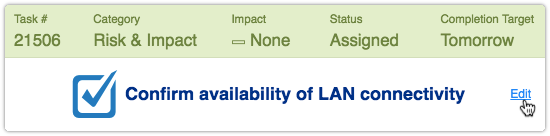
What is new is that when you press the Edit option, the entire browser window no longer changes to show only the task in Edit mode. Instead, the task is presented in Edit mode within the popup window. This makes it easier for people when they need to navigate back and forth between the tasks and the change or project that these tasks are a part of.
If you are in the full screen Gantt chart, you will find that the tasks now pop up in Edit mode whenever you have the access rights to update the task.

Xurrent named a Market Leader in Research In Action’s Vendor Selection Matrix™ for IT & Enterprise Service Management Solutions
Xurrent earns #1 rankings in customer satisfaction, price vs value, and recommendation index in Research In Action's global ITSM/ESM Vendor Selection Matrix report.


