
Xurrent’s Grouping feature allows specialists to combine multiple requests into a group. Once a request group has been created, specialists can work on this group. Any update of the request group is automatically copied to the group’s requests, which can save specialists a significant amount of time.
Requests have always been grouped together using the Service Hierarchy Browser (SHB) that is presented to the right of a request. Now specialists are also able to add requests to a group from the ‘Grouped Requests’ section of the group.
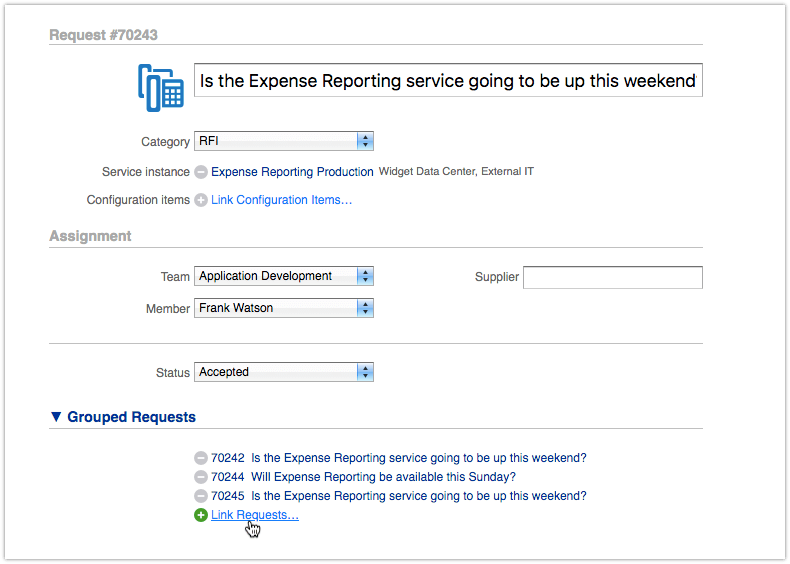
To remove a request from a group, specialists used to open this request, click on the Actions button in the toolbar and select the ‘Ungroup…’ option. Now they can also remove them directly from the ‘Grouped Requests’ section of the group.
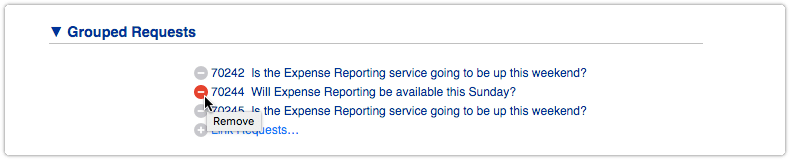

Xurrent named a Market Leader in Research In Action’s Vendor Selection Matrix™ for IT & Enterprise Service Management Solutions
Xurrent earns #1 rankings in customer satisfaction, price vs value, and recommendation index in Research In Action's global ITSM/ESM Vendor Selection Matrix report.


