
A new email template has been added, giving account designers and account administrators the possibility to customize the notification email that is sent when an export is finished, and ready to be downloaded. At the same time, the link that is included in those emails has also changed. The main reason for this is that the old ‘expiring link’ is less secure than the new ‘export link’.
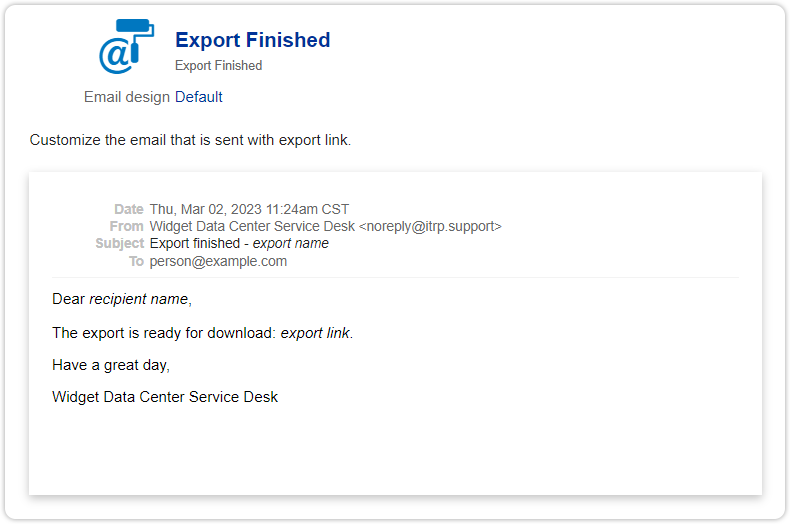
Although not recommended, it is still possible to use the less secure ‘expiring link’ by updating the {{export_link}} in the email template to {{expiring_link}}. New exports created in the ‘Exports’ section of the Settings console can also be set up to use the less secure links, by enabling the ‘Legacy email’ setting. This could be important for organizations that have built integrations around the expiring links being picked up from the inbound emails, for example, in case they want to add new exports that use the same integration.
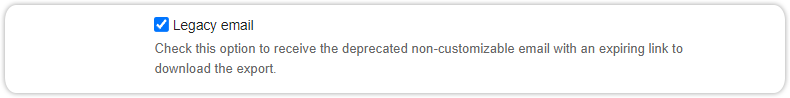

Xurrent named a Market Leader in Research In Action’s Vendor Selection Matrix™ for IT & Enterprise Service Management Solutions
Xurrent earns #1 rankings in customer satisfaction, price vs value, and recommendation index in Research In Action's global ITSM/ESM Vendor Selection Matrix report.


