
Since last year it is possible for specialists to customize what they see in views, by using the ‘Customize Columns’ option from the vertical ellipsis (⋮). The view can then be saved as a personal view, to ensure that it is available the next time the specialist comes back to this view. This way, a personal Inbox can also be created. Three new columns have now been added to the already available columns for the ‘Inbox’ view:
- Created (the date and time at which the request, problem or task was created)
- Organization (the organization of the person for whom the request was made)
- Site (the site of the person for whom the request was made)
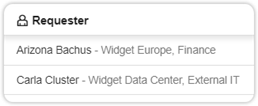
In the ‘Inbox’ view, the name of the organization of the requester, which was appended to the name of the requester (see image on the right), has now been removed from that field. This enables specialists who are more interested in the organization of requesters than the requester himself to sort the inbox by organization, for example.
The site of the requester only shows a value when the person who is logged in has read access to this information.
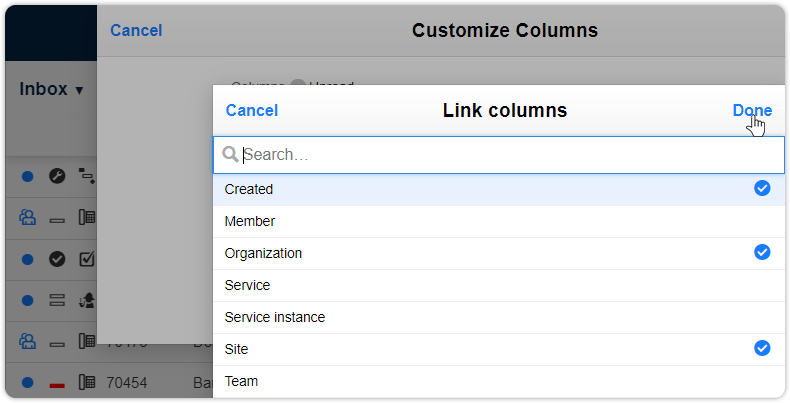

Xurrent named a Market Leader in Research In Action’s Vendor Selection Matrix™ for IT & Enterprise Service Management Solutions
Xurrent earns #1 rankings in customer satisfaction, price vs value, and recommendation index in Research In Action's global ITSM/ESM Vendor Selection Matrix report.


