Add Automation Rules to Task Templates

Automation rules can now be added directly to task templates. In the past, it was only possible to add automation rules to task templates that belong to a specific change or project template.
Being able to include automation rules in the link between a task template and a change or project template is still useful, because it allows different automation rules to be defined for a task template depending on which change or project template it is a part of. But in many cases, the automation rules for a task template need to be exactly the same regardless of the change or project template that it is linked to. So now automation rules can be related directly to a task template to ensure that these rules are applied no matter which change or project template was used to generate a new task based on the task template.
To add an automation rule to a change or project task template, open it in View mode and select the ‘Automation Rules…’ option from the Actions menu.
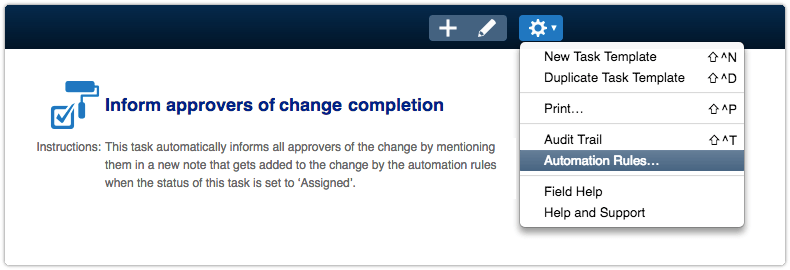

Xurrent named a Market Leader in Research In Action’s Vendor Selection Matrix™ for IT & Enterprise Service Management Solutions
Xurrent earns #1 rankings in customer satisfaction, price vs value, and recommendation index in Research In Action's global ITSM/ESM Vendor Selection Matrix report.


