
End users can see the configuration items that have been related to them in Xurrent Self Service, after navigating to ‘My Assets’. Until now, the information there was limited to the name, status, support team, and the date that the end user started to use that configuration item. A new setting in the Self Service Settings makes it possible to show public UI extension fields on configuration items in Xurrent Self Service (see also the ‘Important Messages’ section.
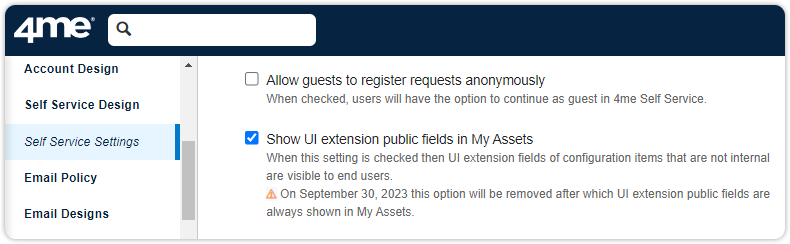
A UI extension is considered public if the option ‘Visible only to specialists, auditors, and account administrators of this account’ (data-internal) was not set for the UI extension.
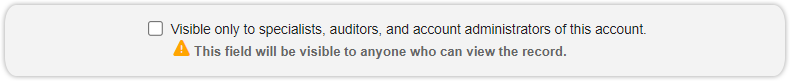
Having access to more CI data in Xurrent Self service can be very useful during onboarding and offboarding processes, for example.
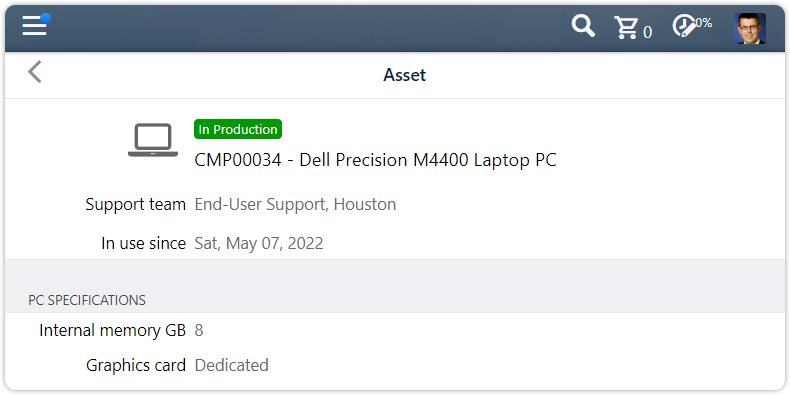

Xurrent named a Market Leader in Research In Action’s Vendor Selection Matrix™ for IT & Enterprise Service Management Solutions
Xurrent earns #1 rankings in customer satisfaction, price vs value, and recommendation index in Research In Action's global ITSM/ESM Vendor Selection Matrix report.


