
When a request is being created or edited, the Service Hierarchy Browser (SHB) opens automatically at the right side of the screen. If the person selected in the Requested for field is a user of one or more configuration items (CIs), then a list of CIs is shown below the list of service instances. Two changes have been made to the ‘Configuration Item’ section of the SHB.

First, the list of configuration items is
now ordered, showing the hardware
of the person for whom the request is
requested first. Second, these hardware
CIs are now prefixed by a person icon.
These changes make it easier for a
specialist to apply the relevant CI to the
request (by dragging it onto the request)
when that specialist determined that the issue to be resolved is related to a specific configuration item, such as a laptop.
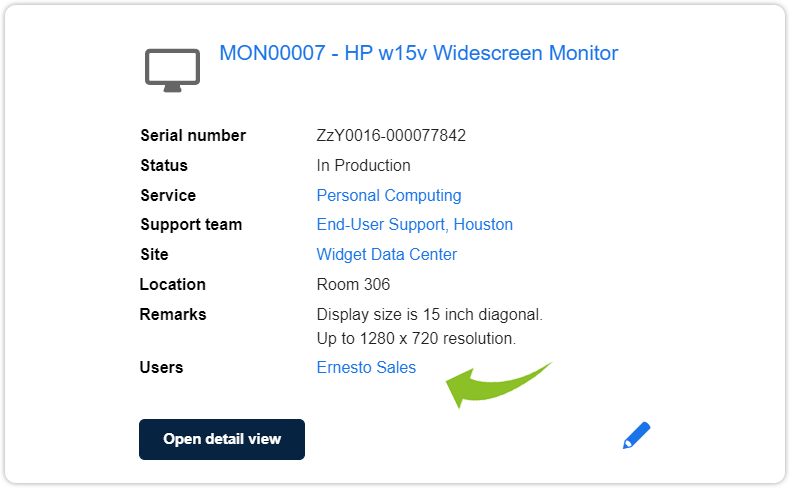
The preview records of configuration items now also show the Users field.

Xurrent named a Market Leader in Research In Action’s Vendor Selection Matrix™ for IT & Enterprise Service Management Solutions
Xurrent earns #1 rankings in customer satisfaction, price vs value, and recommendation index in Research In Action's global ITSM/ESM Vendor Selection Matrix report.


