Filtering Reports
A few weeks ago the ability to set custom date ranges for reports was introduced. Now we have taken this a step further. When you go to the ‘Reports’ section of the Analytics console, you will see that most reports allow you to add filters.
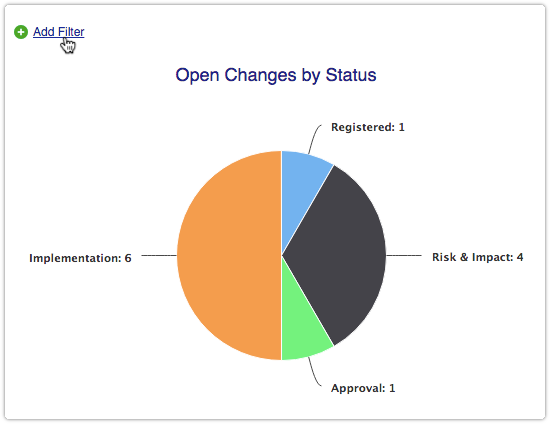
The filters that can be applied vary depending on the report. The report ‘Open Changes by Status’, for example, can be filtered on status, category and impact.

After selecting one of these dimensions, one or more values can be selected.

Pressing the ‘Done’ option causes the report to get updated. It is possible to add multiple filters. The filters that have been applied are displayed at the top of the report.

When you hover your mouse cursor over one of the filters, a small button appears with which the filter can be removed. Clicking on one of the applied filters allows you to update it.
