Understanding automation vs. intelligence (and how they can work together)

Your help desk solution automatically creates tickets from emails. Your monitoring system sends alerts when servers go down. Your workflows route requests based on keywords.
Congratulations — you have automation.
But is your team any less overwhelmed? Are they still spending time on repetitive tasks?
Now imagine a different reality: knowing your most critical issues have been identified, prioritized, and routed to the right teams before they become five-alarm fires. A service desk that learns from every interaction, getting smarter about predictions and solutions with each passing minute.
This is the difference between automation that follows rules and intelligence that writes new ones.
Most organizations are still living in the former. It's time to modernize.
Let's start with some definitions.
How automation and intelligence work together
Automation executes predefined workflows and responds to rules-based triggers.
Intelligence leverages adaptive learning, pattern recognition, and decision-making that improve over time.
Intelligence is known to adapt and learn in response to the introduction of new data and experiences. Performance improves over time without explicit reprogramming. It excels at dealing with ambiguity and identifying patterns in unstructured data that humans might overlook.
However, to be clear, it's not always a matter of automation versus intelligence, as they tend to complement each other. Remember: intelligent systems often identify patterns and make recommendations while automation executes the resulting actions; however, the next level of intelligence can trigger the automation.
Here's how this works in practice:
Scenario: User submits a ticket that reads, "My laptop is running extremely slow today, and I have an important client presentation in 2 hours. Sometimes, it freezes when I open PowerPoint."
Automation identifies keywords "laptop," "slow," and "PowerPoint" and tags the issue as "Hardware/Performance," assigning a Level 1 based on a predefined keyword list that includes "important" and "2 hours".
It then routes the ticket to the desktop support team based on category rules and sends a templated message to the user with an estimated resolution time. If not resolved within 4 hours (as per the SLA), the ticket automatically escalates to Level 2.
Intelligence uses Natural Language Processing (NLP) to understand that "slow" + "freezes" + "PowerPoint" + "client presentation" + "2 hours" indicates both a performance issue and one with business-critical timing.
It recognizes a pattern from previous incidents where memory issues caused PowerPoint to crash. It also knows, from past tickets, that this user's role typically involves client-facing work, which increases the priority.
It knows that a specific desktop support team member has a strong track record of resolving similar PowerPoint performance issues, so it automatically routes the issue to that individual.
Finally, the response to the users is not a generic template; instead, it is a personalized response that acknowledges the presentation deadline and proactively suggests a few immediate workarounds while the team investigates.
Most organizations start with basic automation, progress to more advanced/sophisticated automation, and then move into AI-driven capabilities
How ITSM uses automation and intelligence
Workflow automation: Rule engines examine preset triggers and events to orchestrate actions that execute predefined processes without human intervention. In a nutshell, that's workflow automation.
Triggers and events initiate processes. These include items such as:
- Incoming service requests — email, help desk submissions, and API calls
- System alerts and monitoring thresholds — notifications of undesired events
- Time-based schedules — daily reports or monthly reviews
- Status changes — ticket escalations, approval completions, etc.
Rules engines evaluate trigger conditions against predefined logic to determine the best action to take:
- Conditional logic — if/then/else statements
- Field value comparisons — review priority levels, department codes, etc.
- Pattern matching — search for keywords in help desk ticket descriptions
- Threshold evaluations — SLAs such as response time limits and resource utilization
Action execution initiates when specific conditions are met. Actions include:
- Data manipulation — updating fields, calculating values, etc.
- Communications — sending notifications (email, SMS, Slack) and creating alerts
- System integrations — API calls, database updates, and so on
- Process routing — assignment, escalation, and approval workflows
The effectiveness of workflow automation depends heavily on well-defined processes, accurate business rules, and proper integration with surrounding systems. Organizations typically start with simple, high-volume processes before expanding to more complex workflows as they gain experience and confidence with the technology.
Intelligent systems use machine learning models and AI algorithms to analyze data patterns, learn from outcomes, and make adaptive decisions that improve over time without explicit reprogramming.
Pattern discovery and learning continuously analyze historical data to identify relationships and trends. These capabilities include:
- Incident correlation — discovering hidden connections between seemingly unrelated events across multiple systems
- User behavior analysis — learning typical patterns for individuals and departments to detect anomalies
- Performance baselines — establishing dynamic "normal" behavior that evolves ... even with infrastructure changes
- Outcome tracking — monitoring which resolutions worked best for similar issues and adjusting recommendations accordingly (learning!)
Adaptive decision-making uses probabilistic models rather than rigid rules to handle the "not-so-typical" situations:
- Natural language processing — understanding intent and context in user descriptions, even with varied terminology (this is what allows a user to "describe the issue" in normal spoken language).
- Predictive analytics — forecasting likely problems before they occur based on historical patterns
- Dynamic prioritization — weighing multiple factors (user role, business impact, historical urgency patterns) to calculate priority levels
- Intelligent routing — matching tickets to support team members based on skills, workload, success rates, and availability ... in real time
Continuous improvement means AI-powered systems refine their performance through experience:
- Model retraining — incorporating new data to improve the accuracy of predictions and classifications
- Feedback loops — learning from user corrections and resolution outcomes to enhance future decisions
- Anomaly adaptation — adjusting typical behavior baselines as infrastructure and business processes evolve
- Recommendation optimization — refining suggested actions based on success rates and changing business priorities
The effectiveness of intelligent systems depends on high-quality data (good data in = good data out), sufficient historical examples for training, and organizational commitment to iterative improvement (never be satisfied!).
Most companies implement intelligence after establishing solid automation foundations, starting with specific use cases, such as incident prediction or intelligent routing, before expanding to more complex cognitive capabilities.
Xurrent utilizes AI to supercharge automation capabilities, transforming them into intelligent operations
Centralize and coordinate automation efforts across your entire enterprise. Simplify operations. Streamline complex workflows. Reduce the burden on your IT staff.
That's how Xurrent thinks about intelligent automation.
Xurrent's AI-powered platform connects teams, automates workflows, and reduces manual errors — all from a single hub.
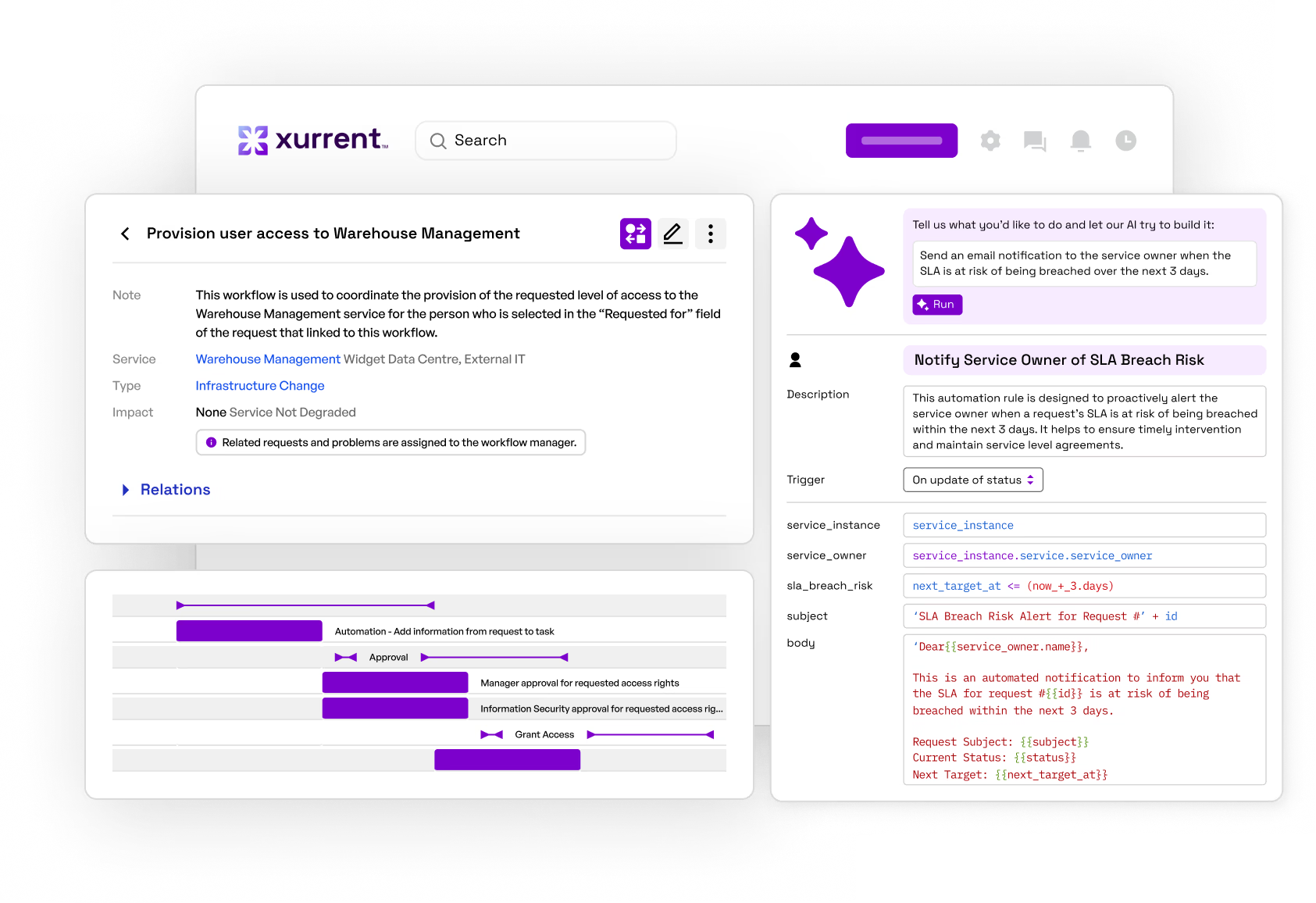
We offer AI-powered, automated task and project management to help teams reduce manual intervention by automating tasks, triggering actions, and monitoring progress in real-time. AI is pervasive throughout Xurrent. It’s constantly working on your behalf to maximize productivity and efficiency. Our platform enables IT teams to focus on critical issues and strategic projects rather than mundane administrative tasks.
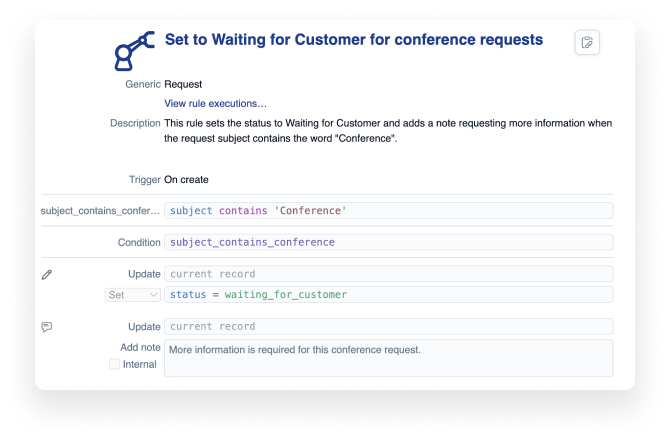
Automation or Intelligence (or both)?
When considering which approach to take, it's essential to address the practical business implications.
While automation typically offers faster and more predictable ROI through lower human capital costs, intelligence can require a higher upfront investment. Still, it can deliver transformational outcomes — and an even lower human capital cost.
From a security and compliance perspective, truly intelligent automation capabilities mean more proactive risk mitigation.
Finally, note that some AI-powered ITSM systems, where you bolt on an AI module, require a different skill set to set up, monitor, and continue to iterate on.
Note: Intelligent automation is built into the Xurrent platform, so this is not a concern for our users.
The choice is yours.
Xurrent: Service Management Transformed.
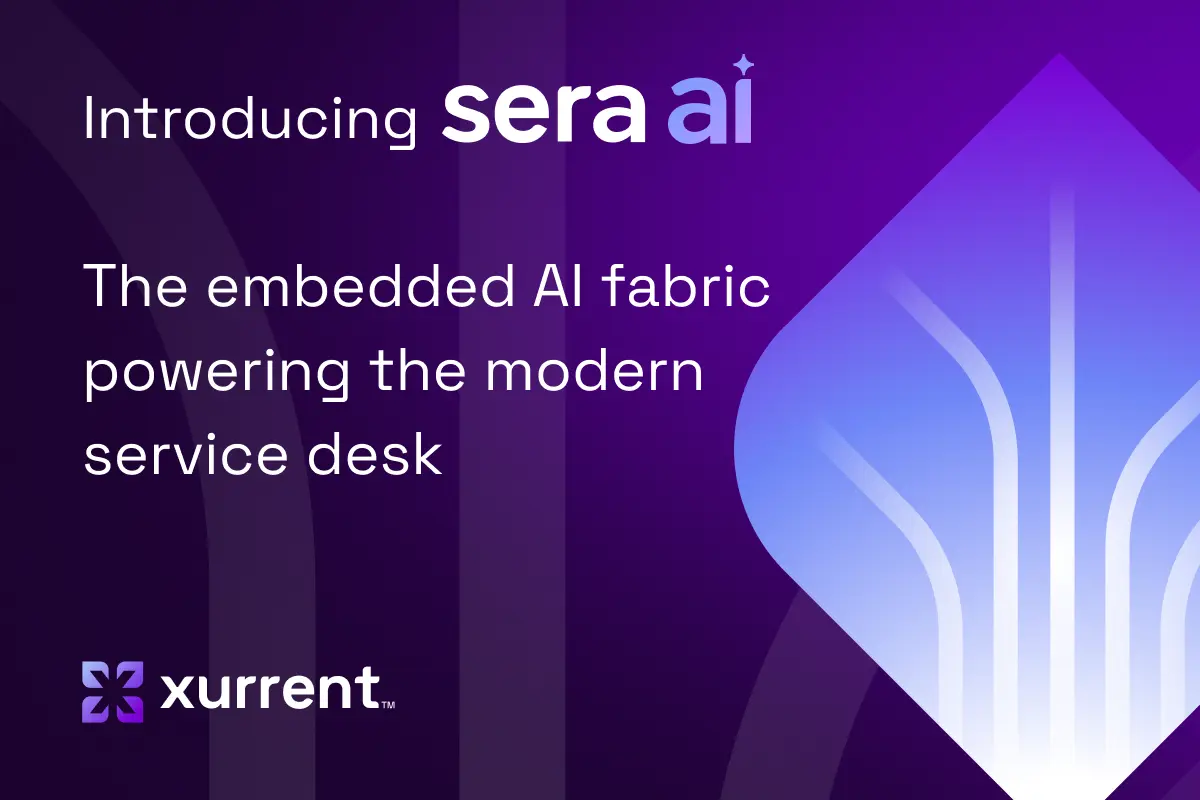

Xurrent named a Market Leader in Research In Action’s Vendor Selection Matrix™ for IT & Enterprise Service Management Solutions
Xurrent earns #1 rankings in customer satisfaction, price vs value, and recommendation index in Research In Action's global ITSM/ESM Vendor Selection Matrix report.




