Set Out of Office For Others
When someone is planning to be unavailable to work on assignments, they can specify this in the ‘Out of Office’ section of their profile settings. Here, it is also possible to set an approval delegate, who automatically receives the approval tasks the user will not be able to do during the period they are out of the office.
If, however, this person is not available to work and did not set the out of office (OOO) period, approval tasks will not be executed, and workflows can come to a halt. To avoid this, it is now possible for a service desk analyst or the manager of a person’s team (if that manager has a specialist role) to set this person’s out of office period and delegate.
To do this, the service desk analyst or team manager navigates to the ‘Out of Office Periods’ section of the Settings console and adds a new out of office period. For example, Howard Tanner can set the OOO for Ellen Brown, who forgot to set it before taking off on vacation. Howard makes Barney Turban the approval delegate.
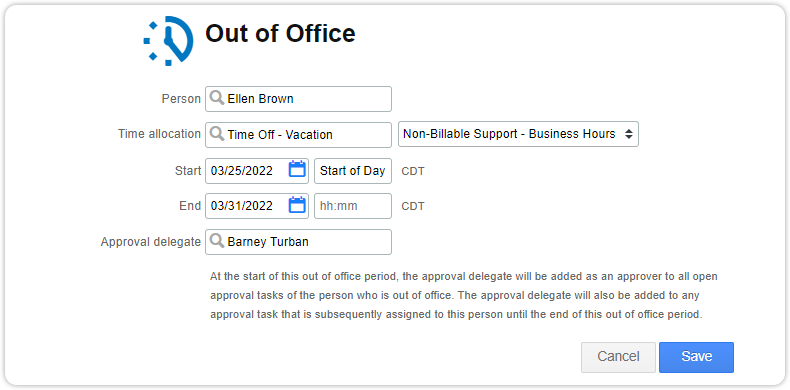
For security and audit reasons, several notifications are generated when setting the out of office period:
- A system note is added to the approval task when the approver is changed because of OOO.
- The person for whom the OOO is created receives a notification when someone else creates an OOO for him/her with an approval delegate.
- The approval delegate receives a notification when he/she is added or removed as an approval delegate.

