Search through UI Extensions
Many customers have asked for this and now it is possible; organizations can add the texts entered in UI extension fields to Xurrent’s search indexes. By adding these values to the search indexes, any searches performed by people who are allowed to see the UI extension fields will go through its value.
With the Snippets feature it is easy to add a searchable field to a UI extension.
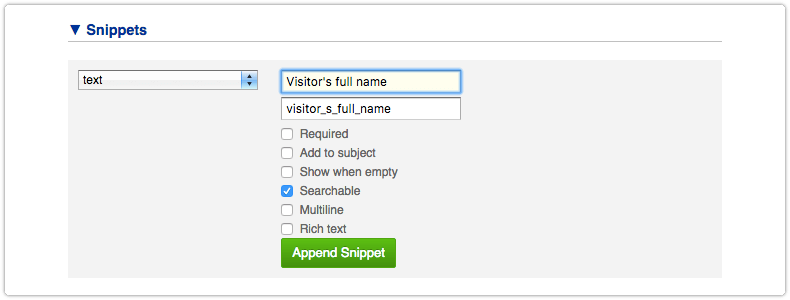
In the HTML code, it looks like this:

By making a whole section searchable, all fields within this section become searchable. The only field types that cannot become searchable are checkboxes and date-time fields.
This new UI extension feature is fully integrated with Xurrent’s standard Search functionality. So when a searchable UI extension field of a request contains a value, only the people who have access to the request will be able to find it when they search for the value that was entered in this searchable UI extension field. And when they refine their search to look specifically through records of the type ‘Problem’, the request will no longer be found.
