Introducing Support for SCIM
SCIM stands for System for Cross-domain Identity Management. It is an open standard for the automated exchange of user identity information, such as names, email addresses, phone numbers, etc.
The SCIM API of Xurrent makes it possible for organizations to get their identity provider (like Azure Active Directory, Okta, OneLogin, Google Cloud Identity, etc.) to act as a provisioning client so that the people records in their Xurrent directory account get updated automatically.
To start making use of Xurrent’s SCIM API, the owner of an organization’s Xurrent account needs to pick up the account’s SCIM token from the ‘Apps’ section in the Settings console.

The developer documentation explains how to set up the integration between a provisioning client and Xurrent. Once the SCIM integration has been established, the user information is imported and automatically updated in the new ‘SCIM Users’ section of the Settings console.
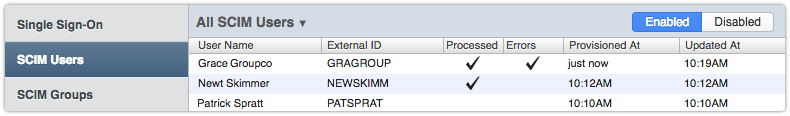
There, an automation rule ensures that the user information is properly mapped to the fields of a Xurrent person record.

This default automation rule can be adjusted as needed by an administrator of the Xurrent account.
SCIM also provides group data. A SCIM group is typically a department, a site, a team or an access profile. The SCIM groups are automatically imported and updated in the ‘SCIM Groups’ section of the Settings console. By default, two useful automation rules are already defined to help account administrators convert the group information into Xurrent organization and site records.

