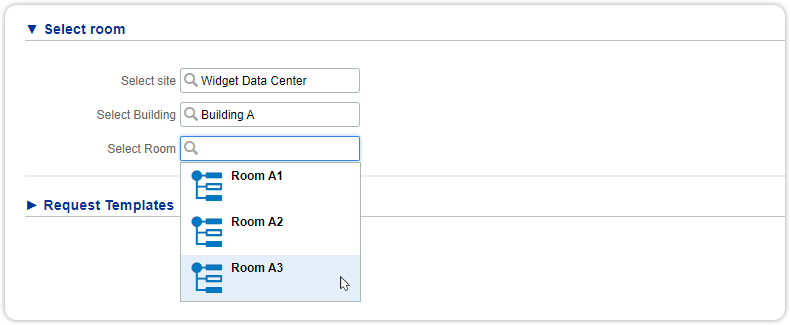Introducing Custom Suggest Trees
Custom suggest fields can be added to UI extensions when it is necessary to ask users to select a value from a list of organization-specific options. Now it is possible to create dependencies between such lists. When a user selects an option from the first custom list, this limits the options of the second list, and so on. This creates tree-like structures; the ‘Custom Suggest Trees’.
As an example, let’s consider an organization that has several sites, consisting of multiple buildings. To enable users to select a specific room in a request, he or she would ideally select a site, then a building from that site, and then a room from that building. So far, this would only be partly possible. Sites already exist in Xurrent, so the account designer can create two custom collections: ‘Buildings’ and ‘Rooms’. The ‘Buildings’ collection has a UI extension with a filterable site suggest field. The ‘Rooms’ collection has a UI extension with a custom suggest field.

Each custom collection has its own set of custom collection elements (every building and every room), and for each custom collection a custom view is created to make these elements available for selection in a custom suggest field in a UI extension within a request template. These steps are described in a previous blog post about custom collections. So far, a user could select a site, and subsequently choose a building from a custom list, filtered on the selected site.
Now it is possible to take this one step (or several steps) further. When adding a custom suggest field to a UI extension via the HTML snippets, an account designer can add a filter to create a dependency on another custom suggest field in the UI extension. This way, custom suggest trees can be created with several branch levels.
For our example, a third UI extension is made, containing a site suggest field for selecting the site, a custom suggest field for selecting the building and another custom suggest field for selecting the room.

The HTML code for the UI extension snippets now looks like this:

From the interface, to be placed in a request template, the user would be able to create a custom suggest tree starting from a site and then branching off to a building and a room.