Allow People to Register Themselves
A new option in the ‘Self Service Settings’ section of the Settings console makes it possible to allow people to register as end users for Xurrent Self Service. This new functionality can be very helpful for retailers and government agencies that want to make it possible for consumers and citizens to register and track their requests. Instead of having to create a person record for each of these end users, everyone can be allowed to register their own person record.
In the Self Service Settings, the option ‘Allow people to register’ has been added. When this box is checked, two other new fields are shown. In the New person organization field, the account administrator can choose the organization that will be related to the self-registered end users. For this example, the WDC – Consumer Support organization was created for these users. In the Trusted domain field, internet domains of which email addresses are trusted can be listed.
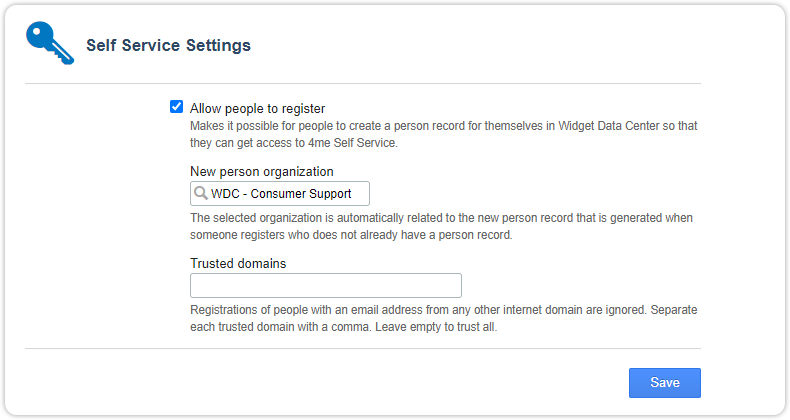
When the ‘Allow people to register’ setting is checked, a Register as New User button is available in the login screen for the account. Clicking that button takes the user to the Get Access screen, where she can fill in her name and the email address where a link to change the password is sent to.

Clicking this link and creating a password gives the new user access to Xurrent Self Service and creates a new person record for this account, linked to the organization that was chosen in the Self Service Settings.

