Select Multiple Values in Custom Suggest Fields


Custom suggest fields recently became available with the introduction of custom collections. Custom suggest fields can be added to UI extensions when it is necessary to ask users to select a value from a list of options. In some cases, though, it may be necessary to ask users to select one or more options. In such cases, the box ‘Multiple values’ can be checked in the ‘Snippets’ section when a custom suggest field is being added to a UI extension.
When this option is used, the custom suggest field makes it easy for the user to select multiple options from the list of suggestions that is presented after the user has clicked on the custom suggest field.

If, in addition to the ‘Multiple values’ box, the ‘Required’ box is also checked in the ‘Snippets’ section when a custom suggest field is added to a UI extension, users will be forced to select at least one value.
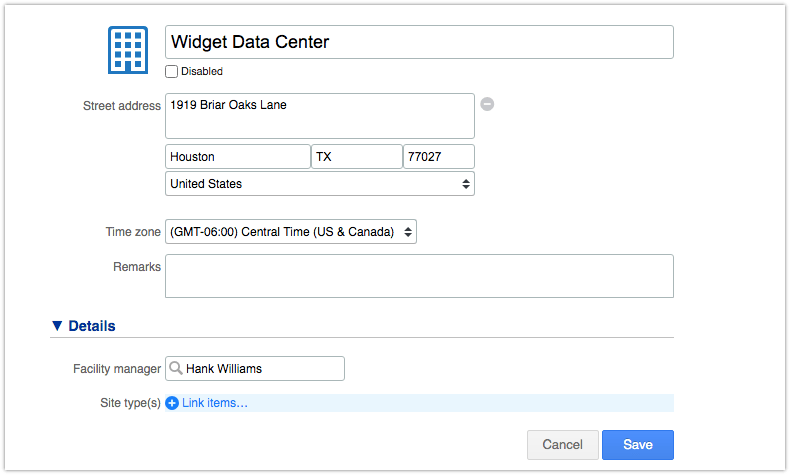
After one or more selections have been made in a required custom suggest field, the blue background disappears so the user’s attention is no longer drawn to it.

The option ‘Multiple values’ has been also become available for the following UI extension field types that have been available in the ‘Snippets’ section for a while already:
Even though it is also possible to link a custom suggest field to a custom view of organizations, people, sites or teams, the behavior of these four older field types is a little different. Where the custom view that is linked to a custom suggest field dictates the options the users are allowed to select, these four suggest fields allow the user to select any record, provided they have access to it.
