Quick Ranges for Future Dates

There are some date range filters for which it makes sense to specify a date range in the future. Think for example of the ‘Completion target’ filter for change views, or the ‘Expiry date’ filter for SLA reports. Or think of custom date fields of UI extensions that have been configured to be filterable.
To make it easy to set a date range in the future a whole set of ‘Quick Ranges‘ has been added. These quick ranges are especially useful in dashboards, because the date ranges in dashboards should be relative to the current date.
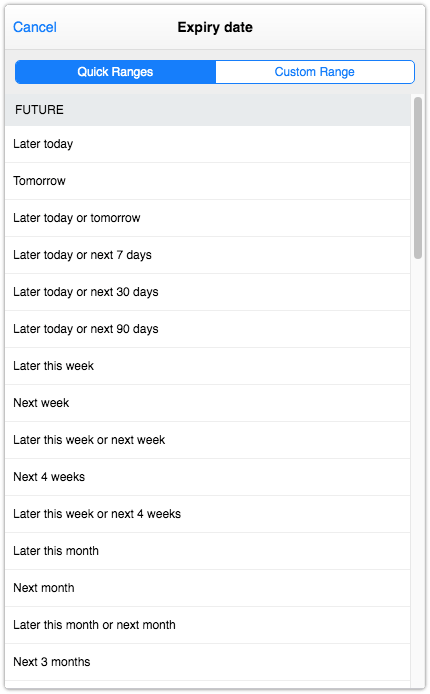
The complete list of ‘future’ quick ranges is:
- Later today
- Tomorrow
- Later today or tomorrow
- Later today or next 7 days
- Later today or next 30 days
- Later today or 90 days
- Later this week
- Next week
- Later this week or next week
- Next 4 weeks
- Later this week or next 4 weeks
- Later this month
- Next month
- Later this month or next month
- Next 3 months
- Later this month or next 3 months
- Next 6 months
- Later this month or next 6 months
- Next 12 months
- Later this month or next 12 months
- Next 13 months
- Later this month or next 13 months
- Later this quarter
- Next quarter
- Later this quarter or next quarter
- Later this year
- Later this year or next year
In addition, because the new interval option ‘Quarter‘ is now available, a few more quick ranges were added that look back into the past. These new ‘past’ quick ranges are:
- Quarter to date
- Previous quarter
- Previous quarter, plus quarter to date
- Previous year
- Previous year, plus year to date
