Hide Configuration Items with Account Setting

In IT service management, Configuration Management is an IT management process that tracks individual configuration items (CIs, or assets) of an IT system. In Enterprise Service Management (ESM), not every support account that delivers services to their customers is interested in these CIs. To make working with Xurrent® easier for those support accounts, a new setting has been added to the ‘Account Settings’ section of the Settings console to ‘turn on’ or ‘turn off’ configuration management for that account.
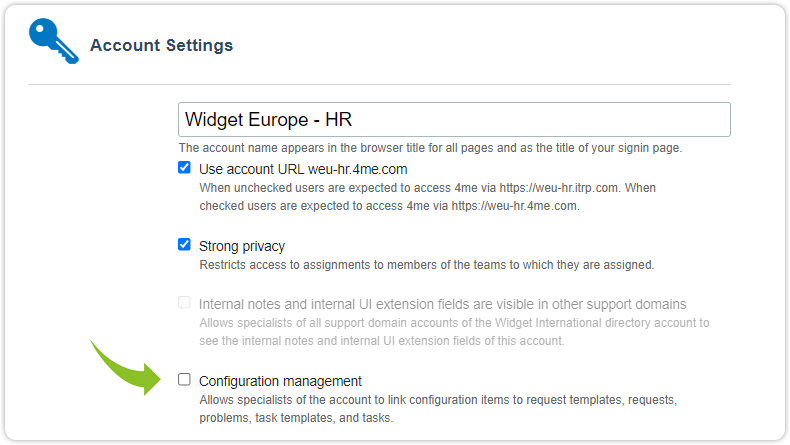
By default, the ‘Configuration management’ box is selected. When it is unselected, specialists of the account will no longer be able to relate configuration items to requests, request templates, problems, tasks and task templates. Configuration items related to reservations can still be selected for a reservation request.
