Google Maps Supported in UI Extensions

A new field type has been added to the ‘Snippets’ section of the UI Extensions form. The Location field adds a map, powered by Google Maps, to the record type selected in the Category field of the UI Extension.
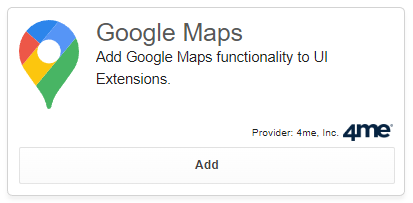
For this Location field to be available, the Google Maps app must be installed in the account of the UI Extension. This app has been added to the Xurrent® App Store, and can be installed by pressing the Add button on the tile and then entering the Google Maps API key in the appropriate field in the ‘Configuration’ section of the app. A subscription from the Google Cloud Platform is necessary to acquire this key.
To then create the snippet is very easy, as is made clear in the example below.

After creating such a snippet in, for example, a request template, users creating a request from that template will then see a map on which a marker can be placed. This way they can inform an organization where a service should be delivered, where a problem is encountered, or about any other situation where a location is relevant.

