
Customer satisfaction measurement is not just a metric for management reporting, it is a starting point for improving processes and services. That is why request records contain a field called Addressed, which is set to ‘false’ whenever the requester gives the ‘thumbs down’ feedback if the request is completed and the requester is not satisfied. A service desk manager can check these requests in the ‘Requests with Dissatisfied Requester’ view and follow up on them.
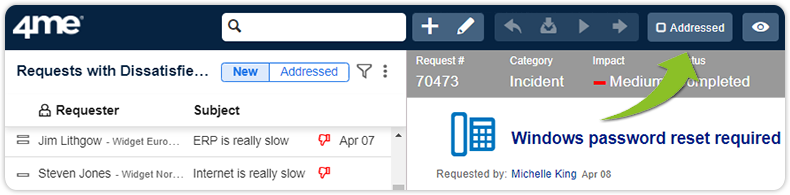
After pressing the Addressed button, the Addressed field is set to ‘true’. The request then disappears from this view, as it is filtered on ‘Addressed = false’. This way, it is very clear for the service desk manager which requests still need addressing.
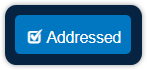
The Addressed button is now also available for the service desk manager from the customer satisfactions reports, making it even easier to follow up on resolutions that left the customer less than completely satisfied.

Xurrent named a Market Leader in Research In Action’s Vendor Selection Matrix™ for IT & Enterprise Service Management Solutions
Xurrent earns #1 rankings in customer satisfaction, price vs value, and recommendation index in Research In Action's global ITSM/ESM Vendor Selection Matrix report.


